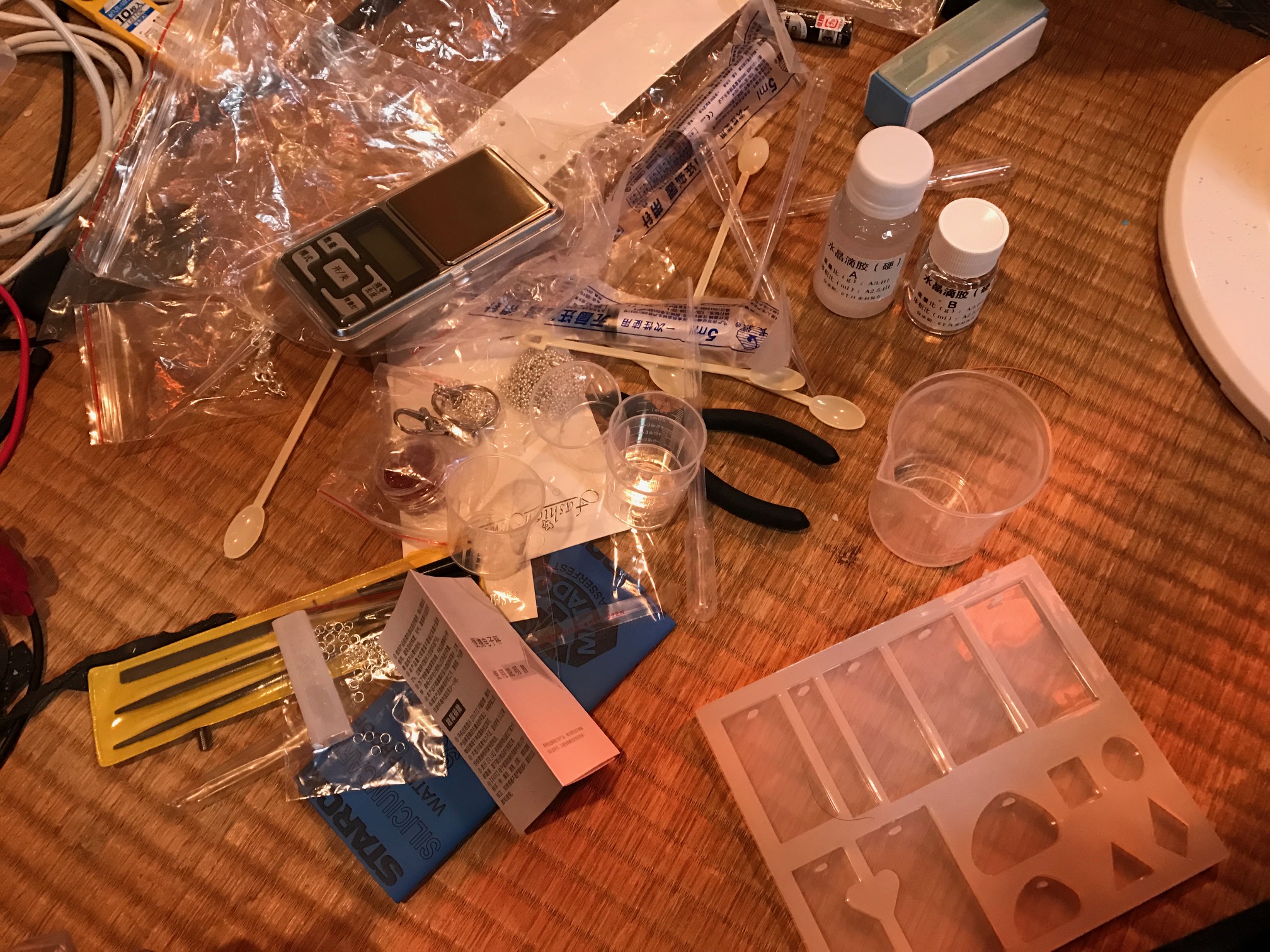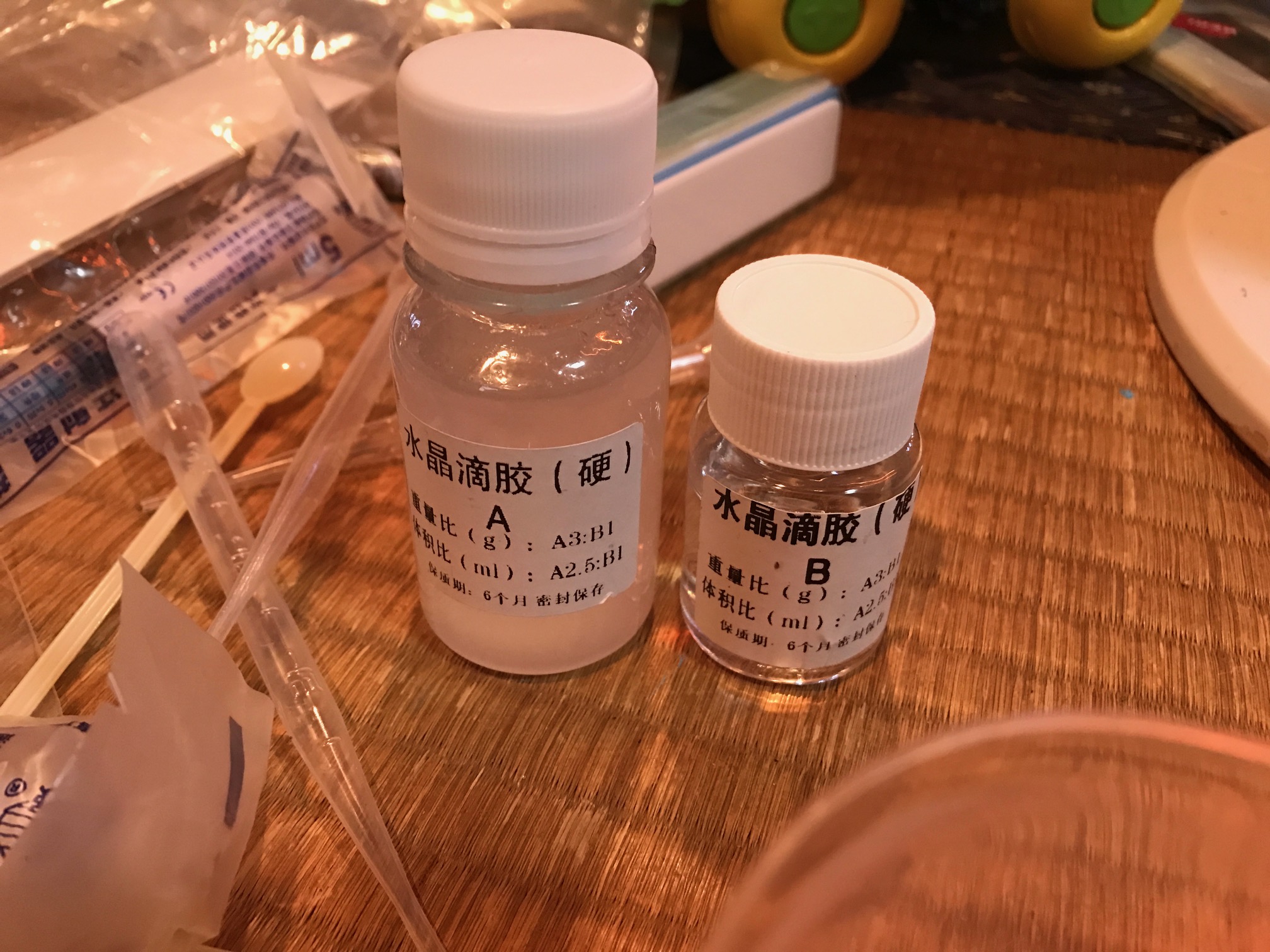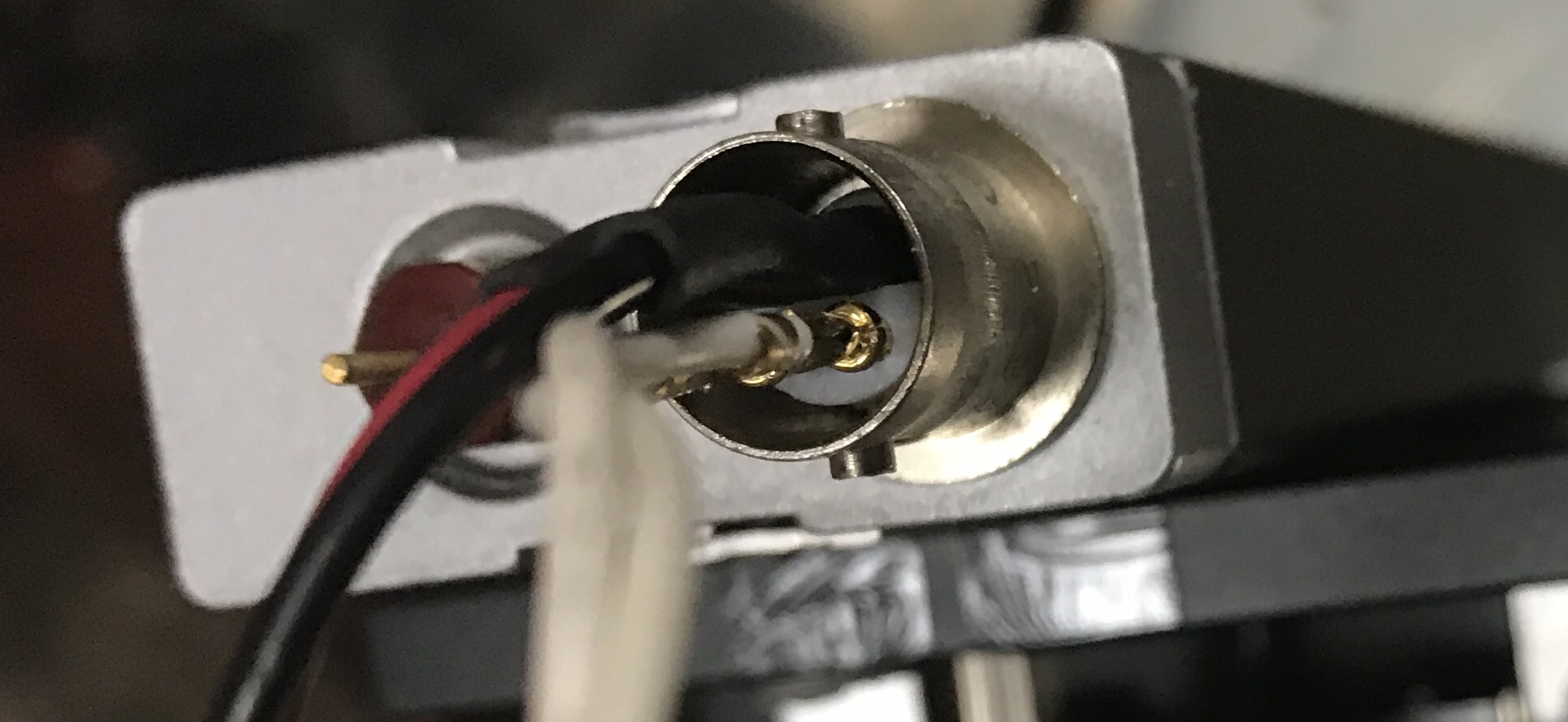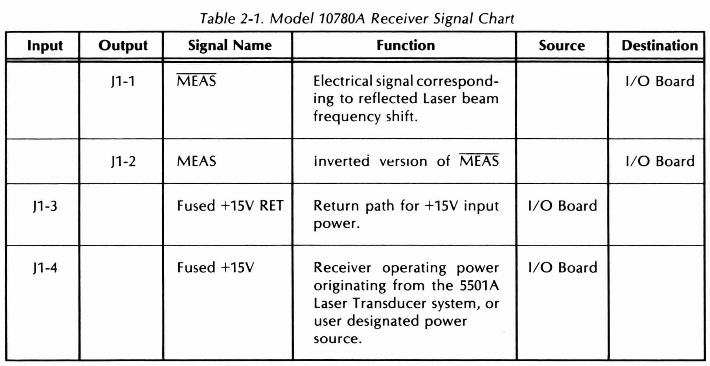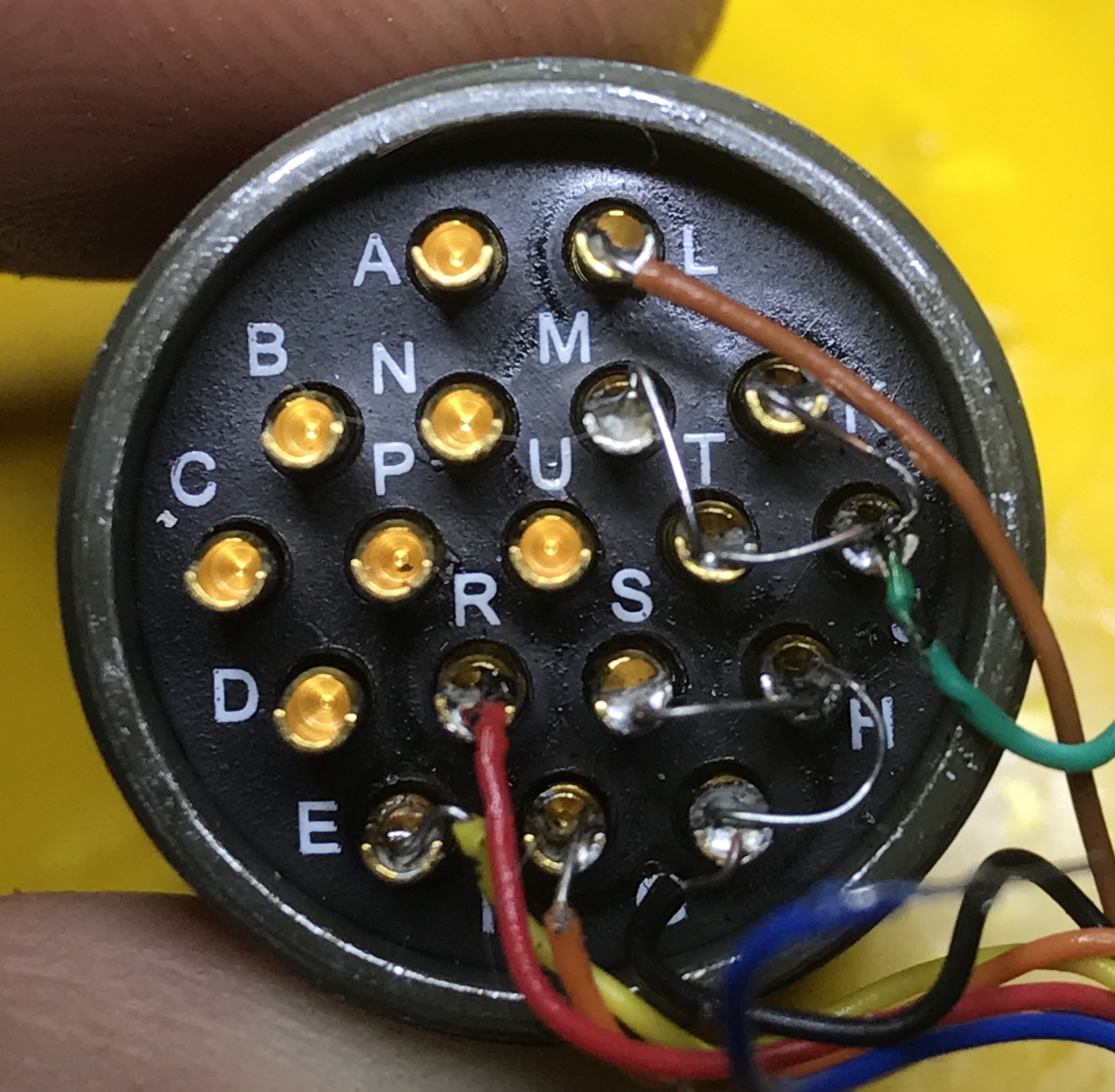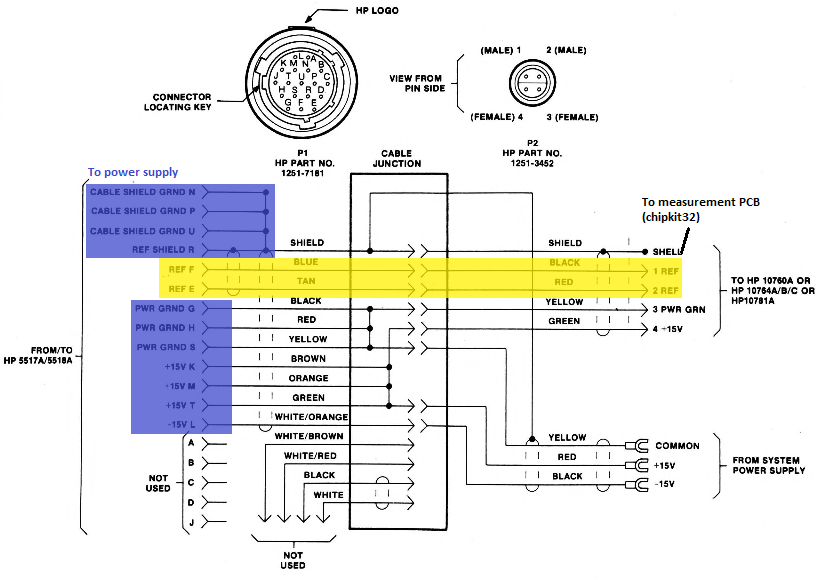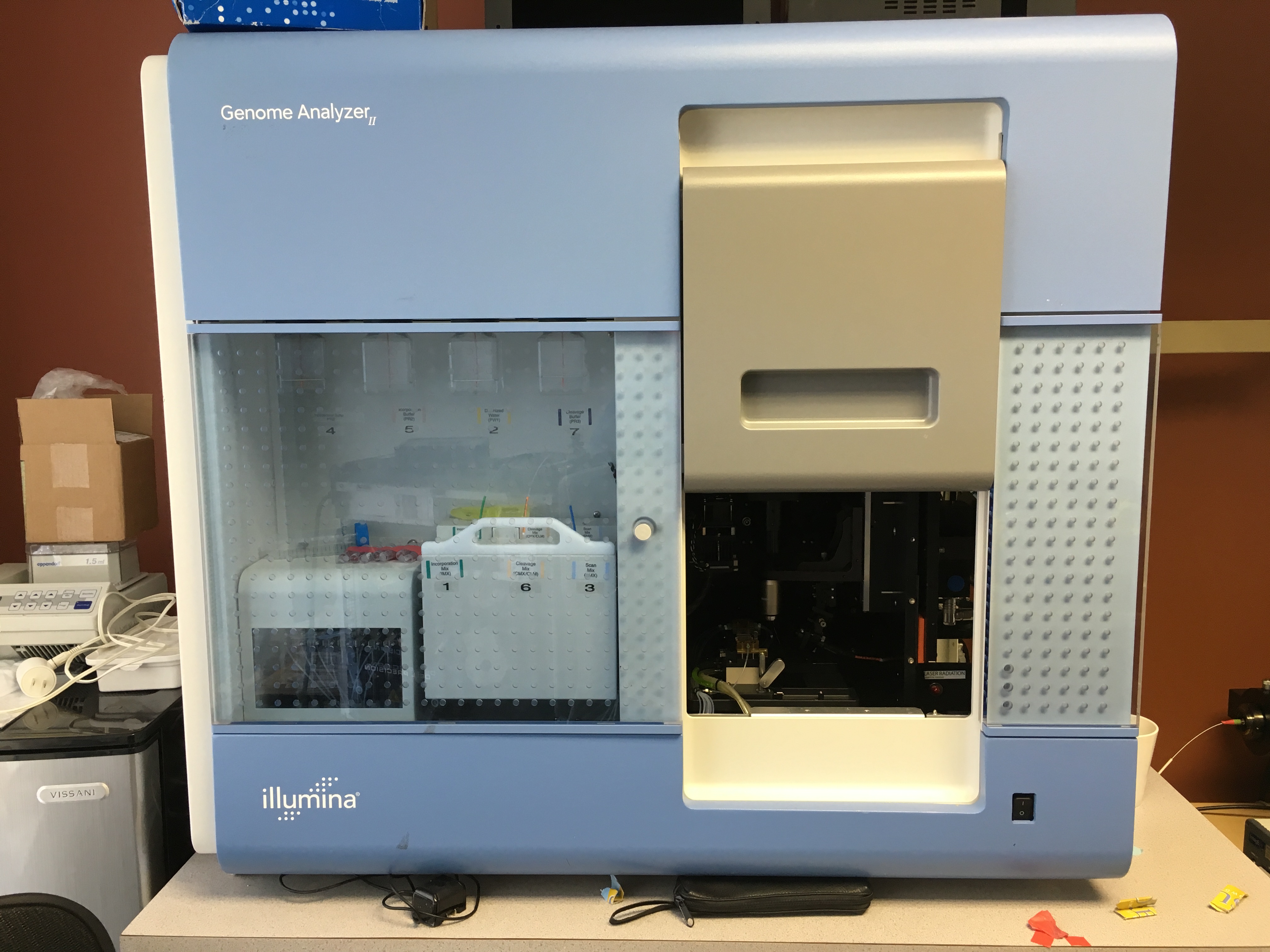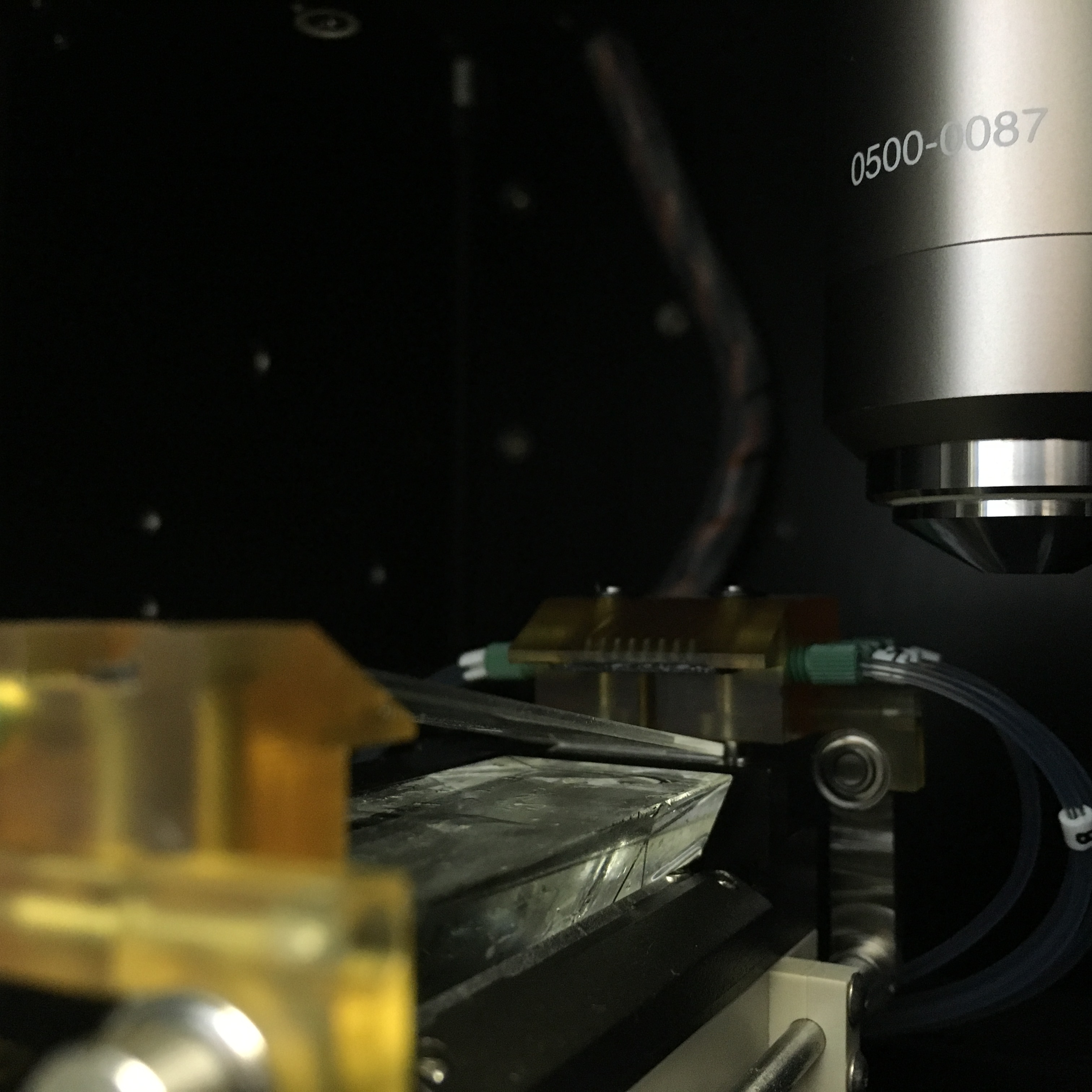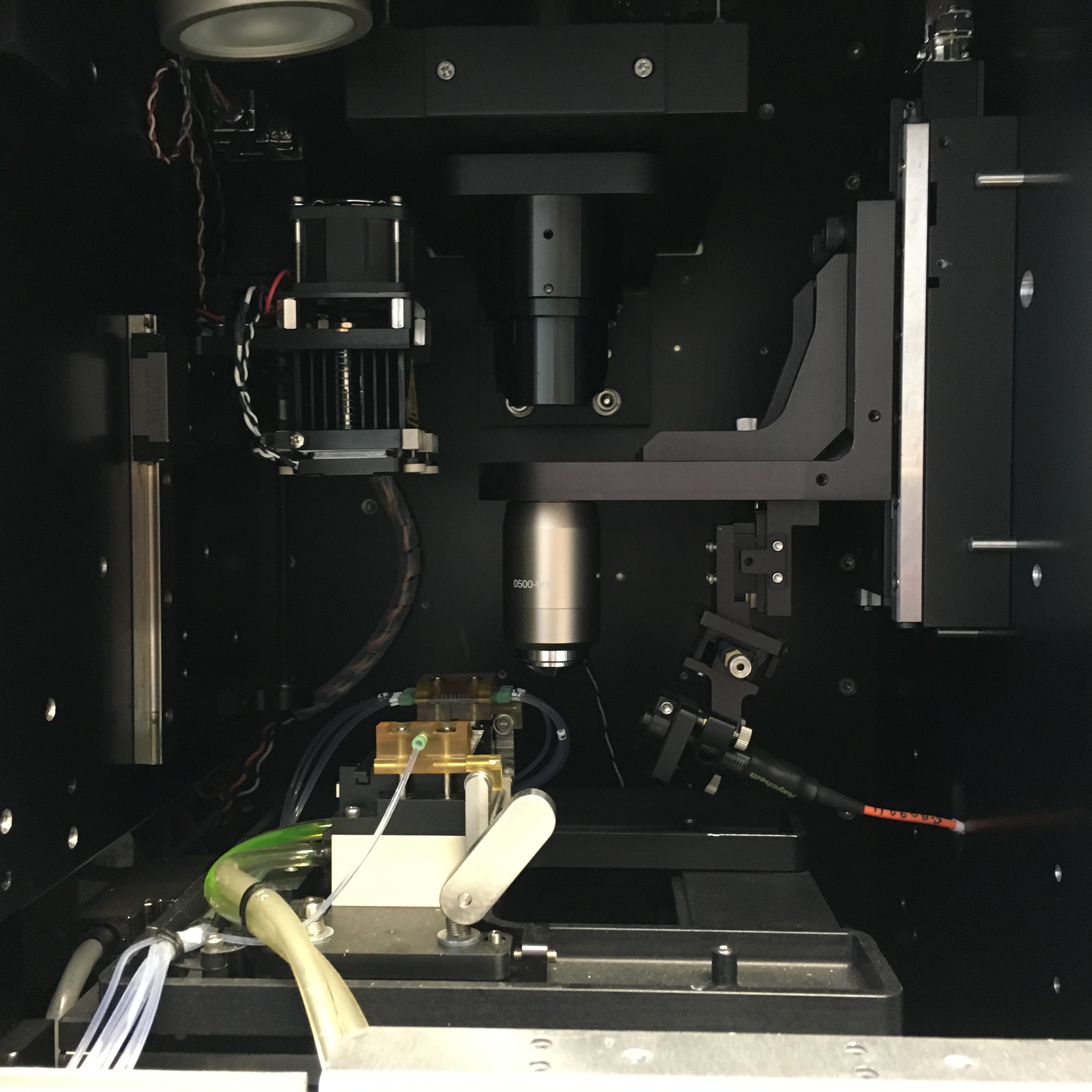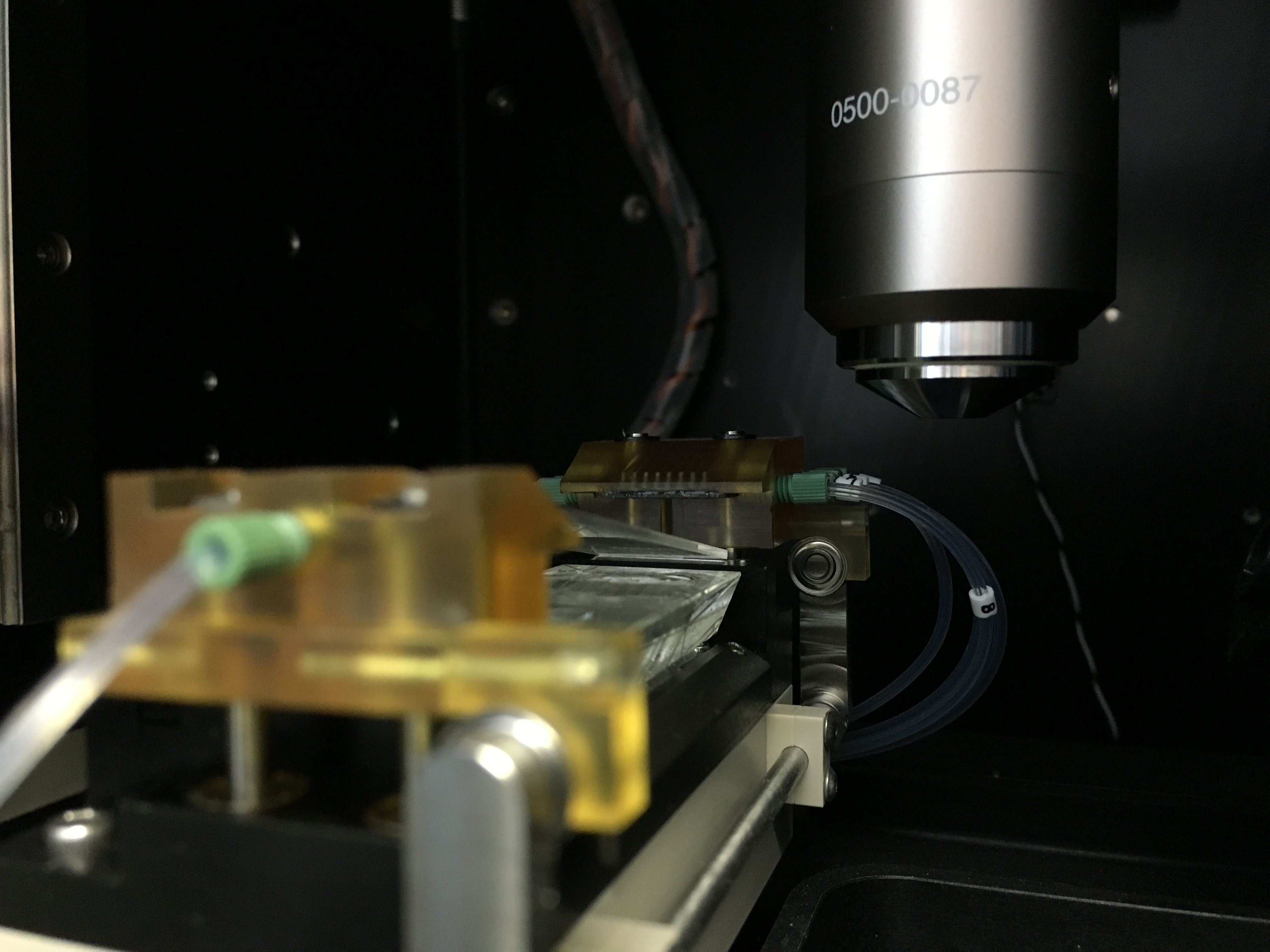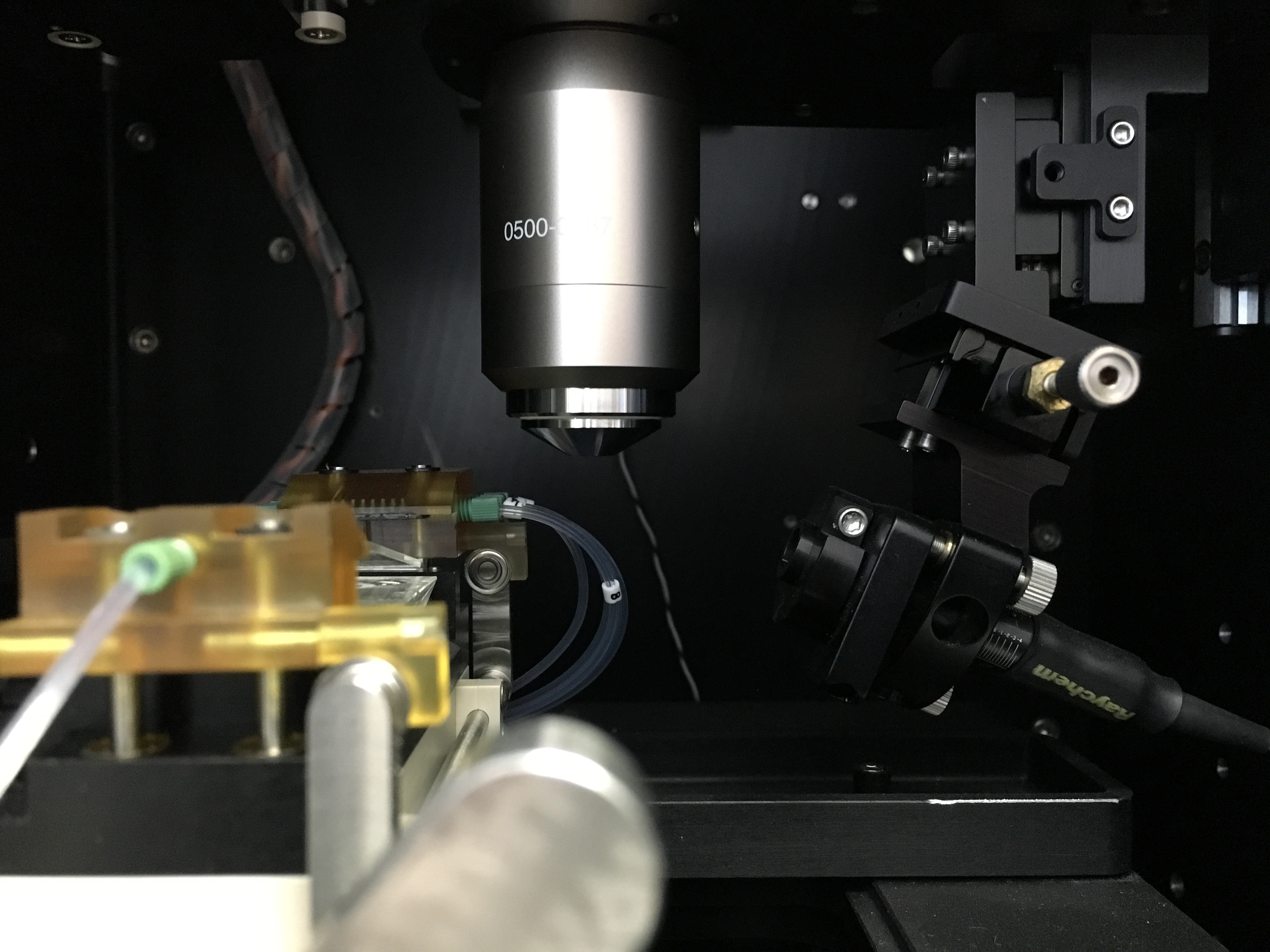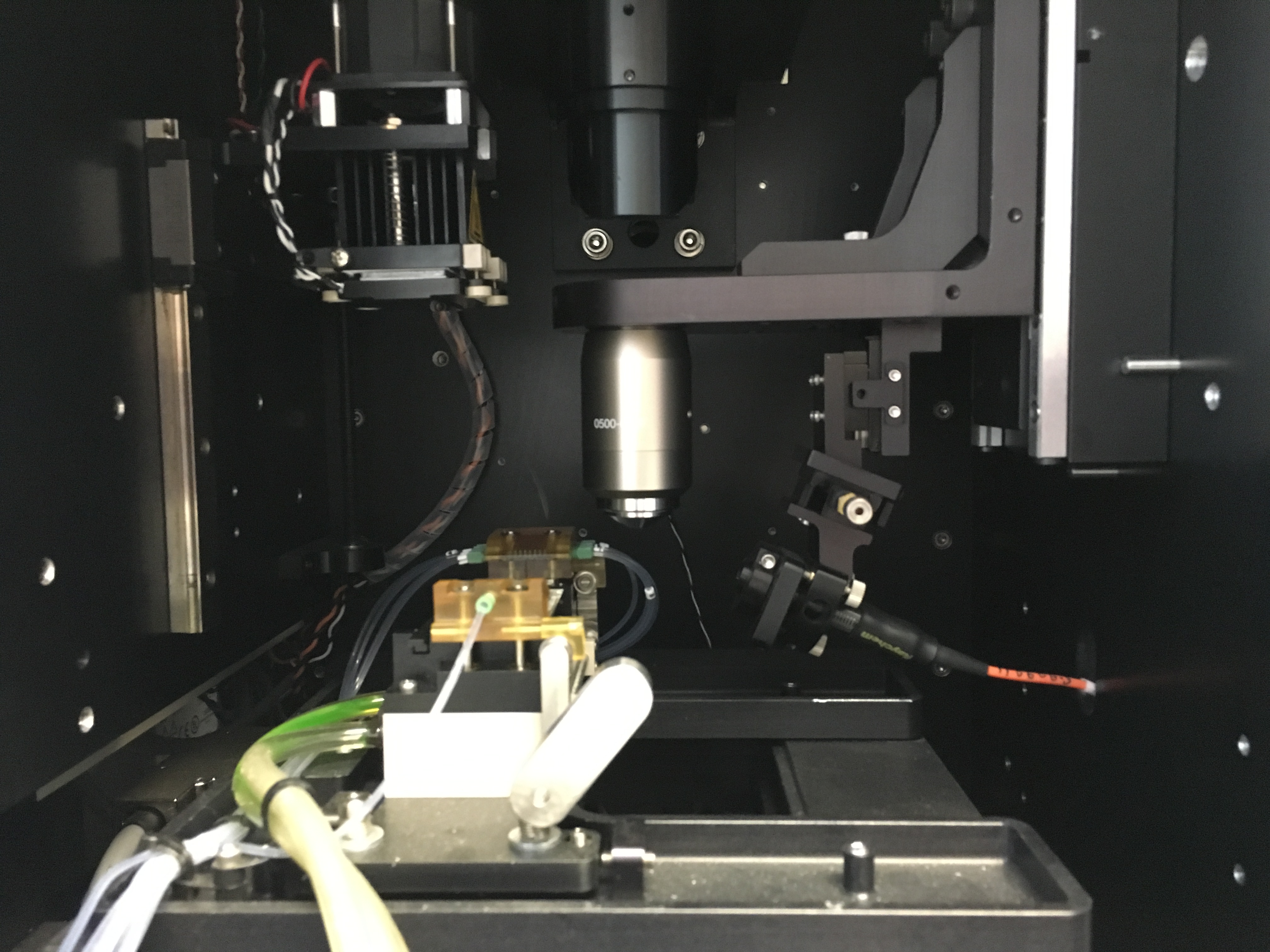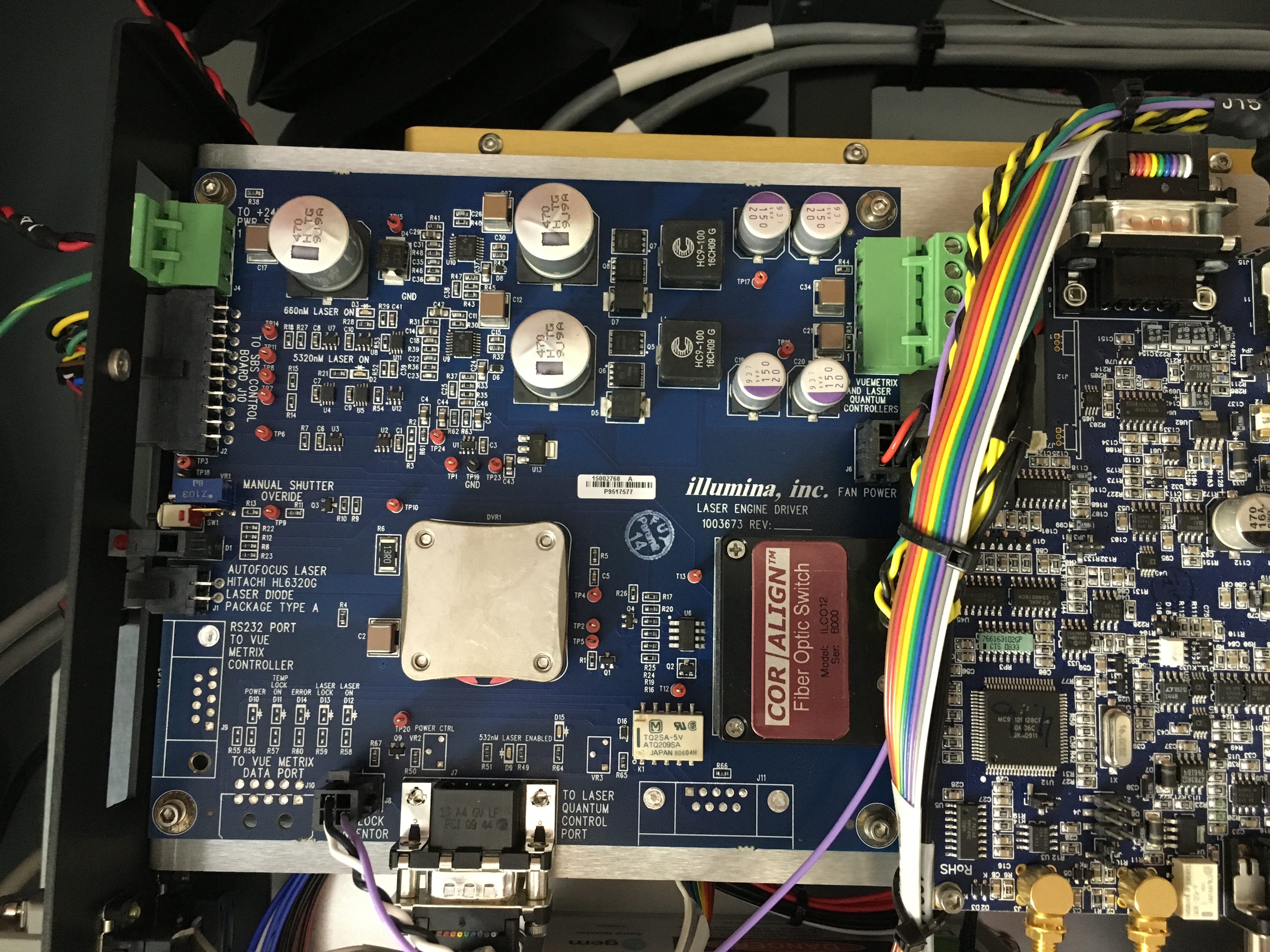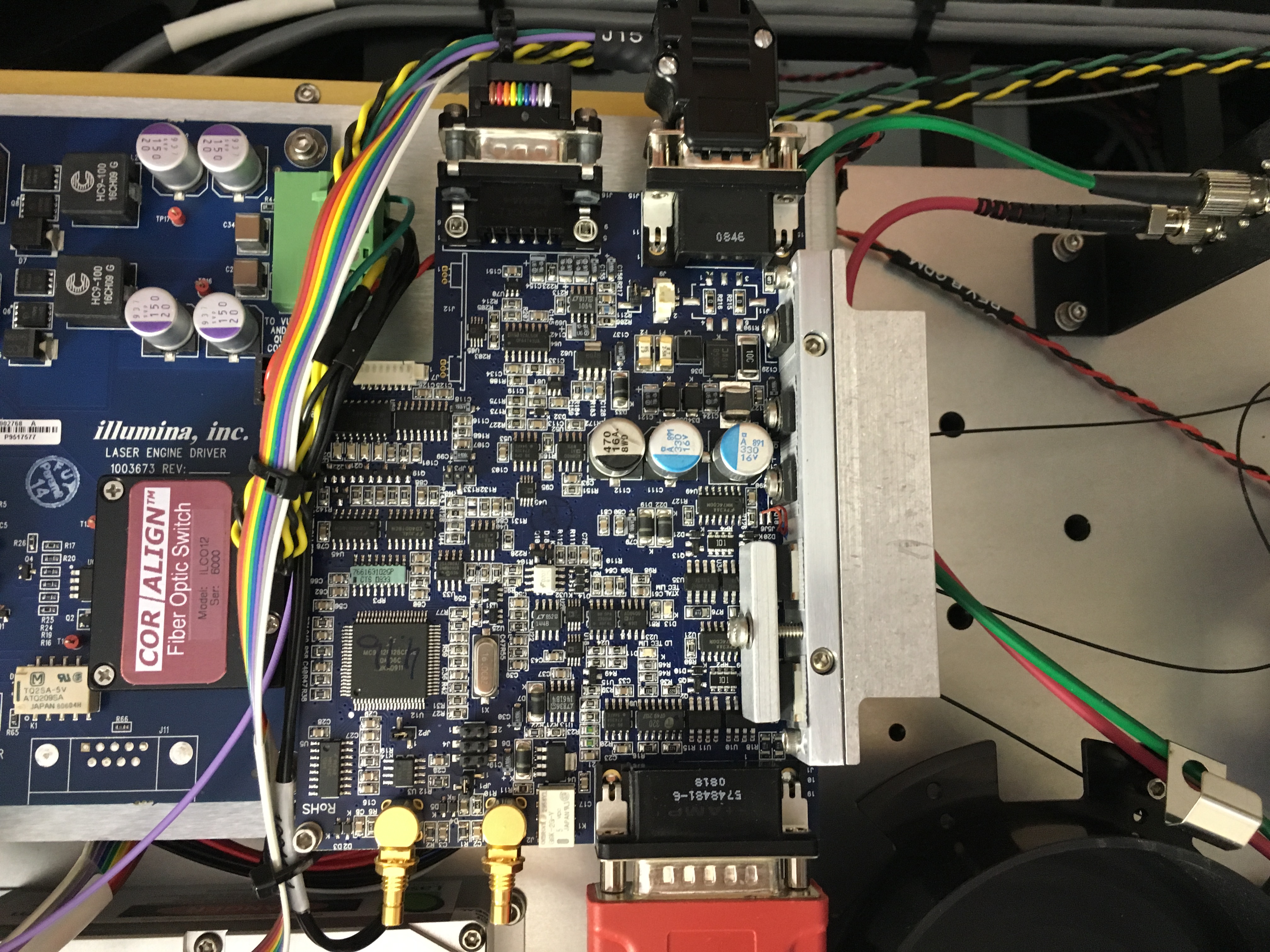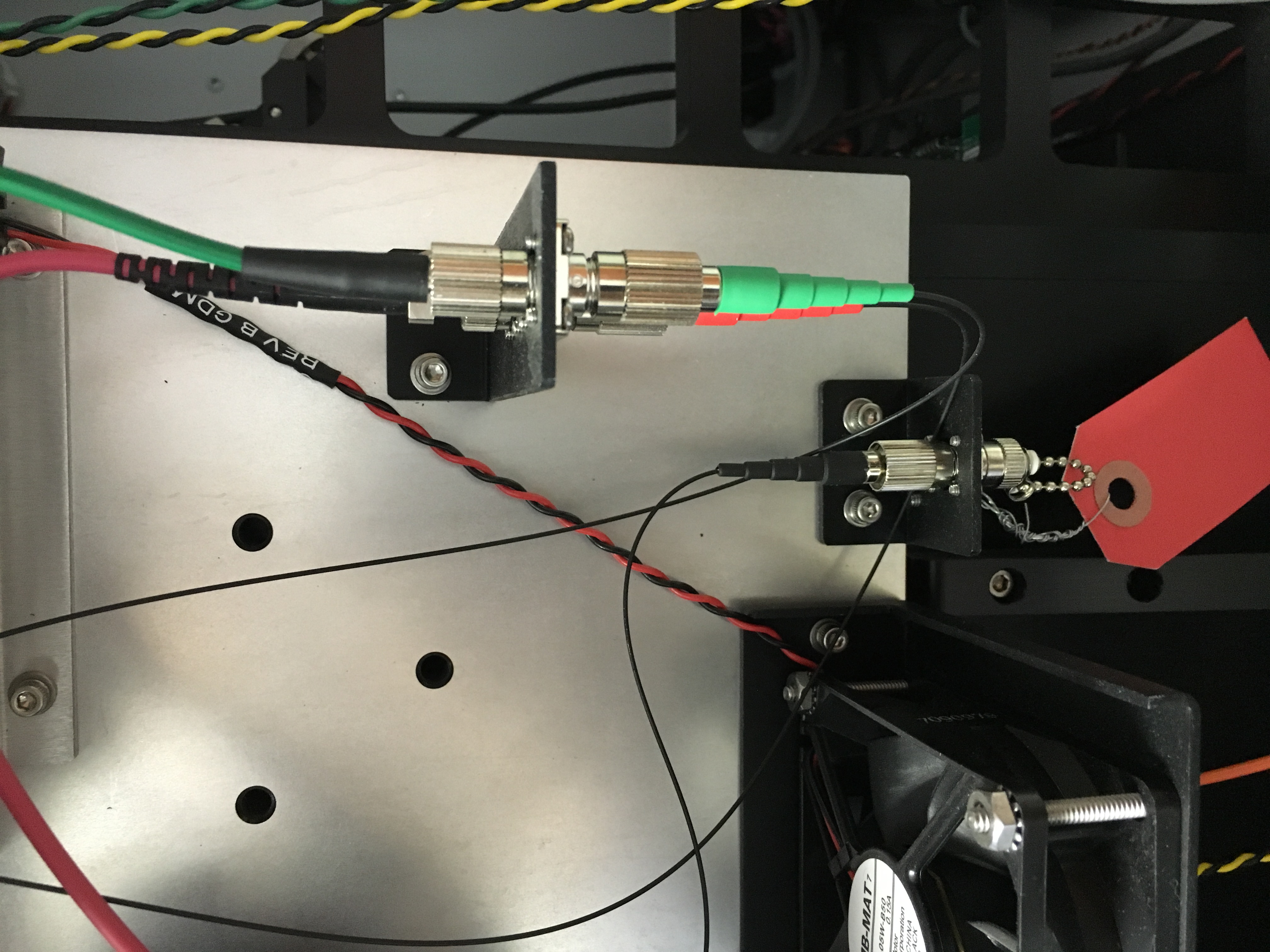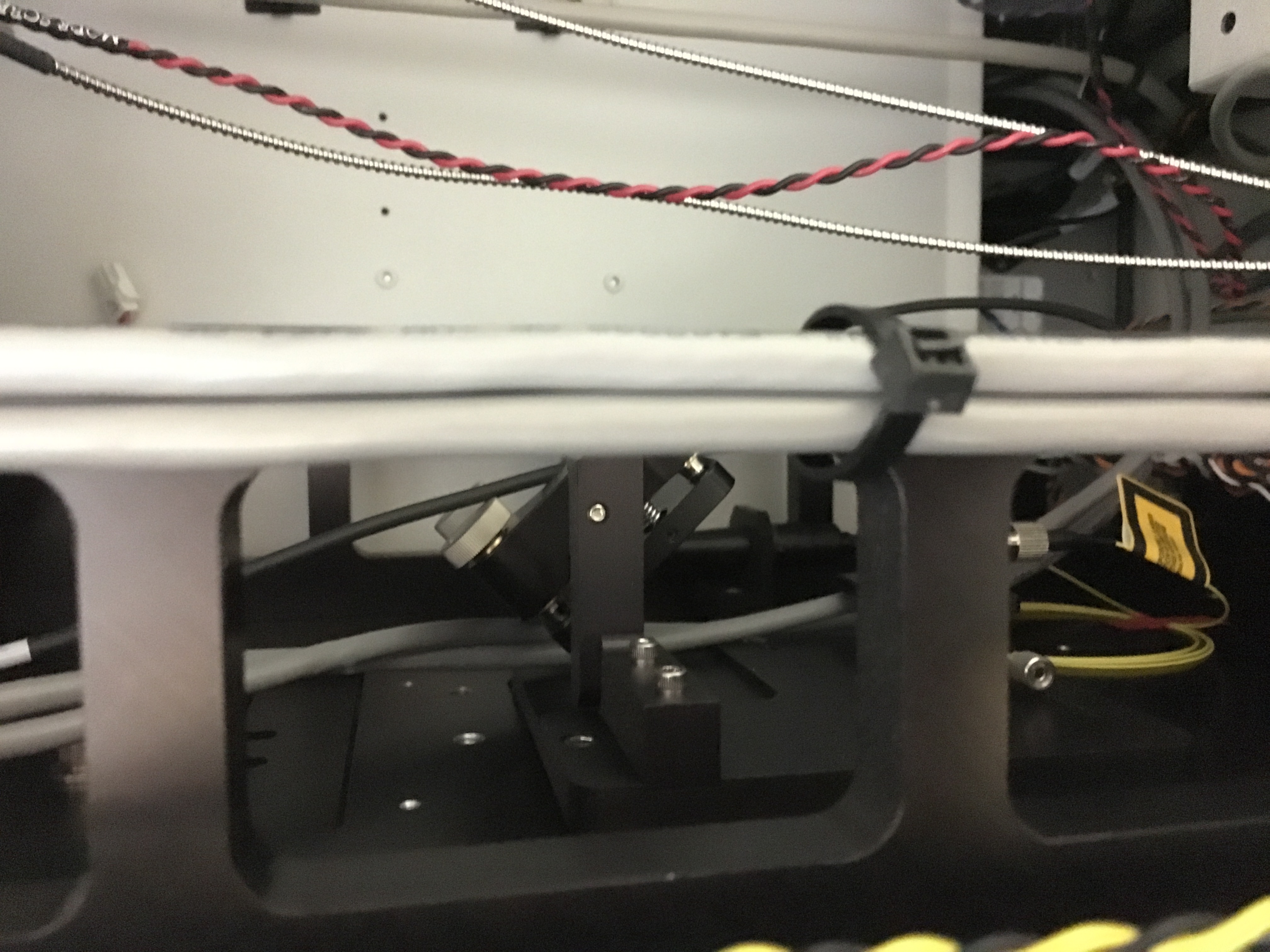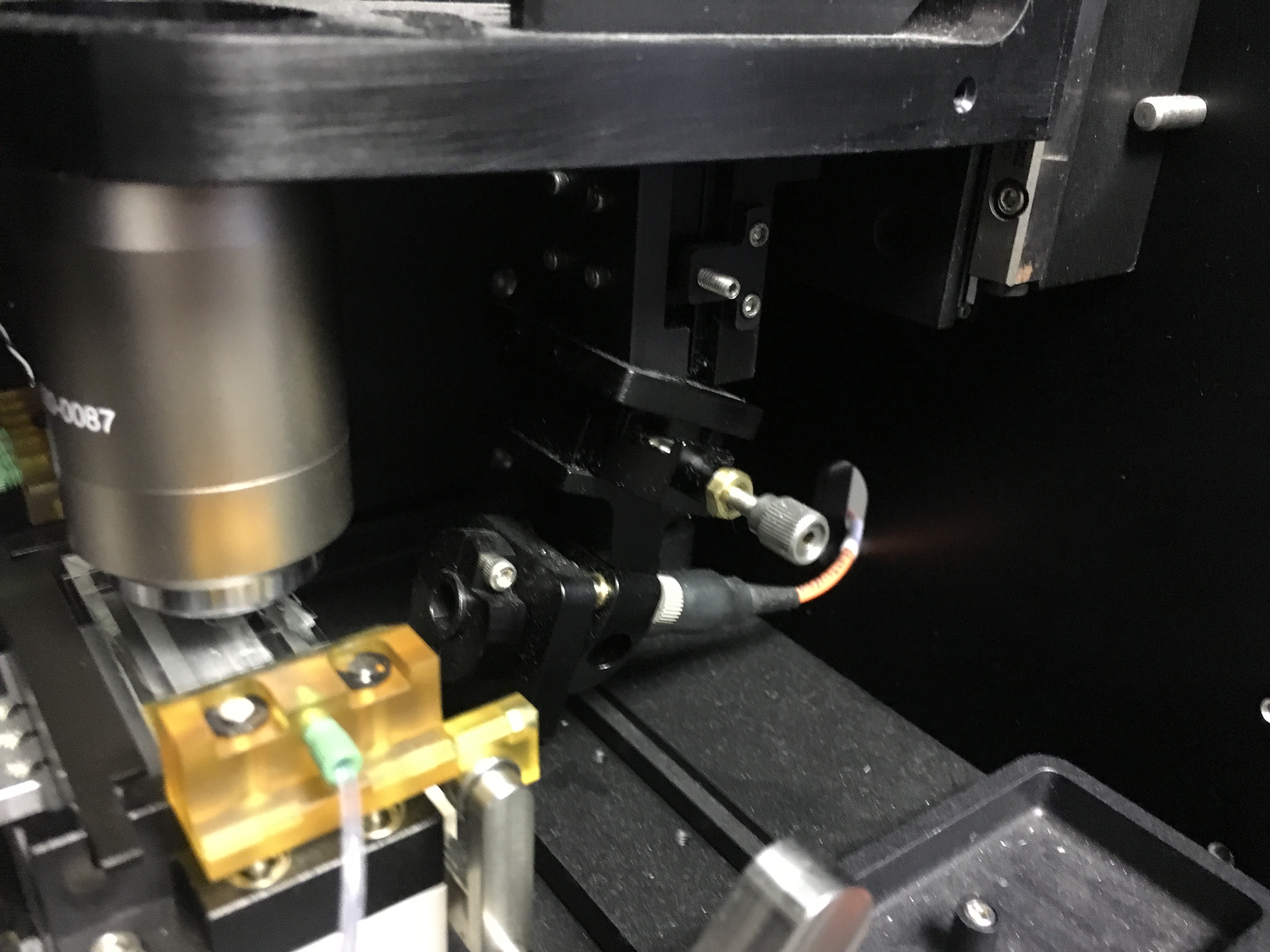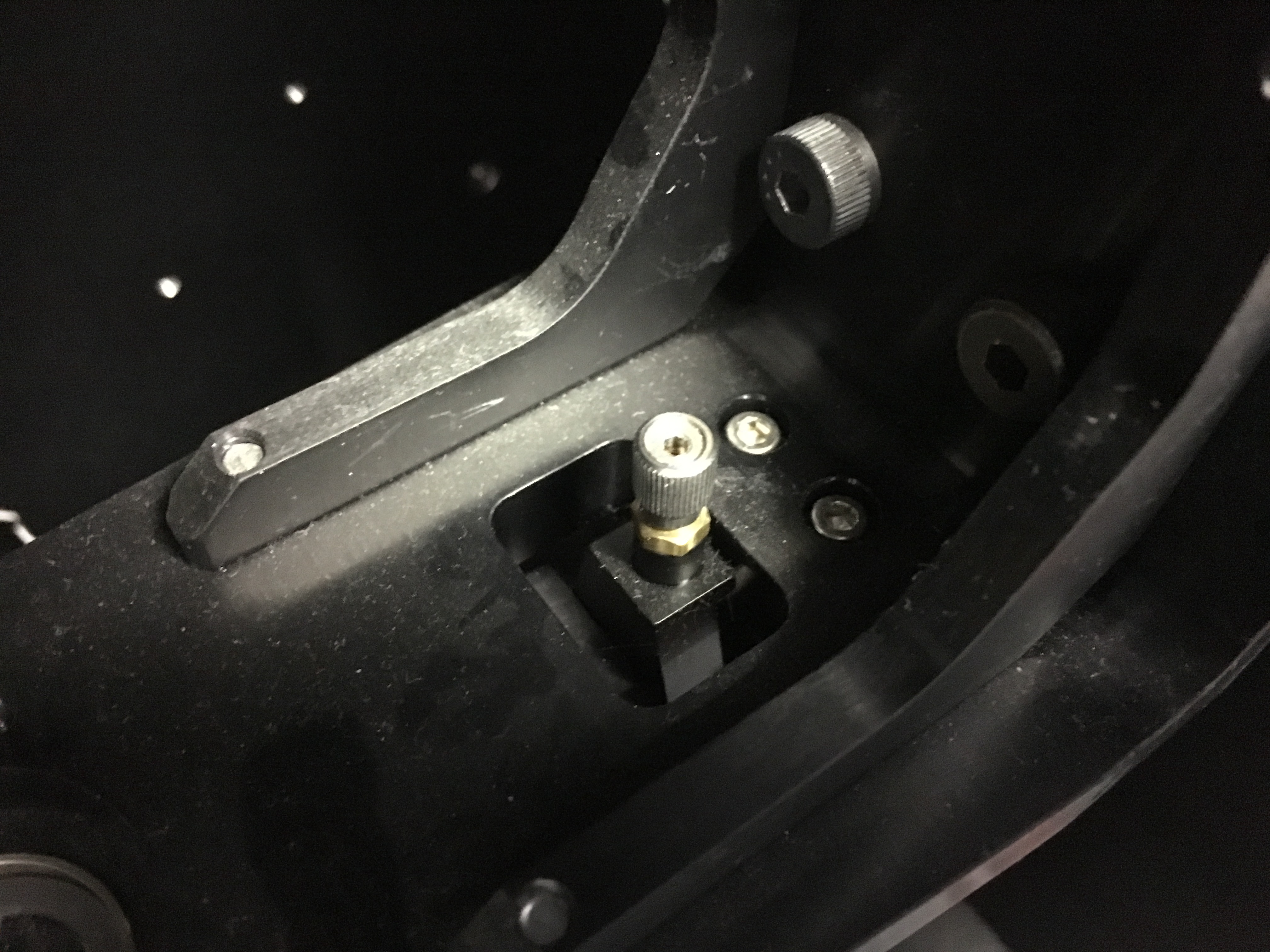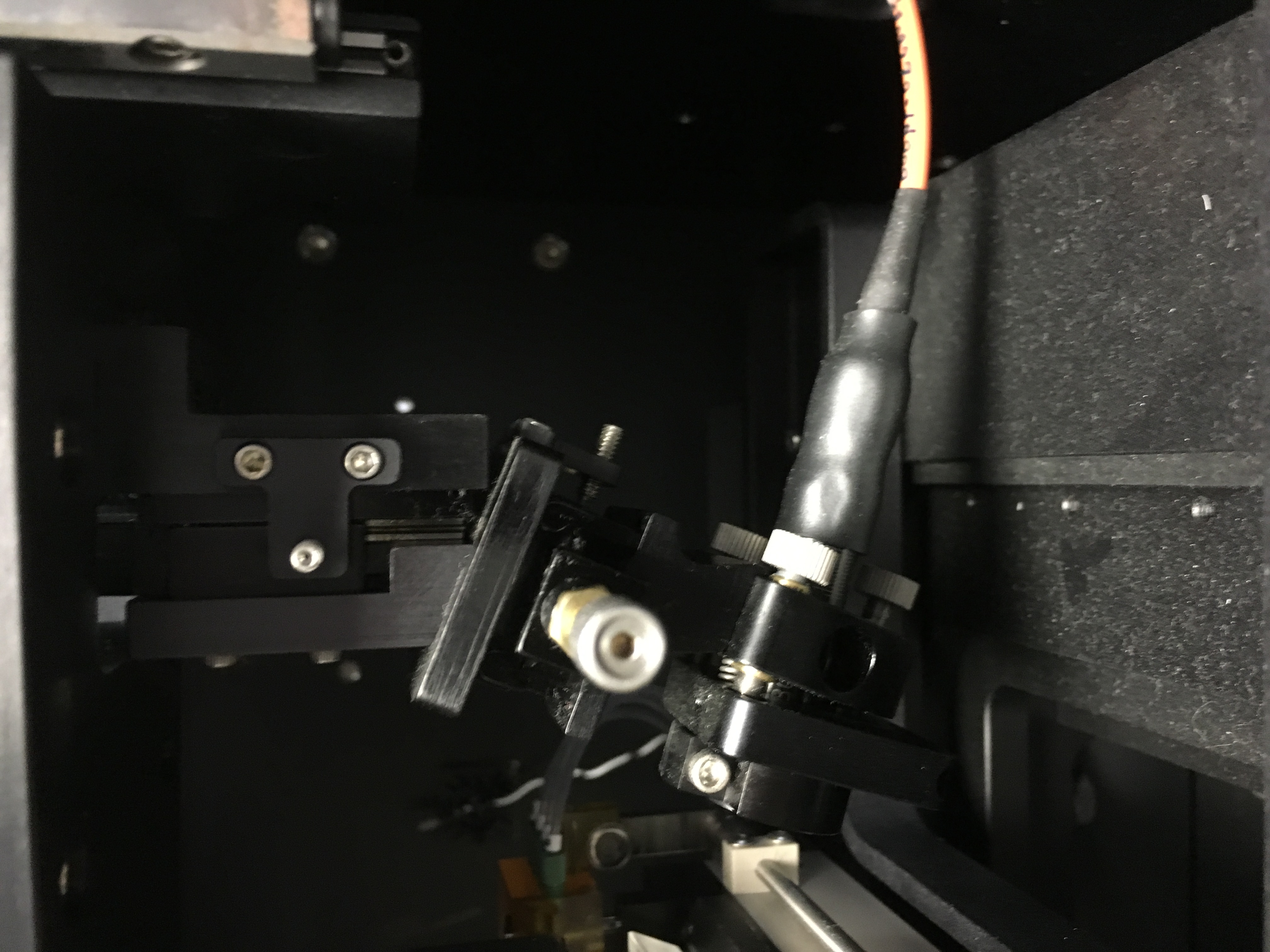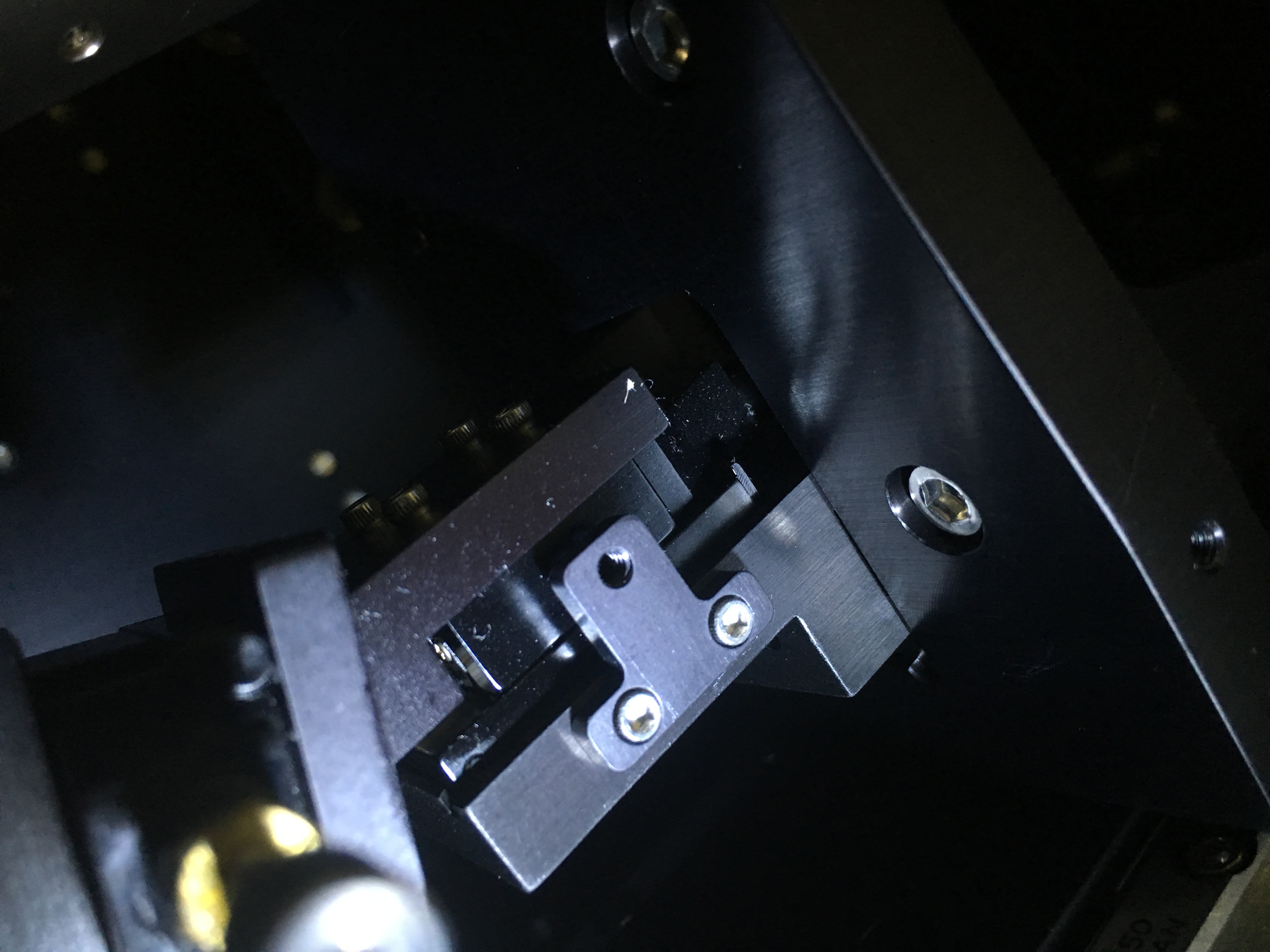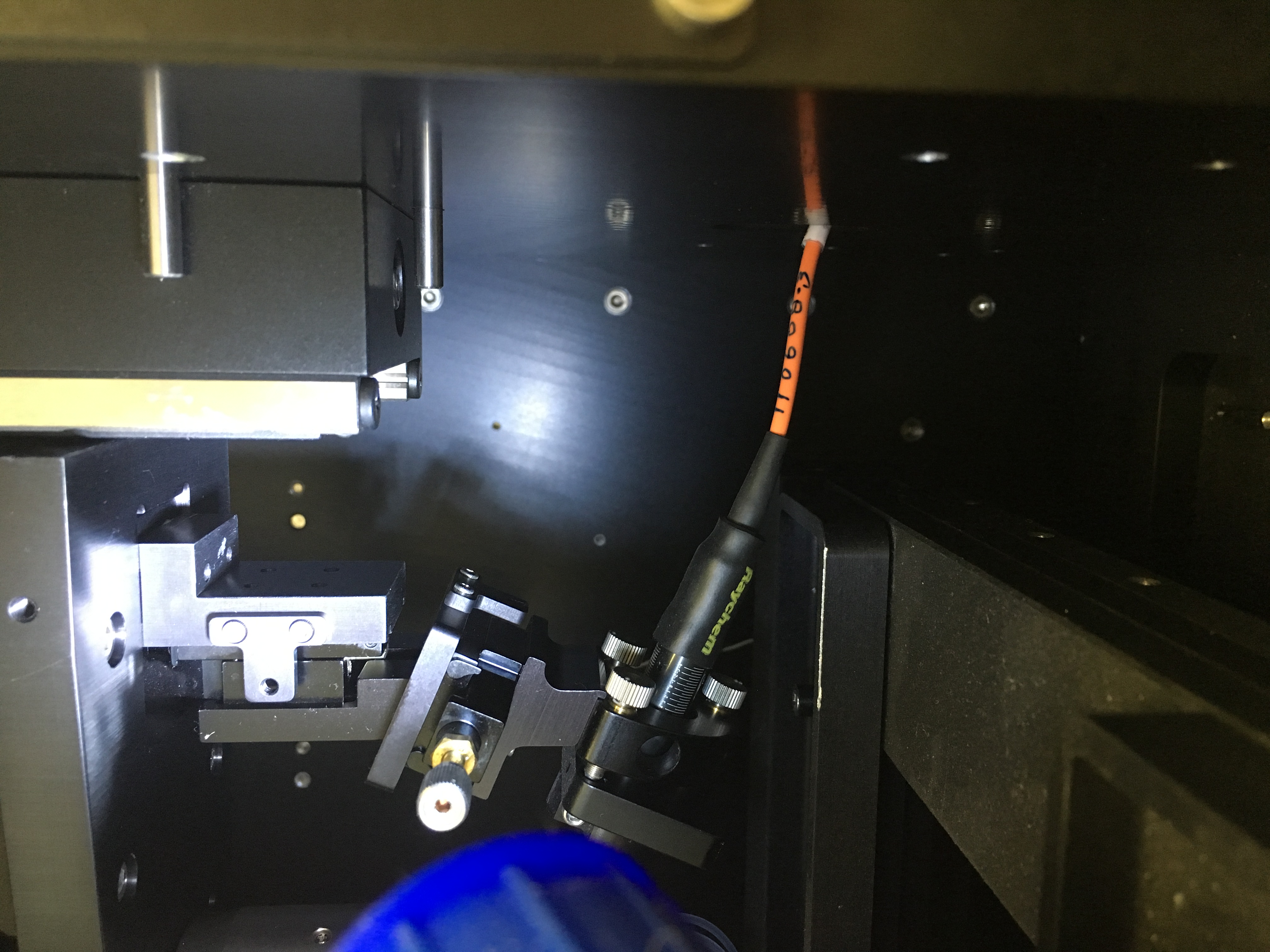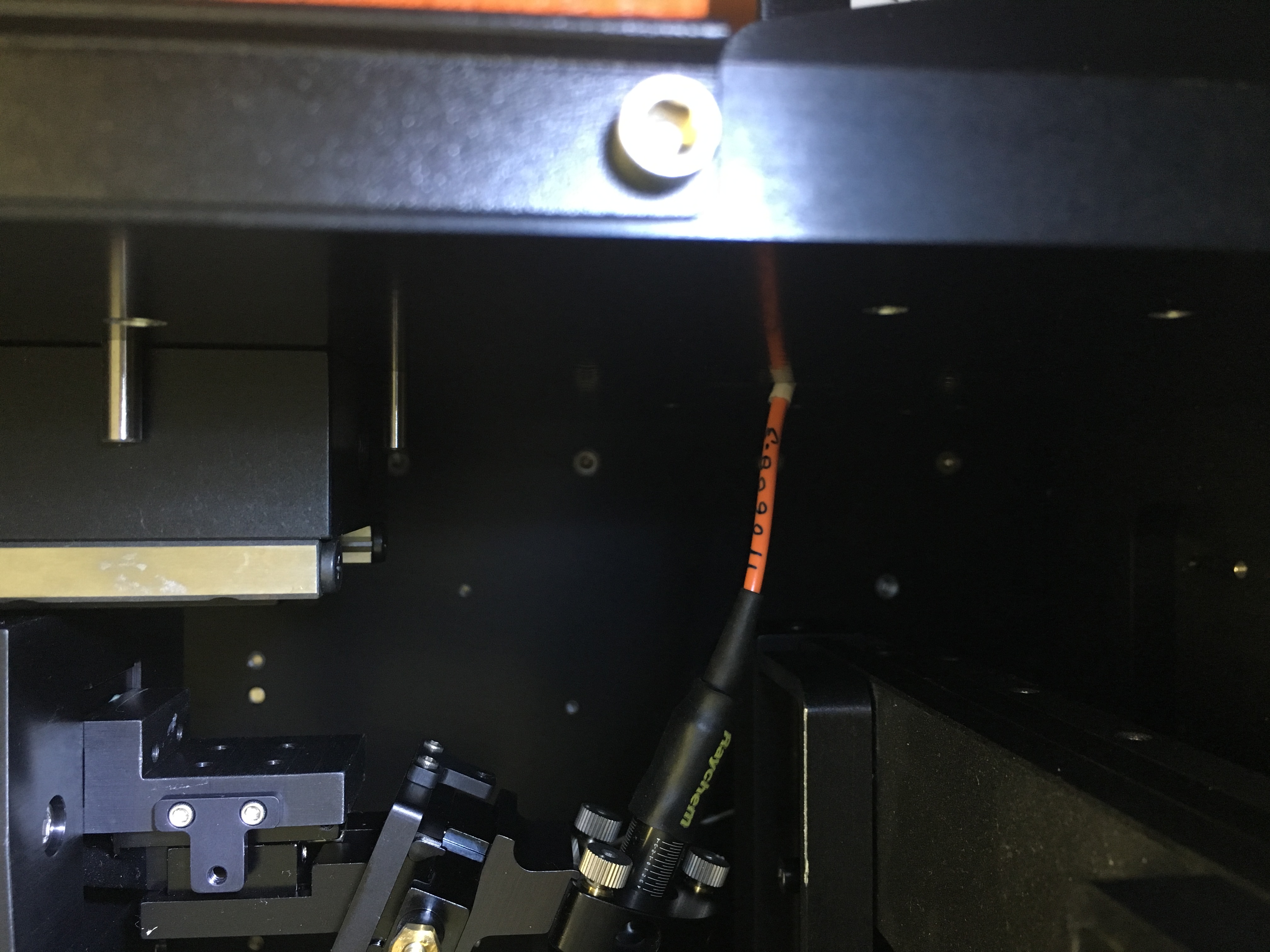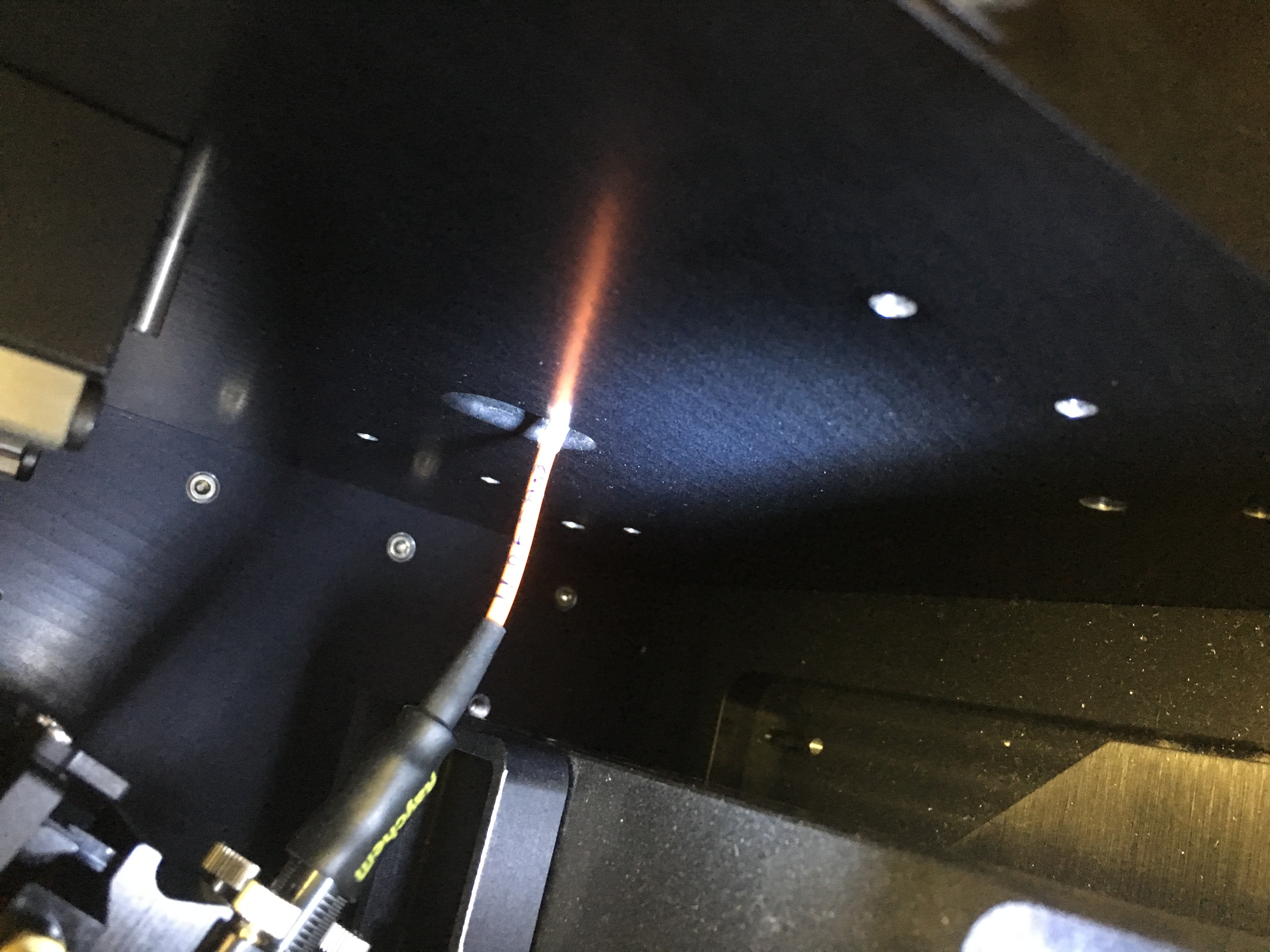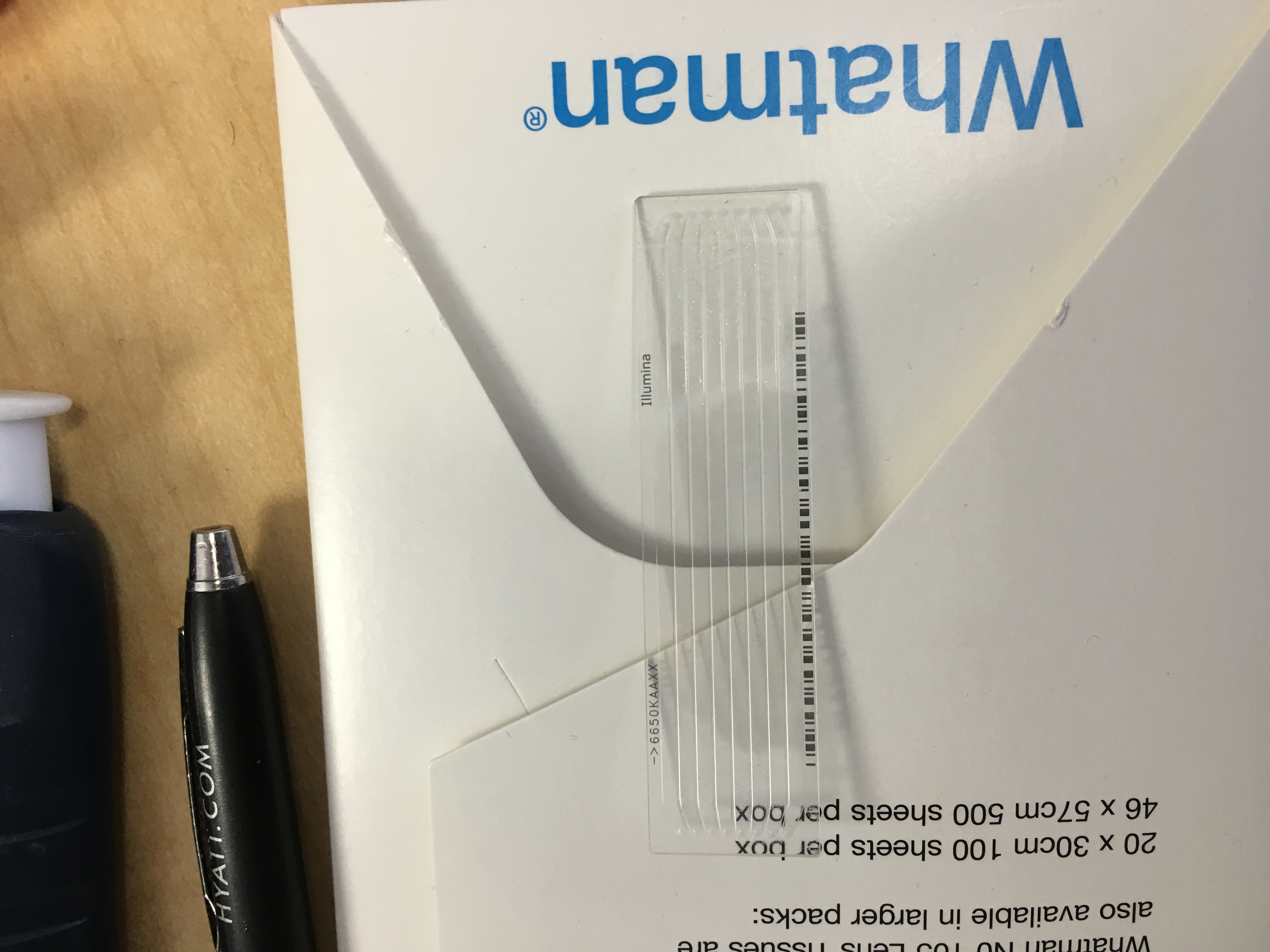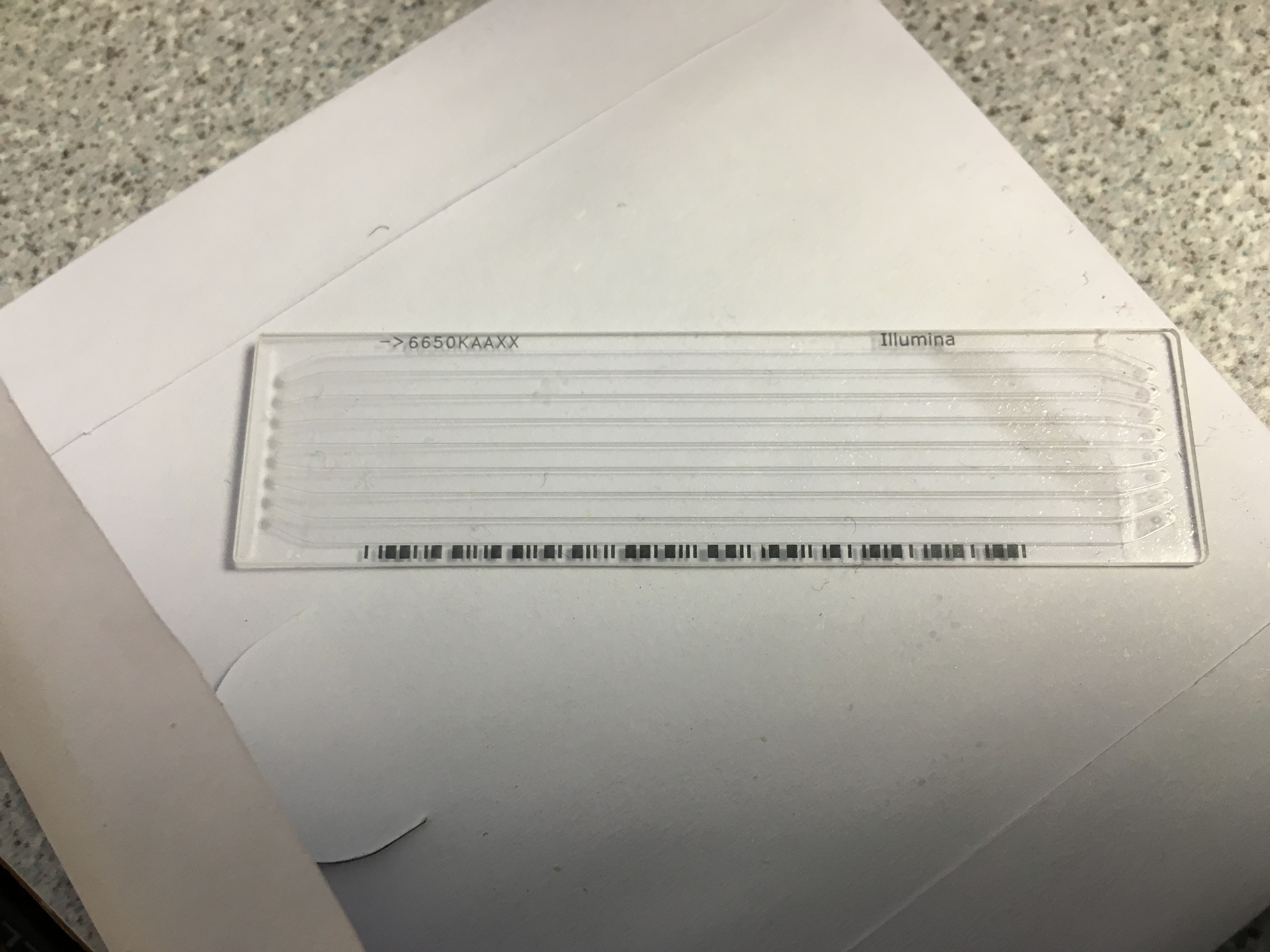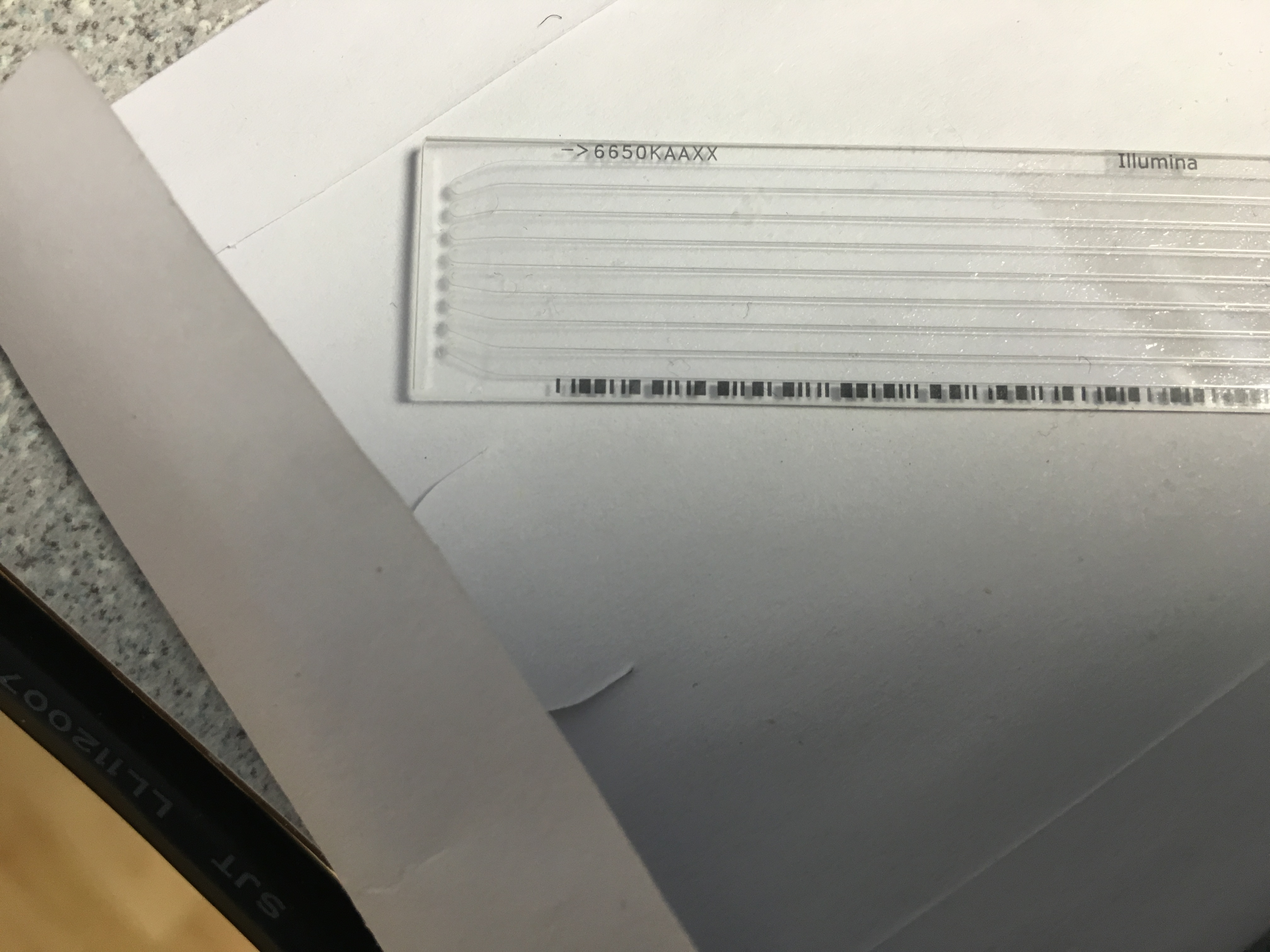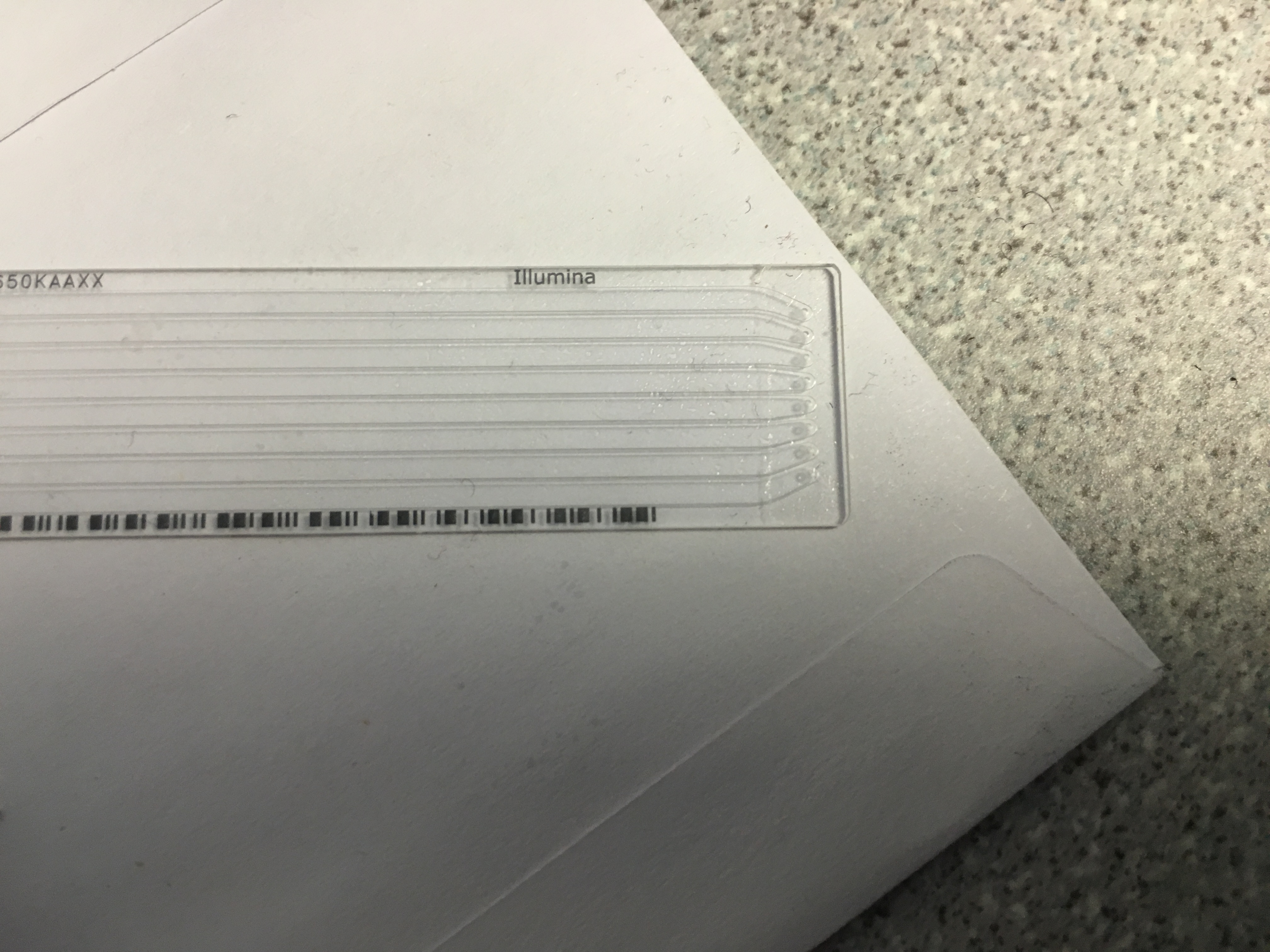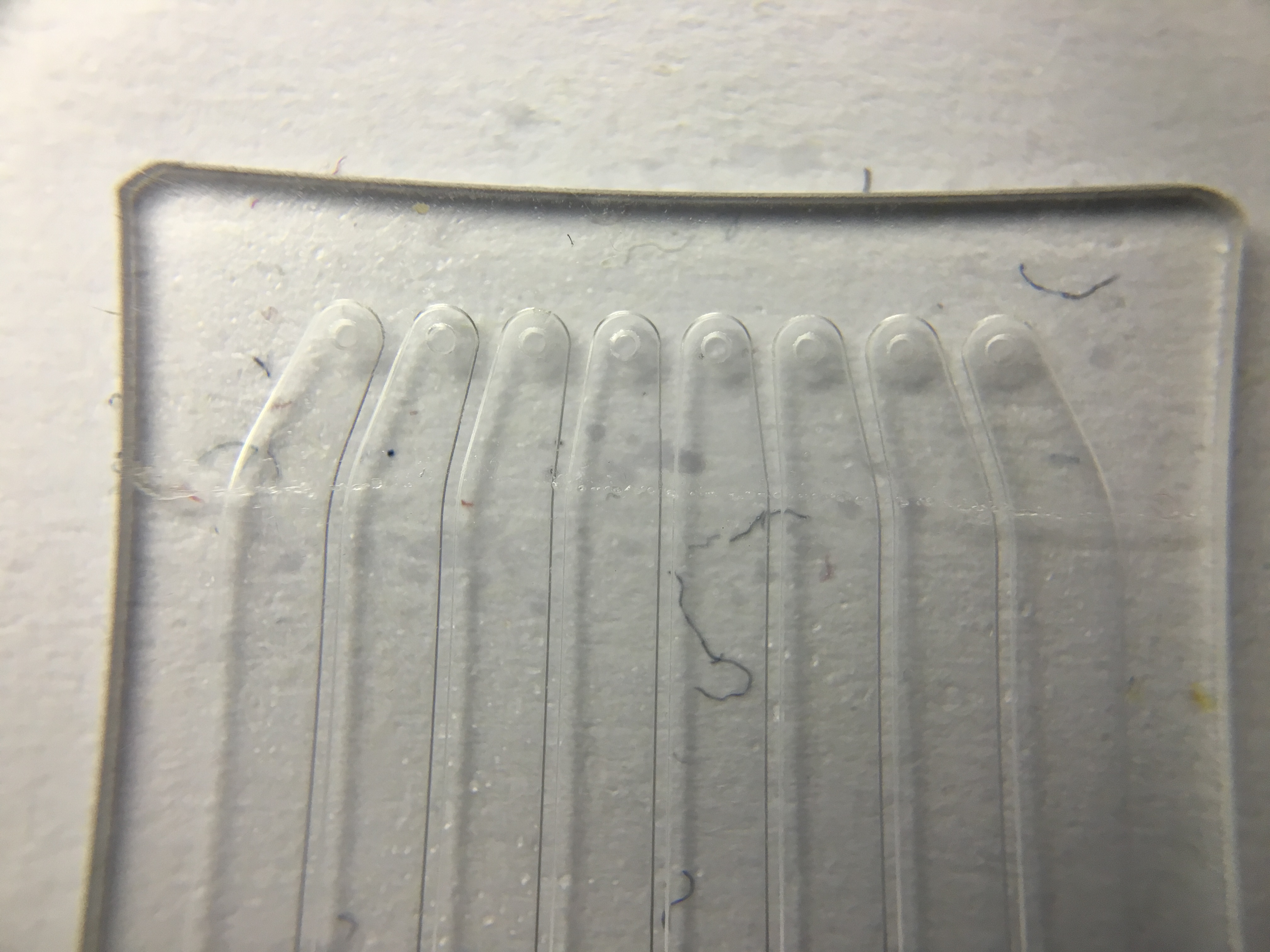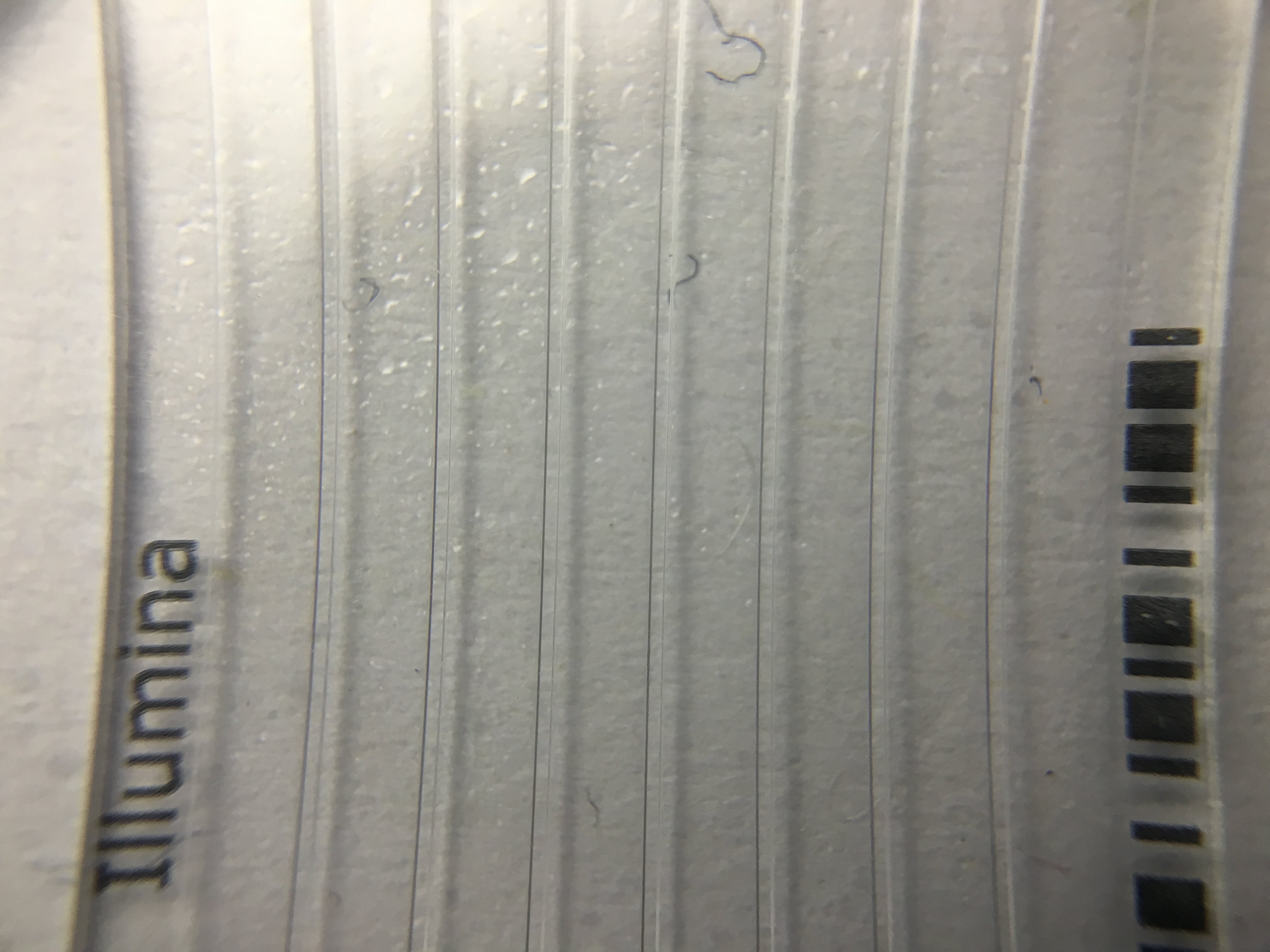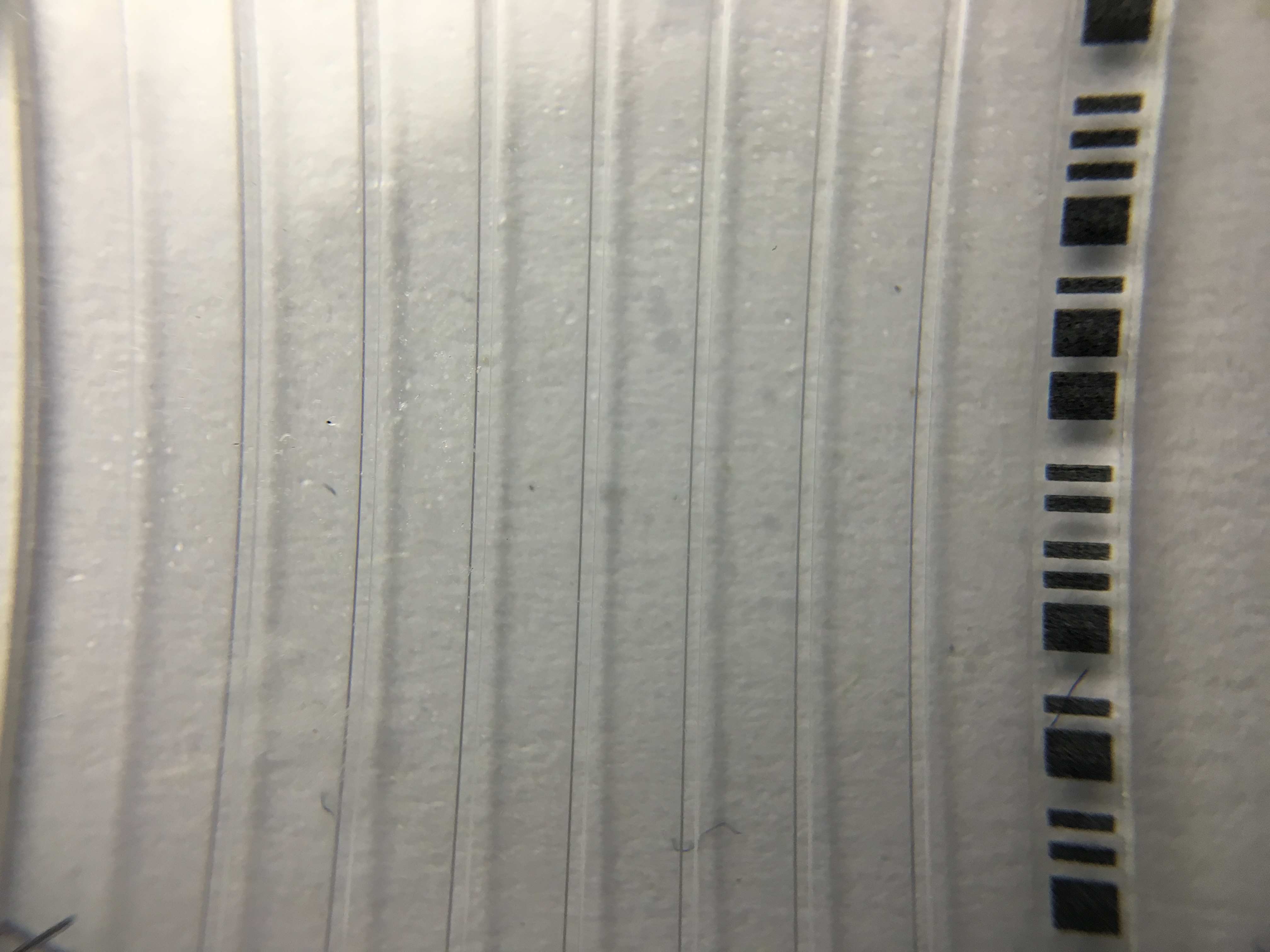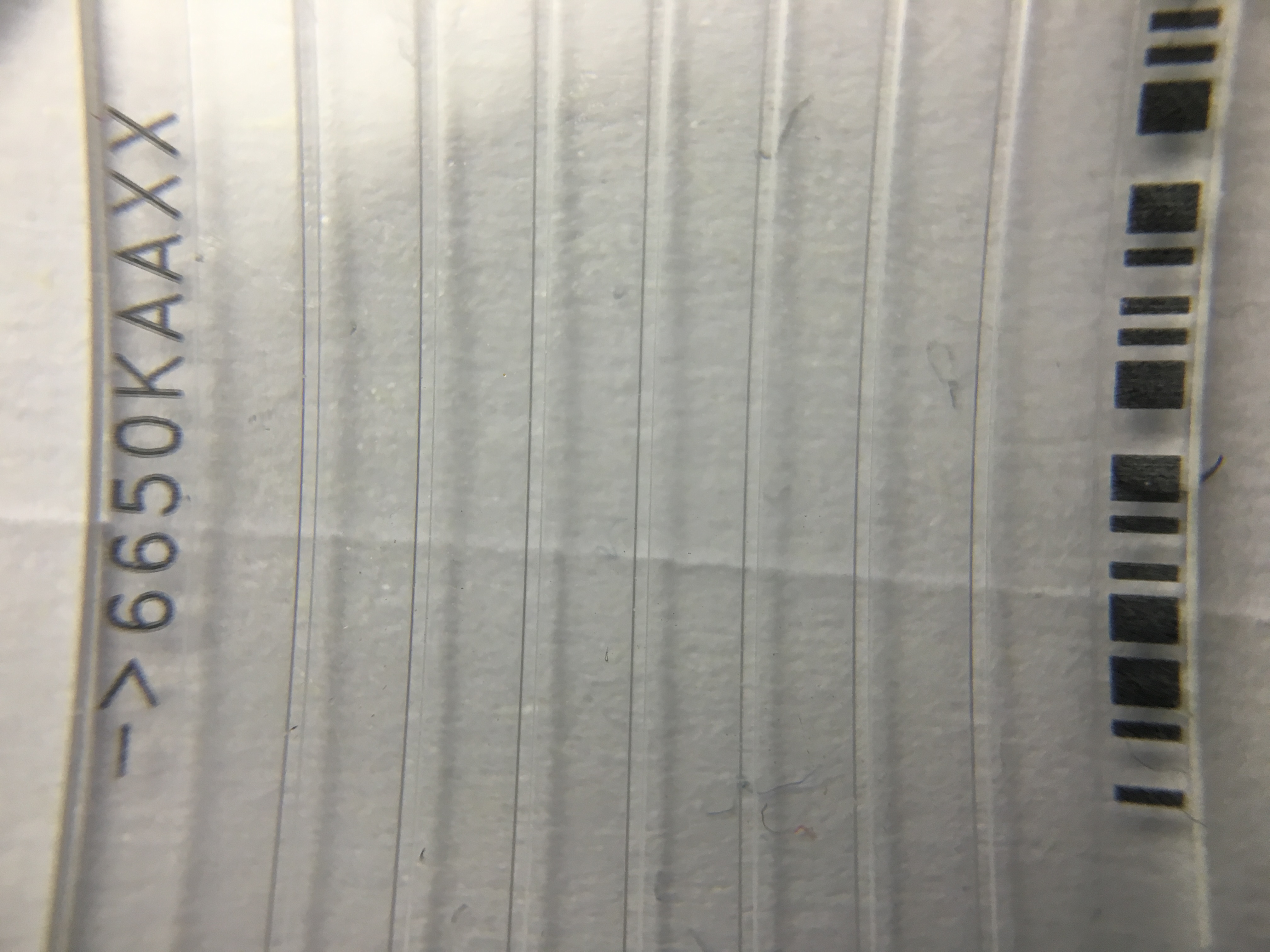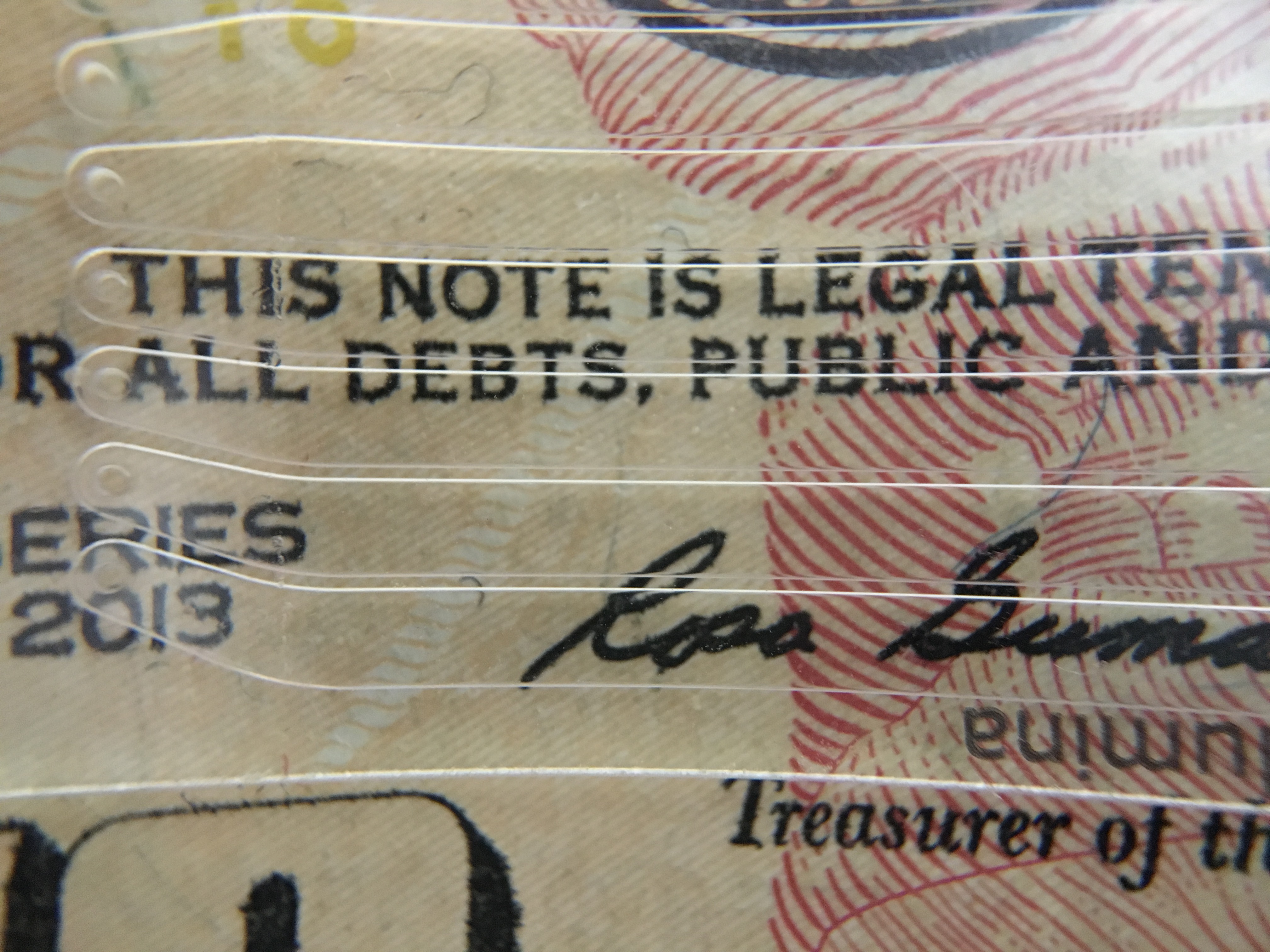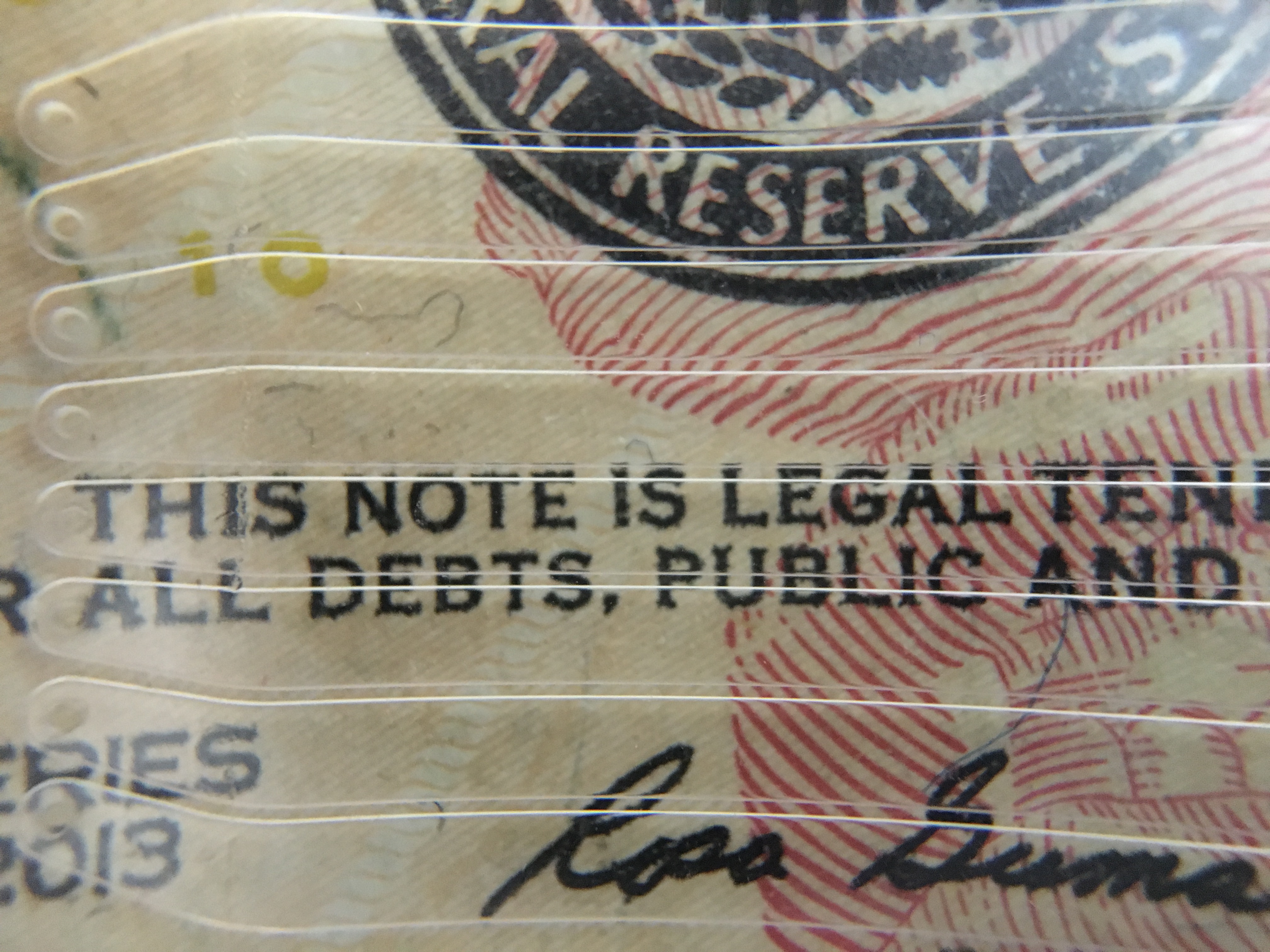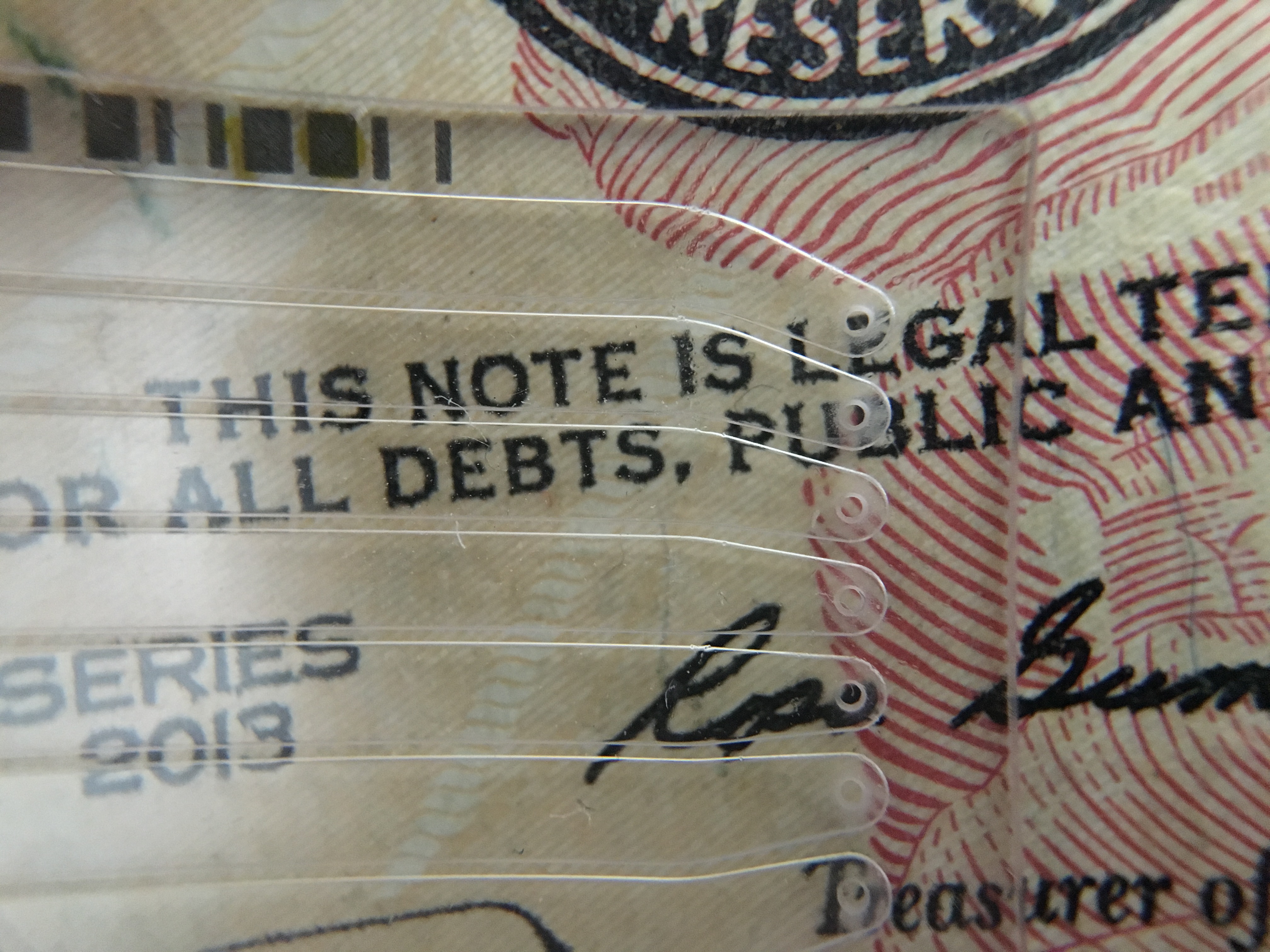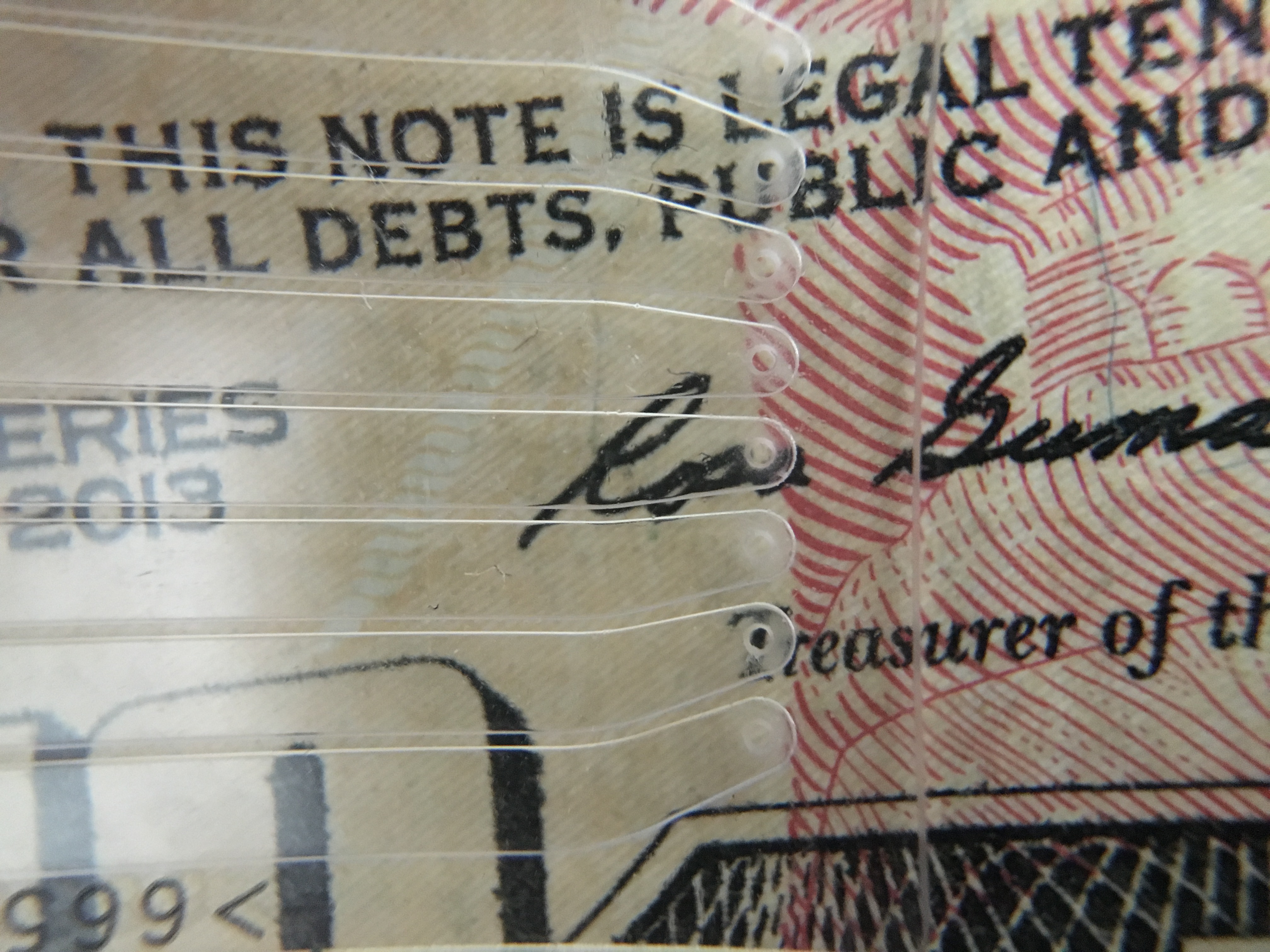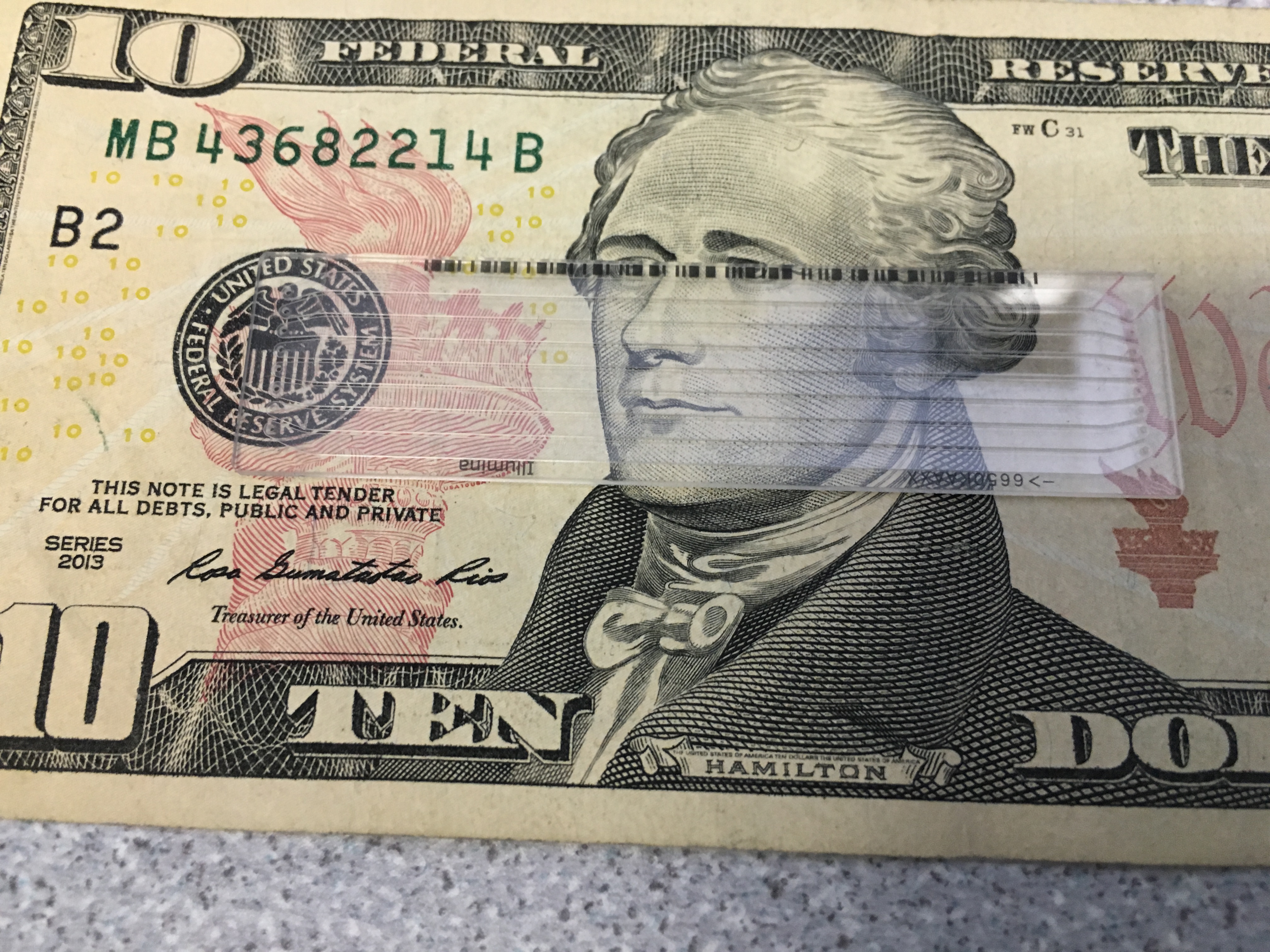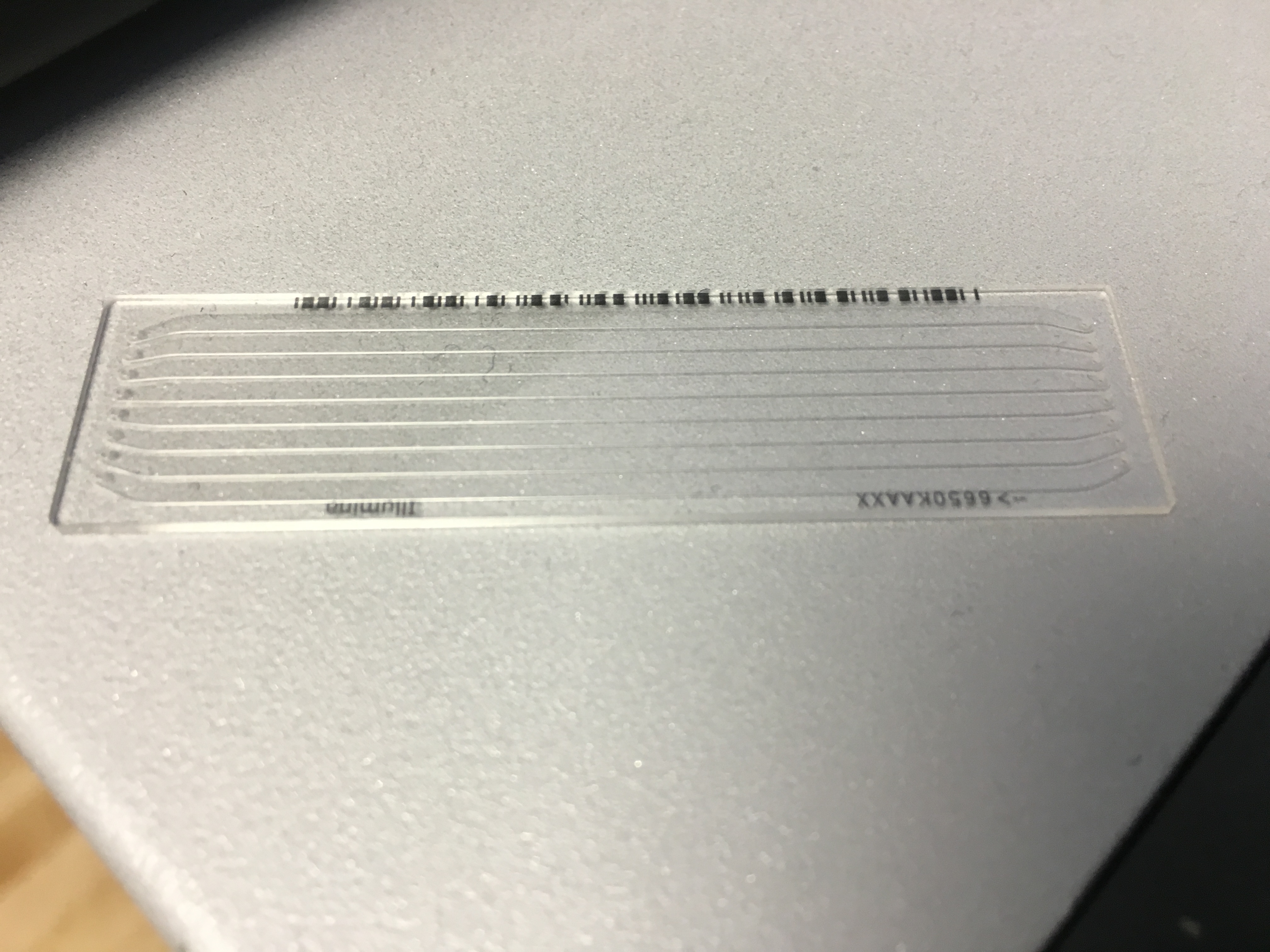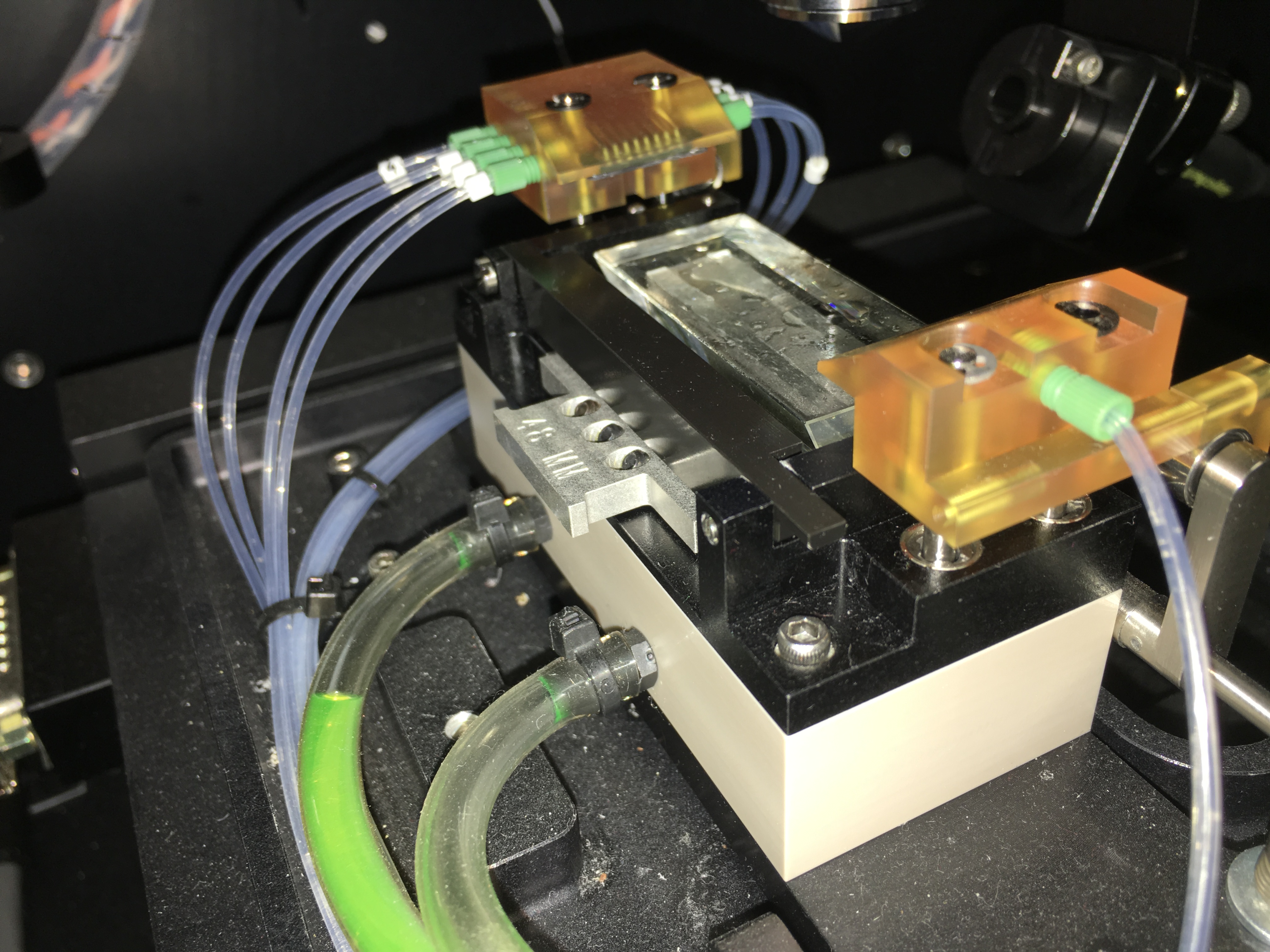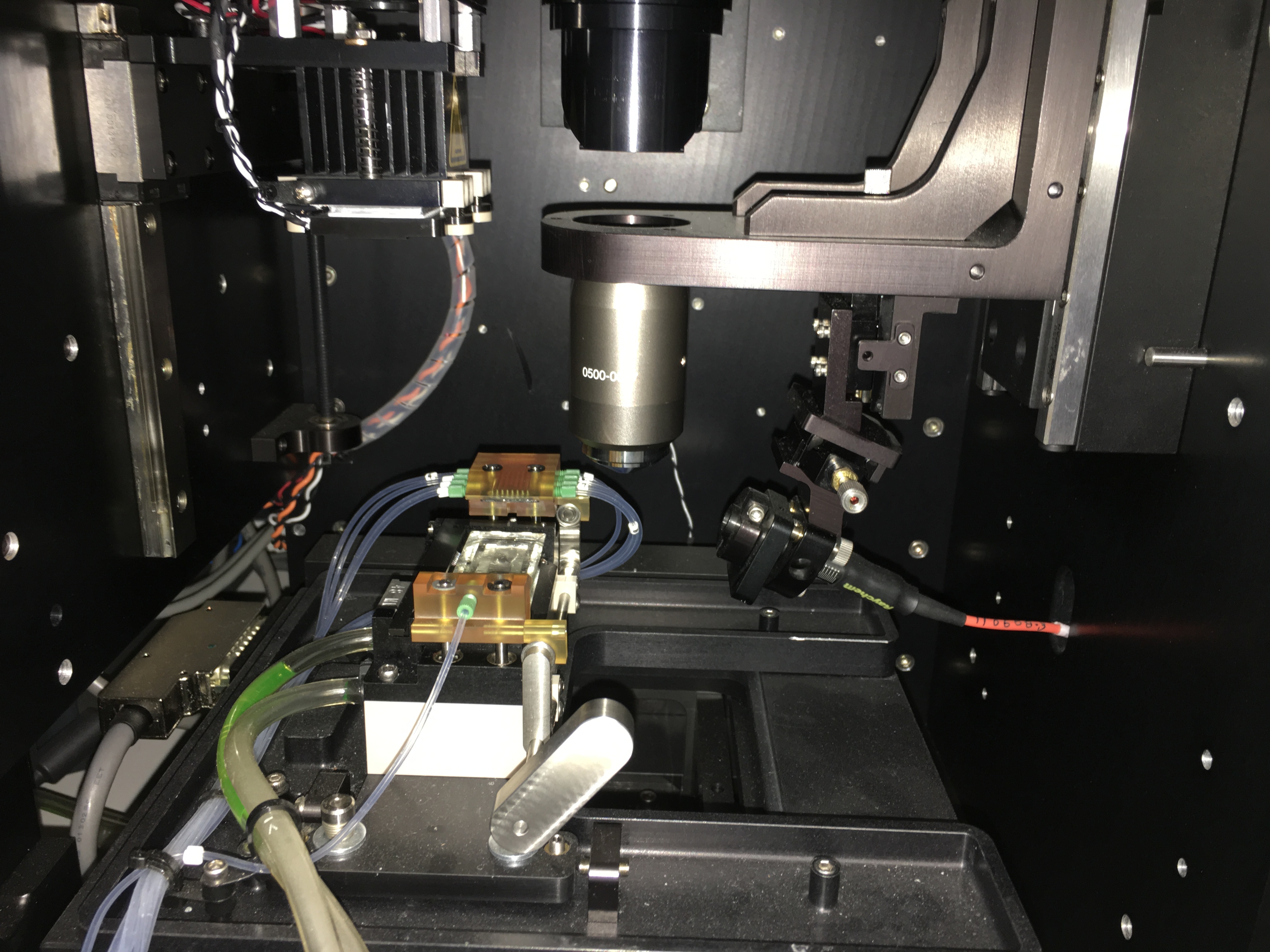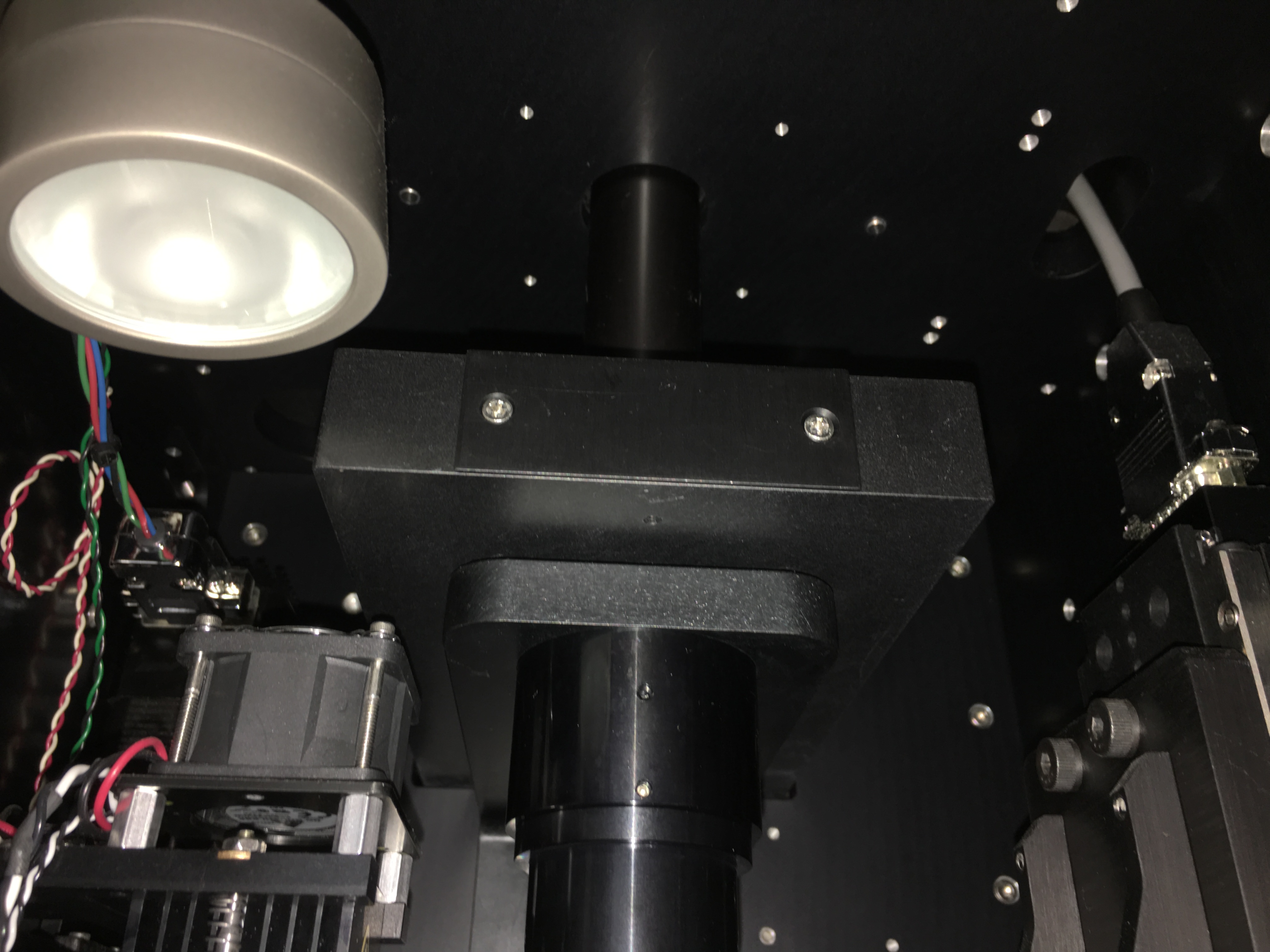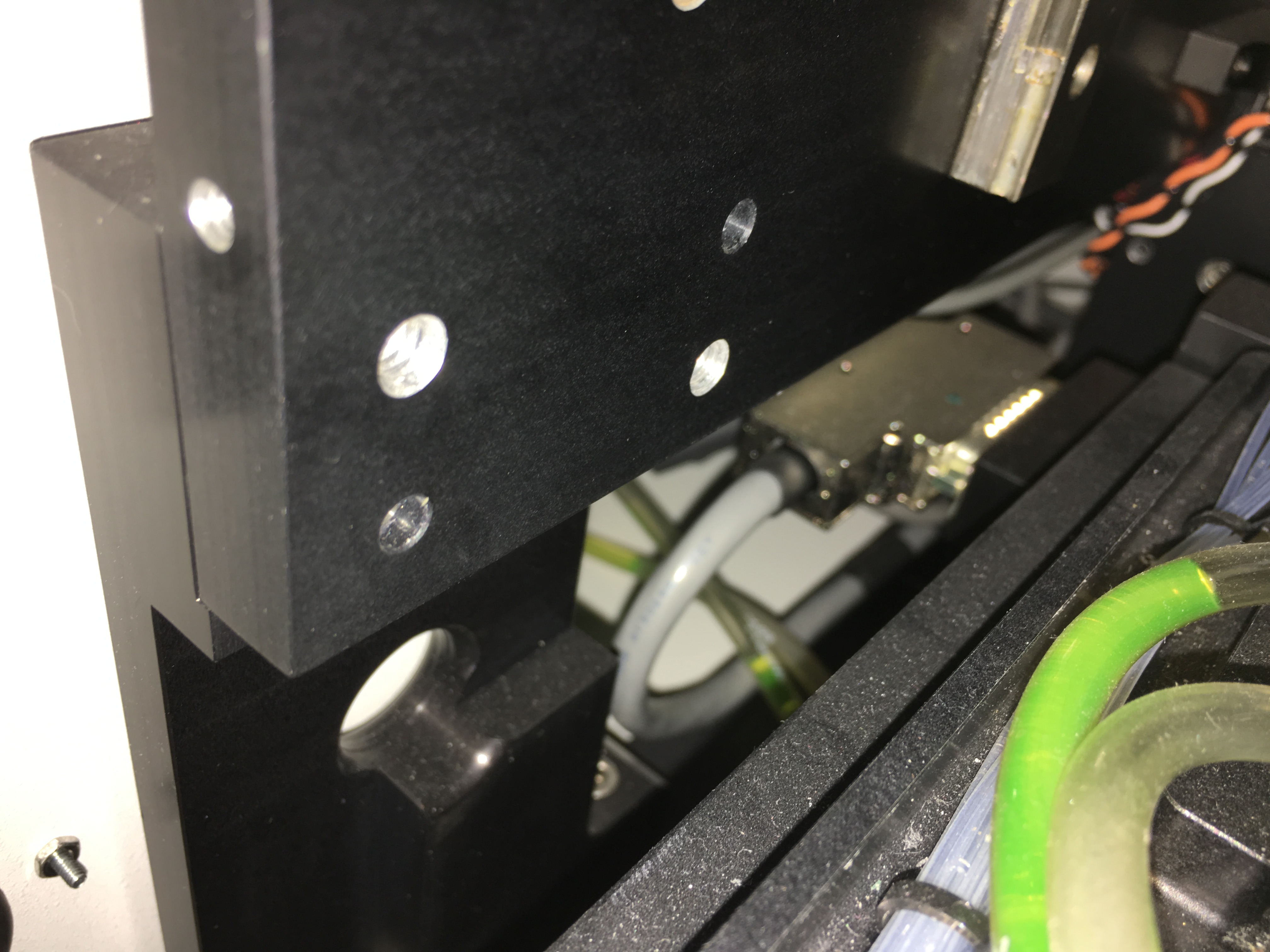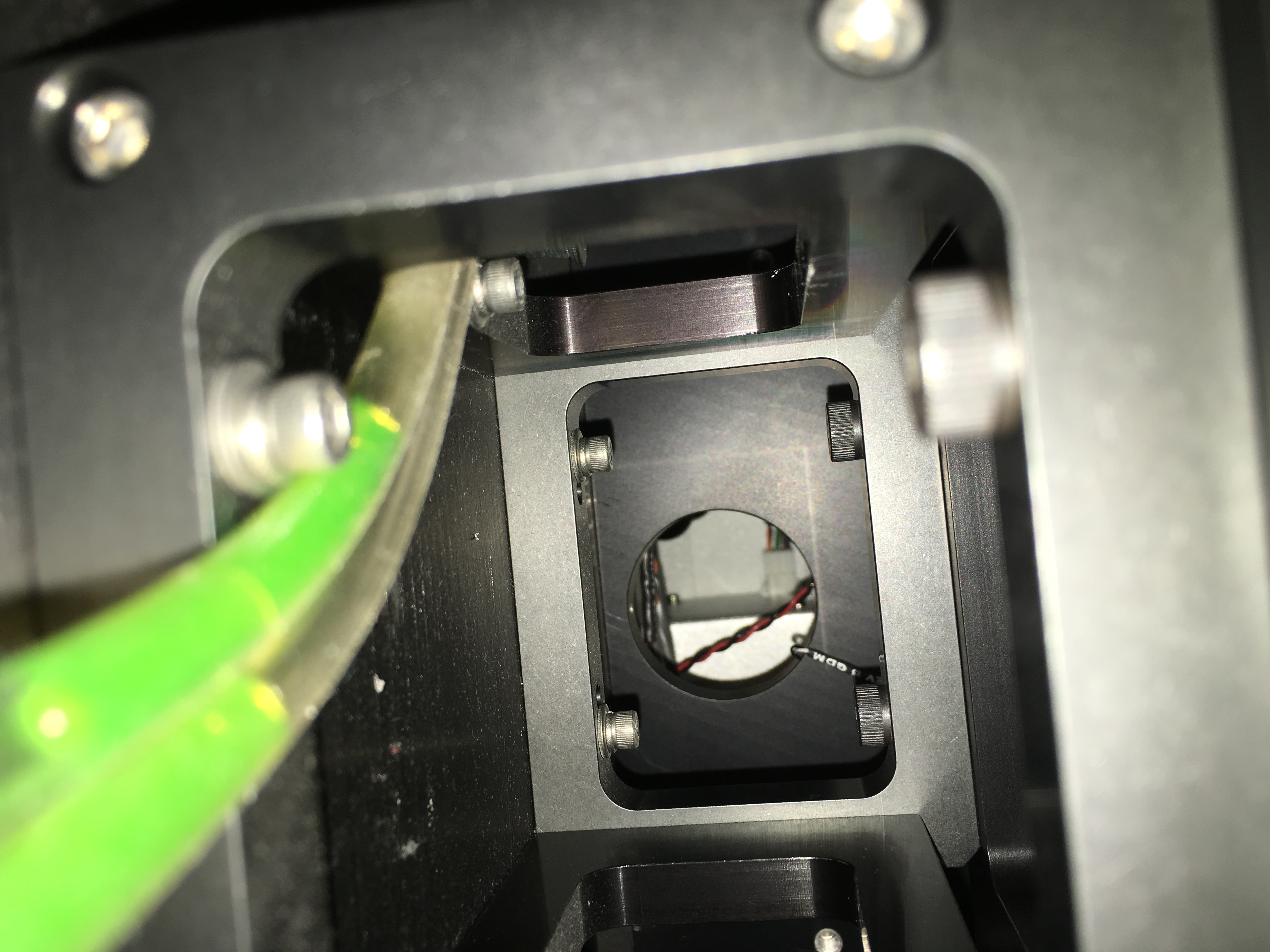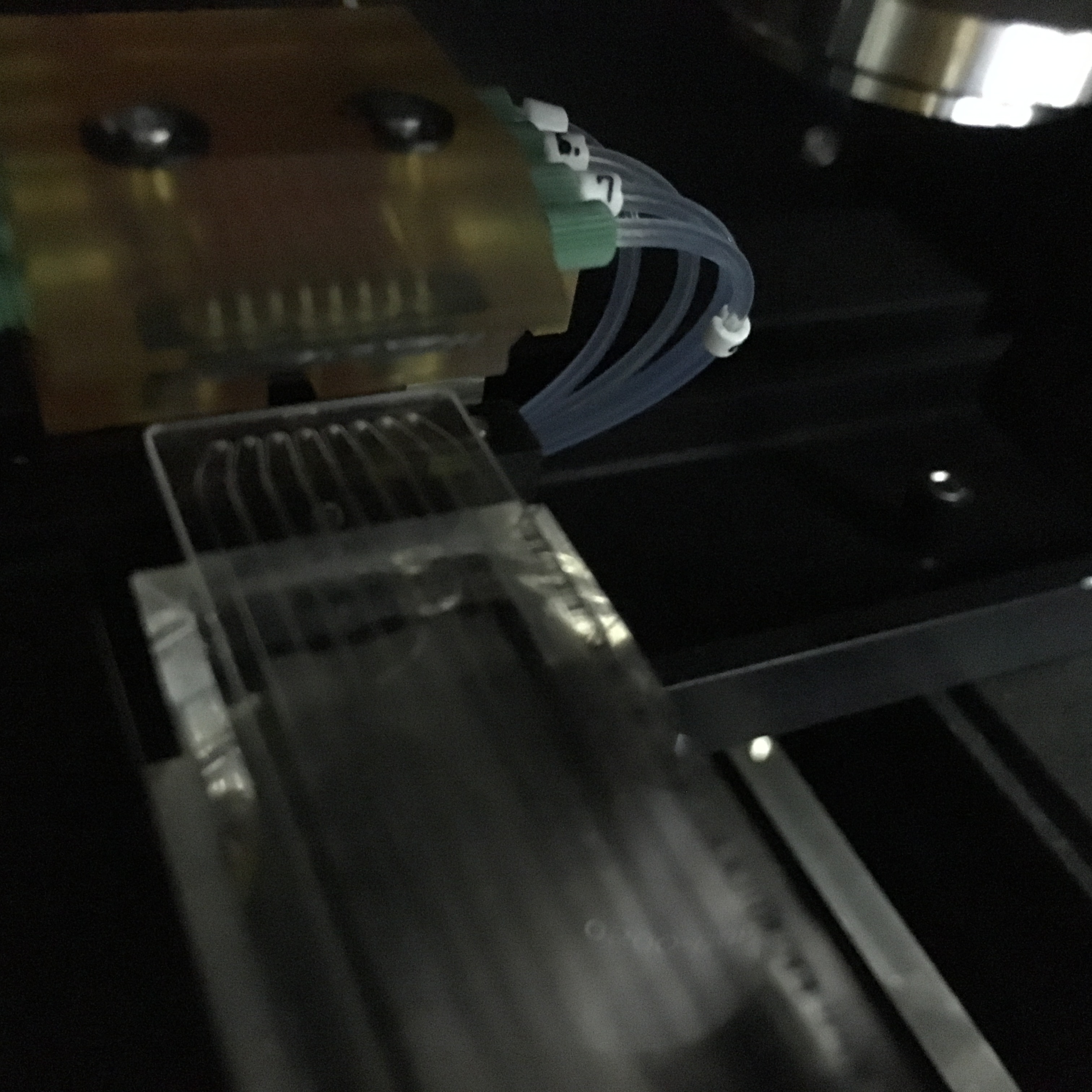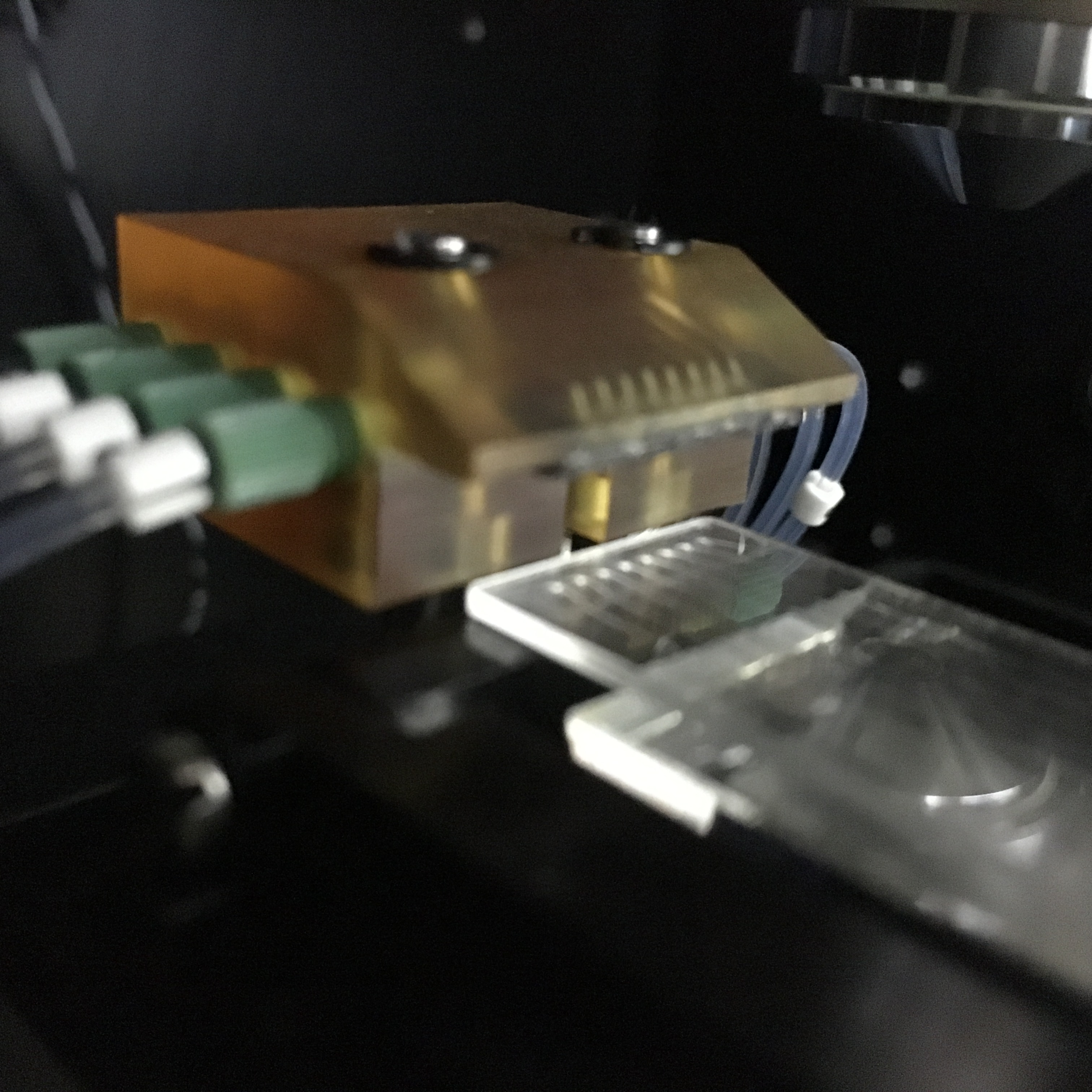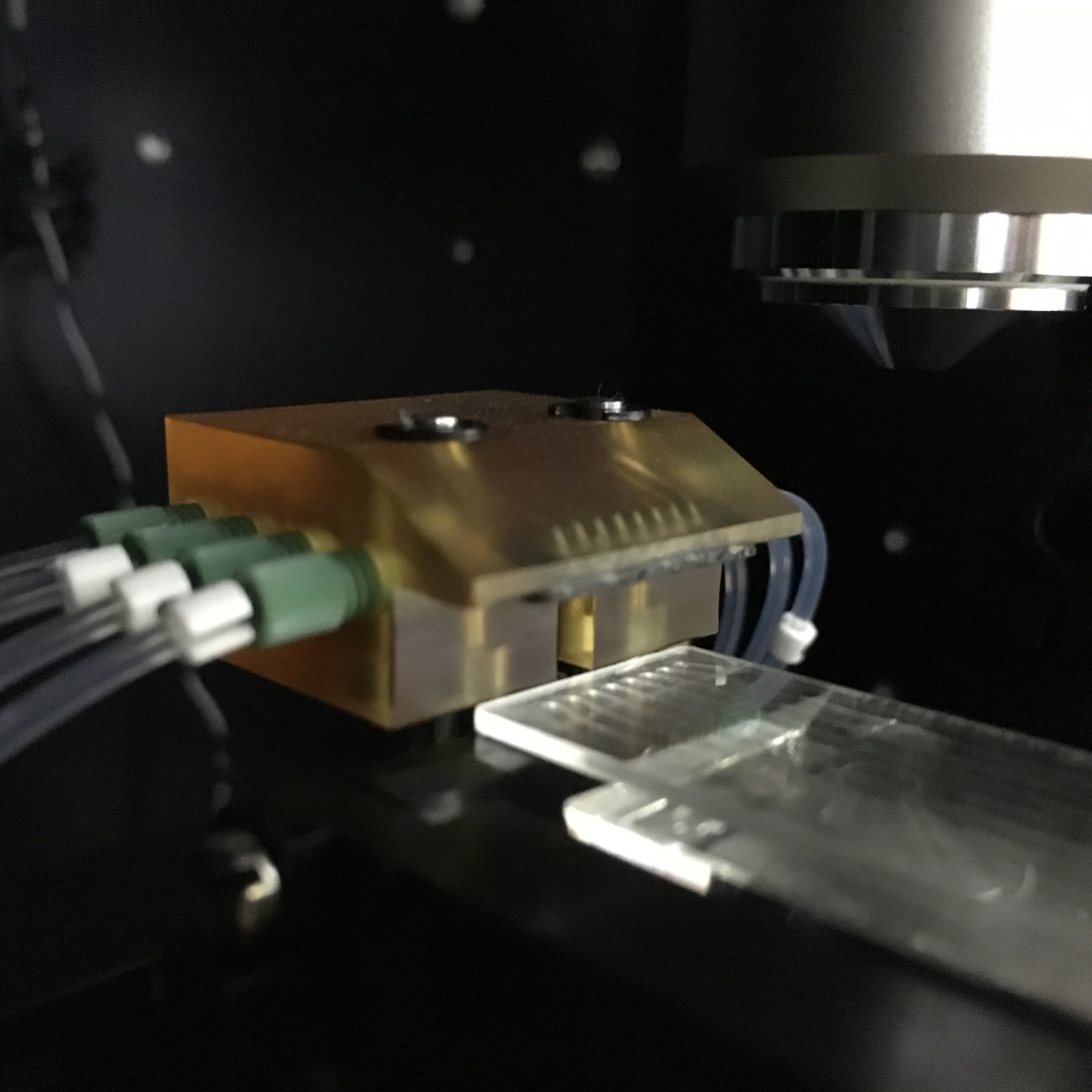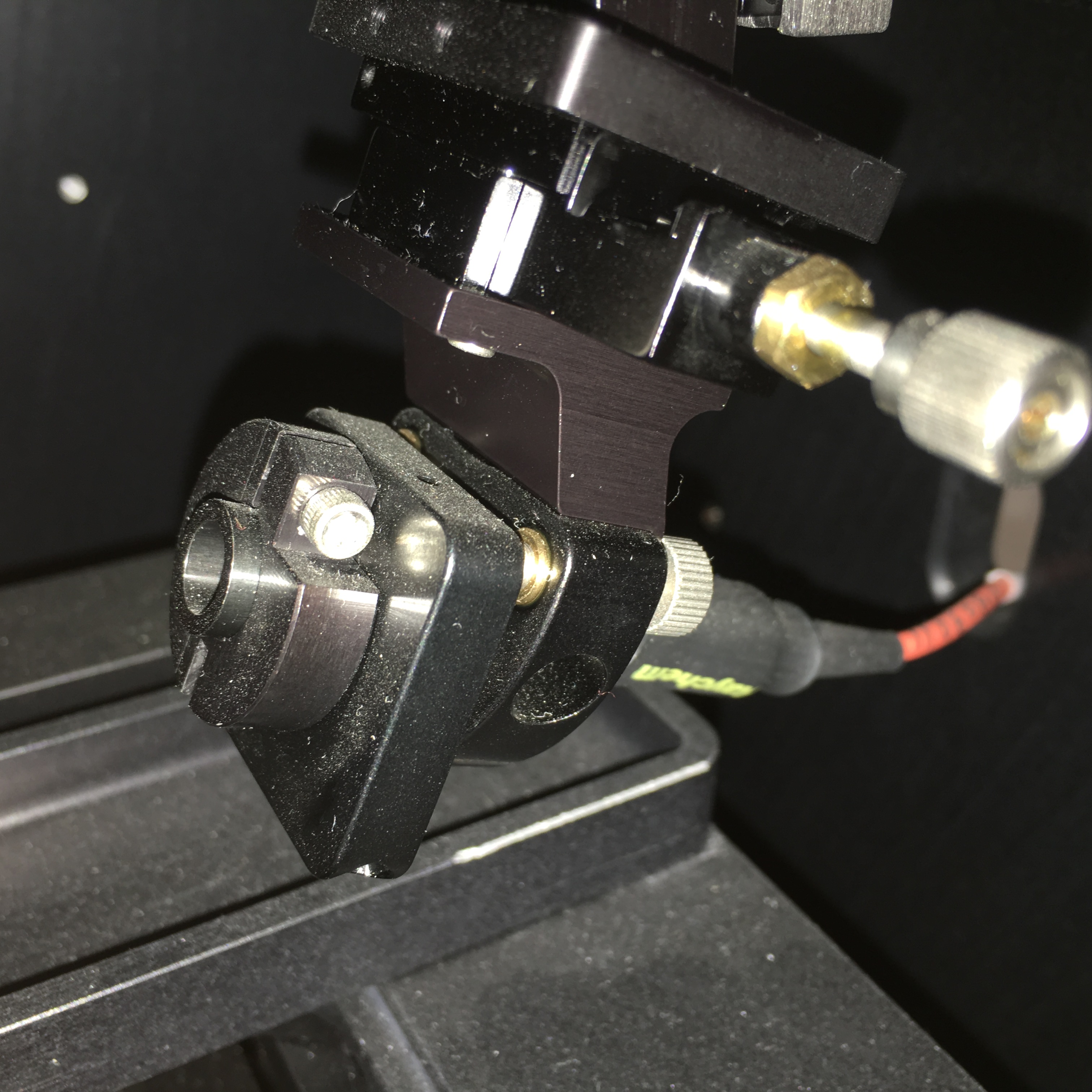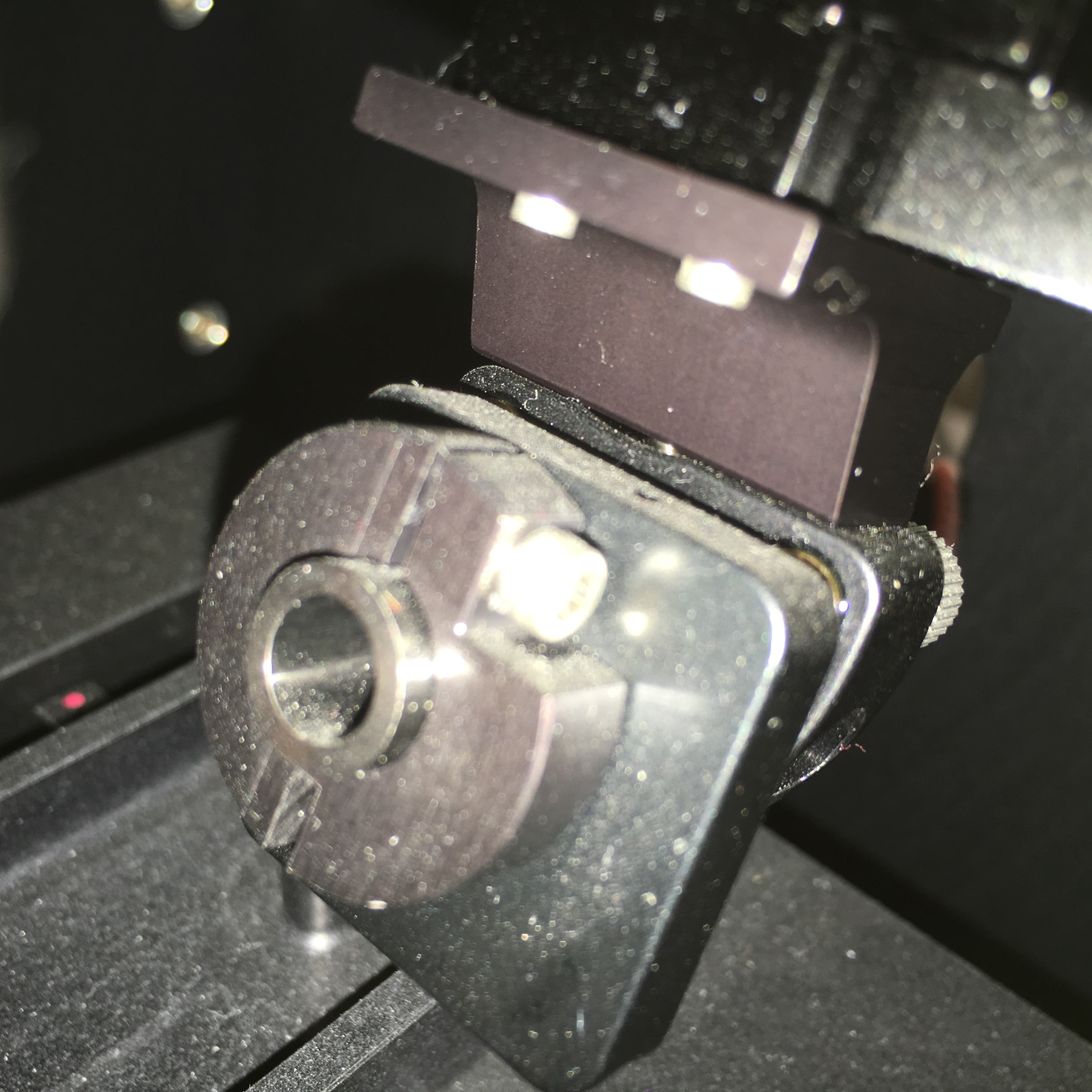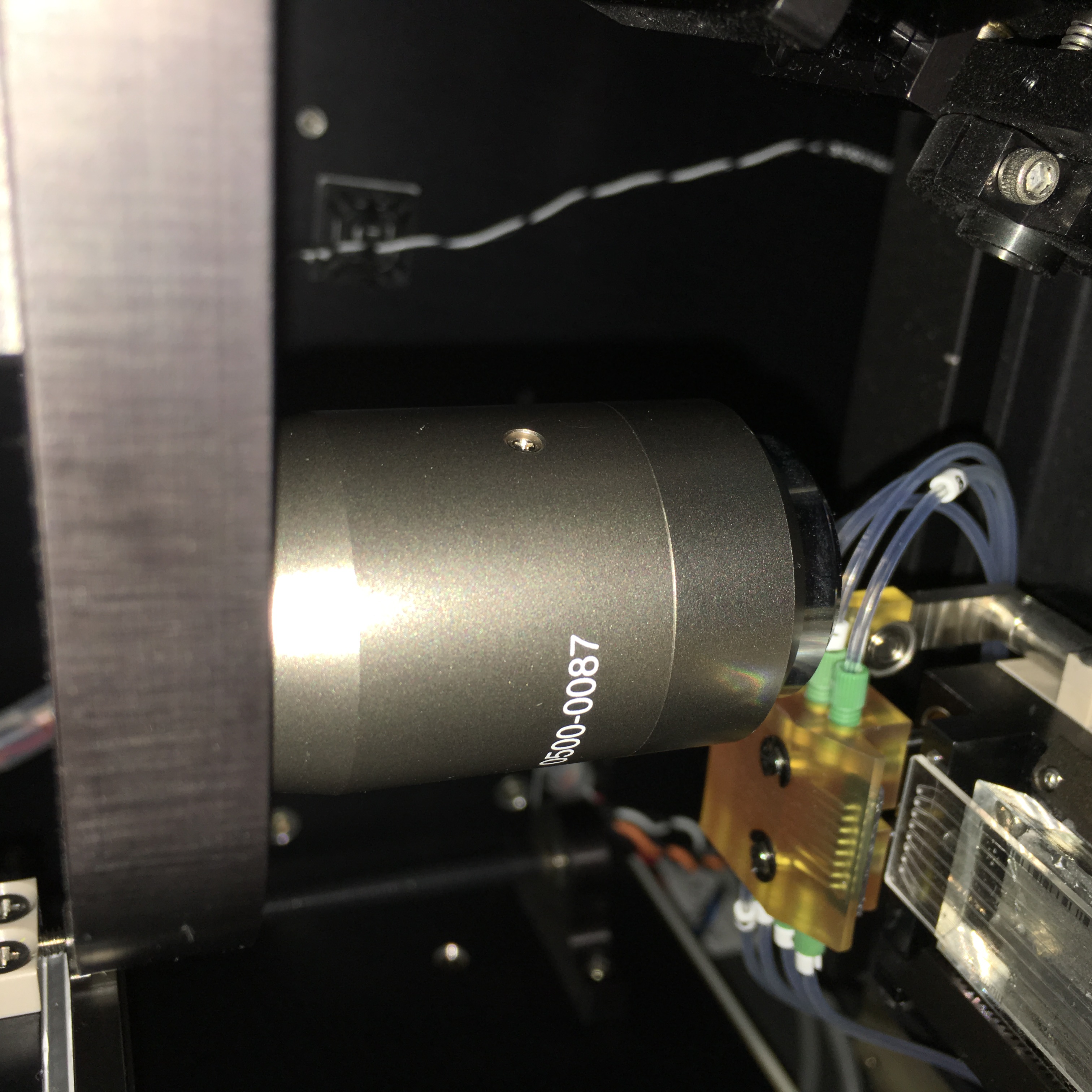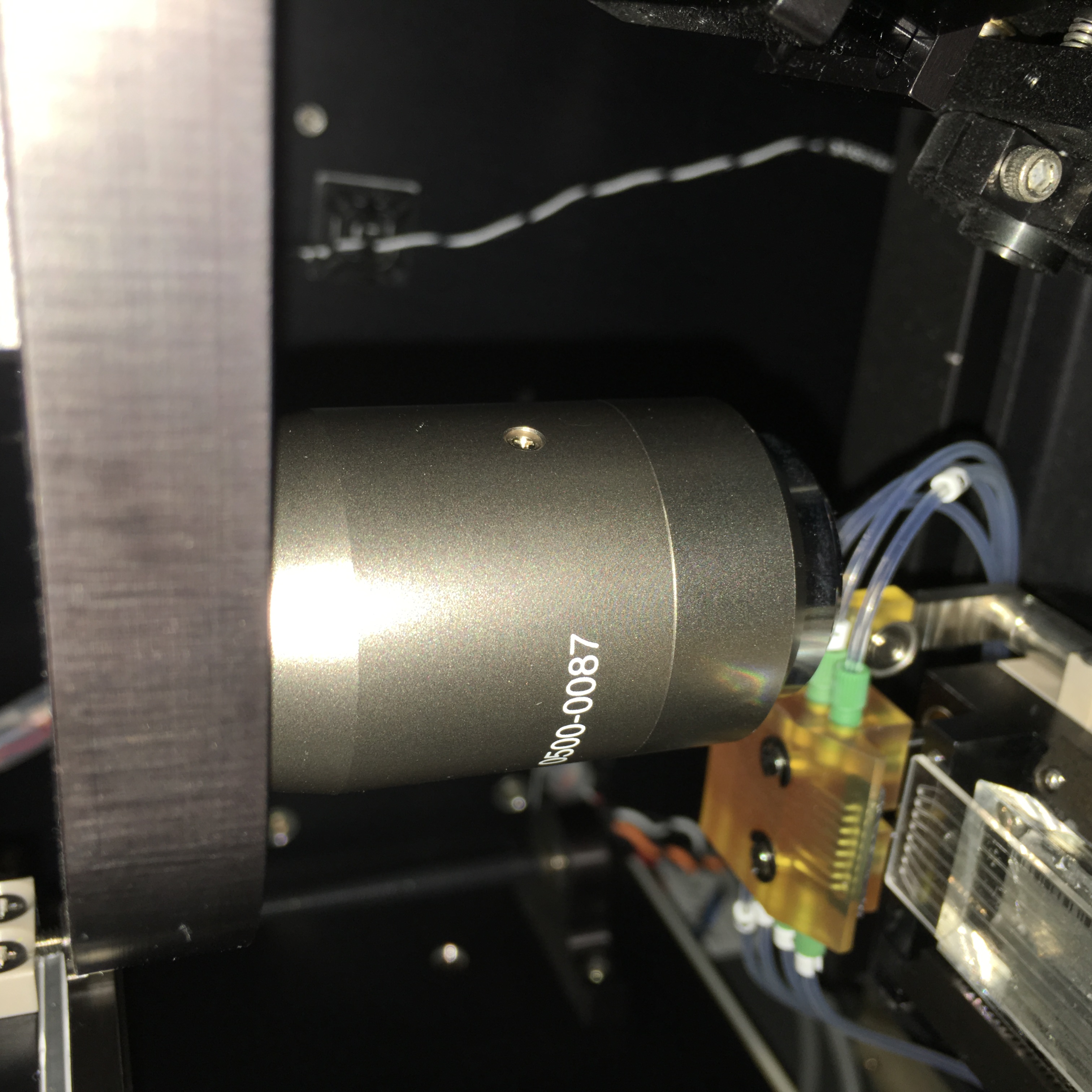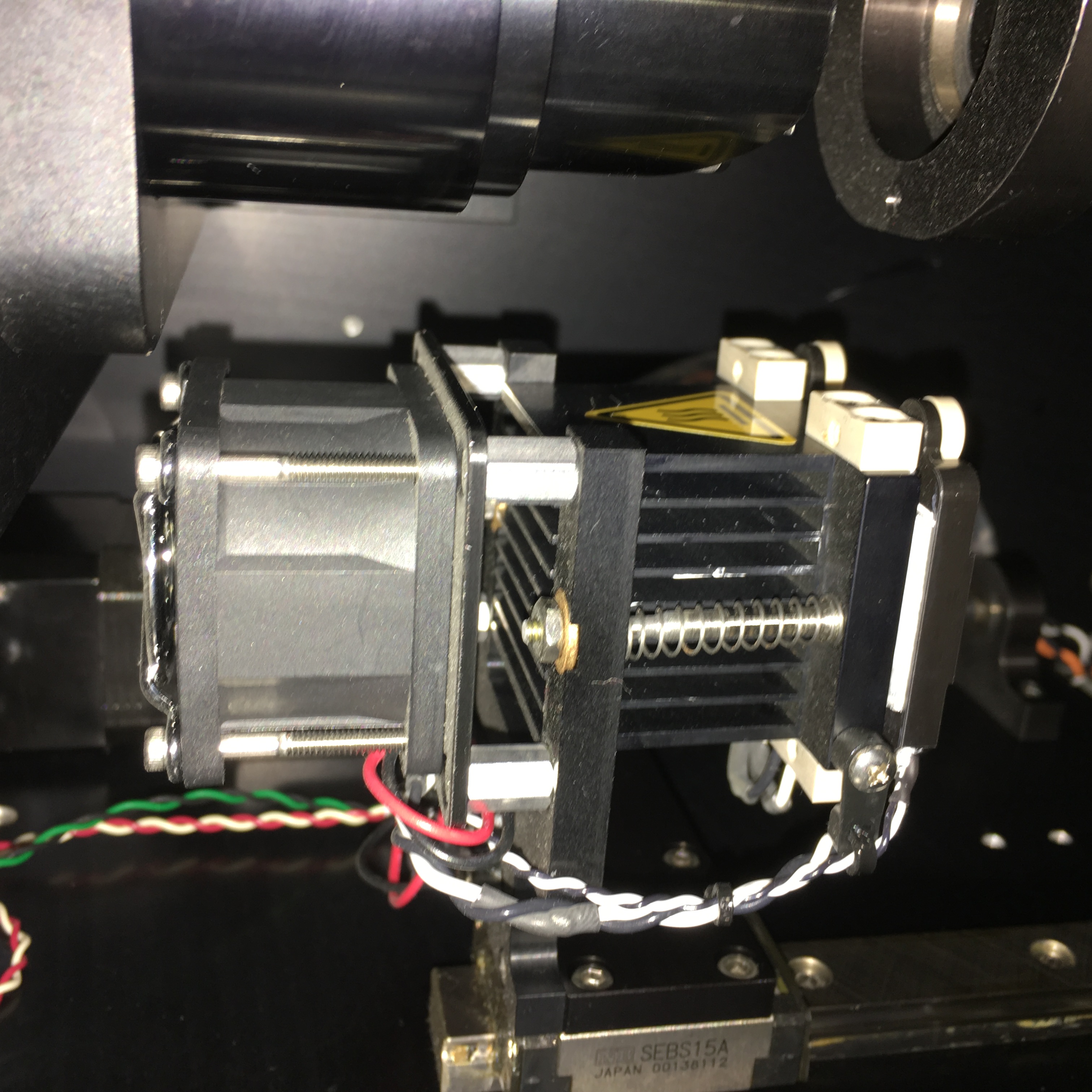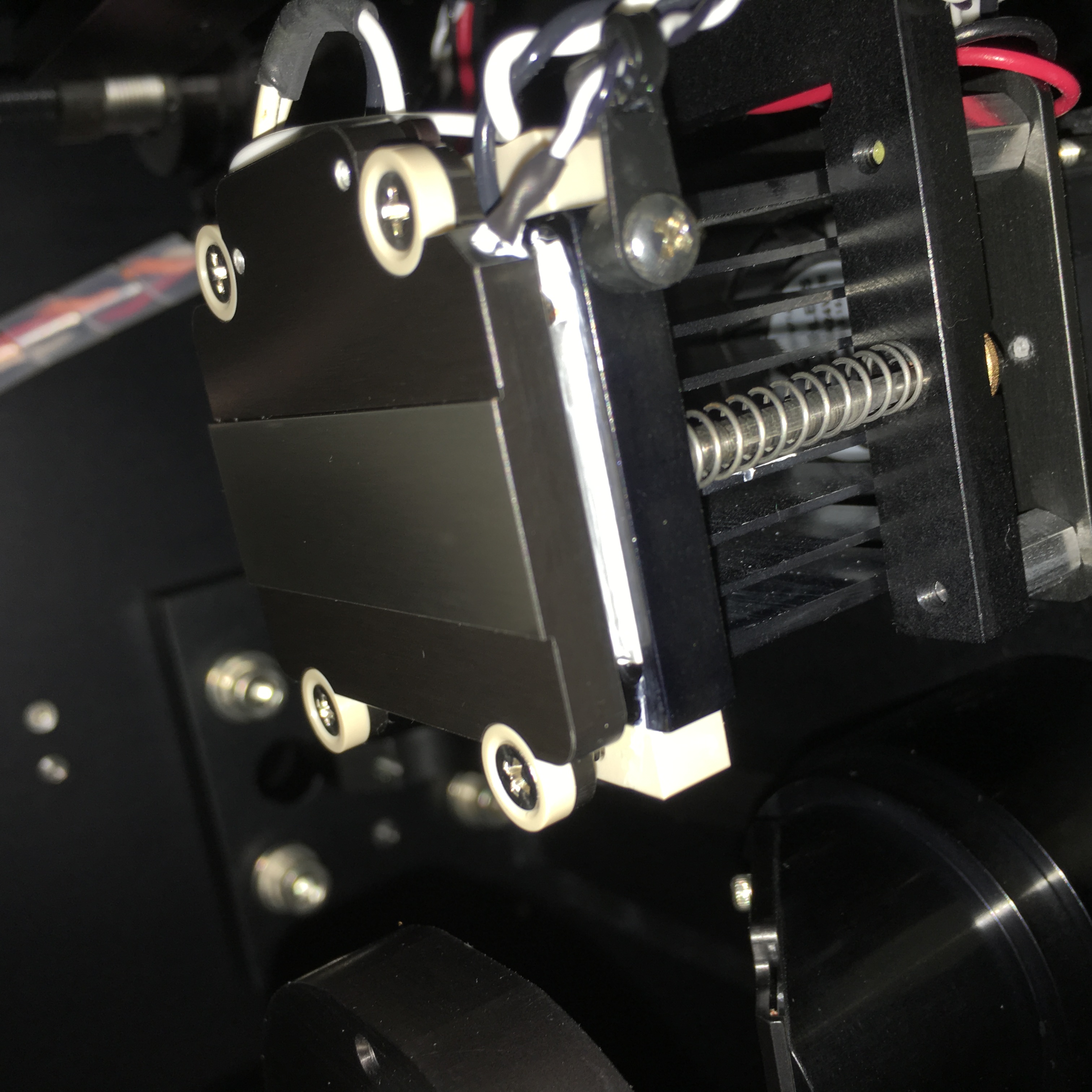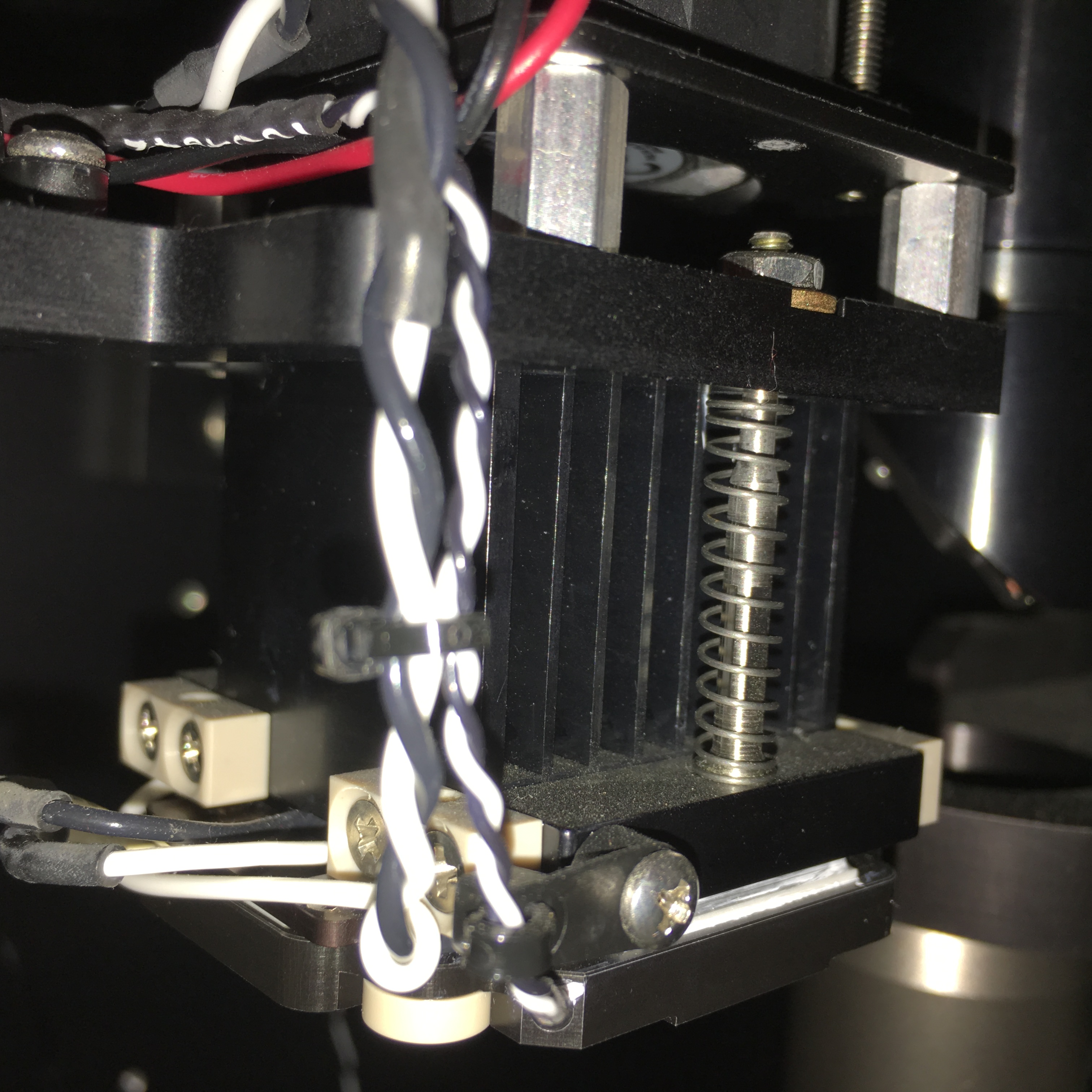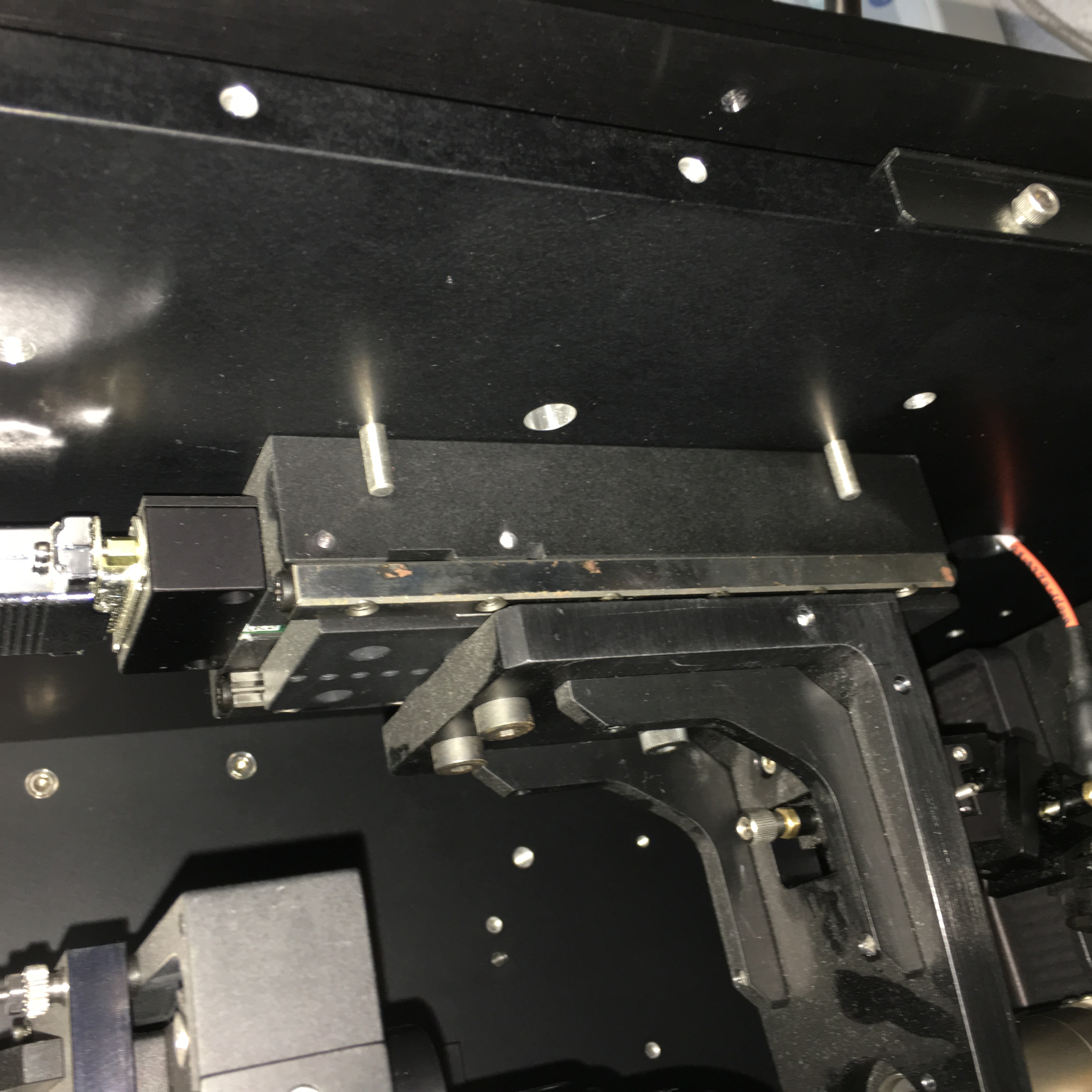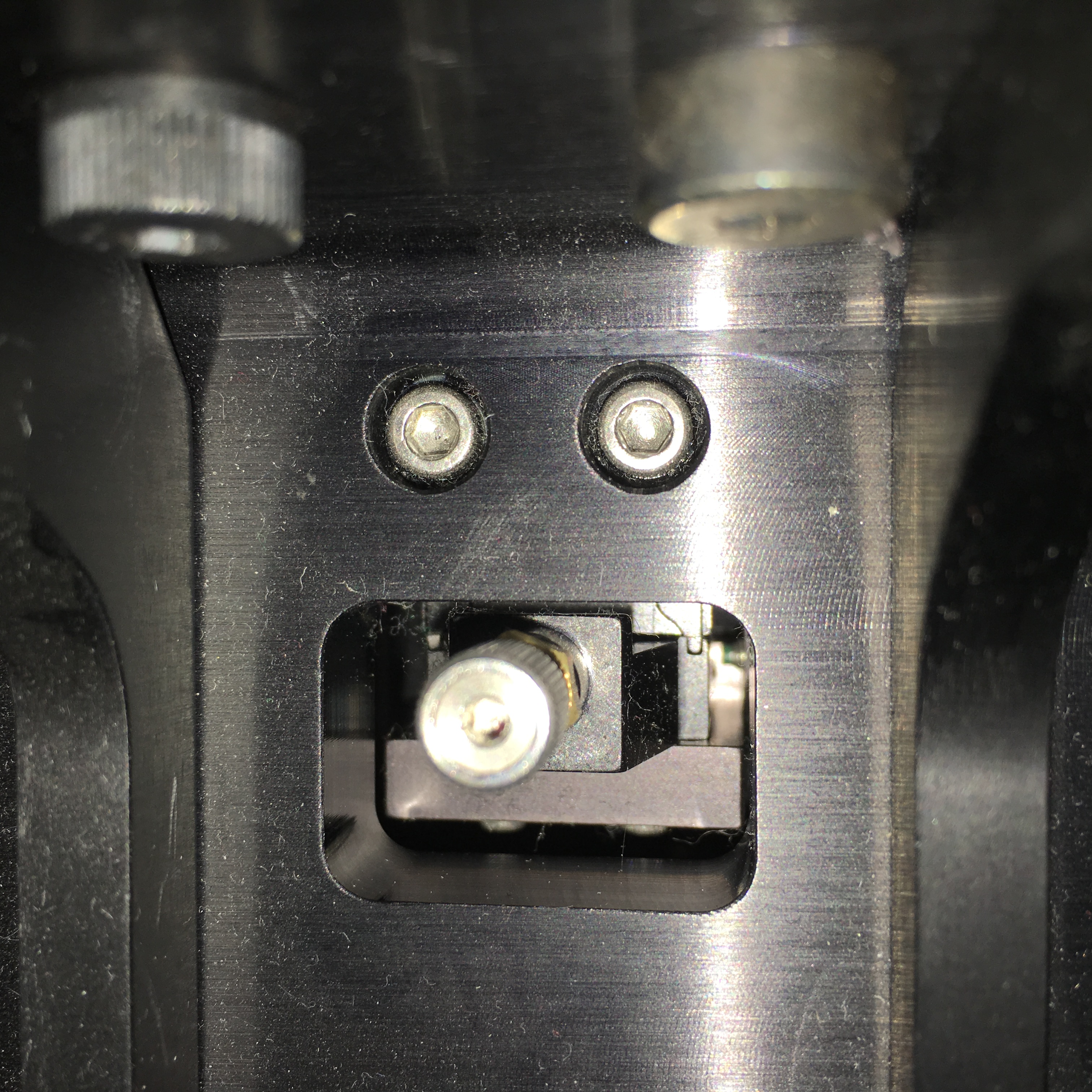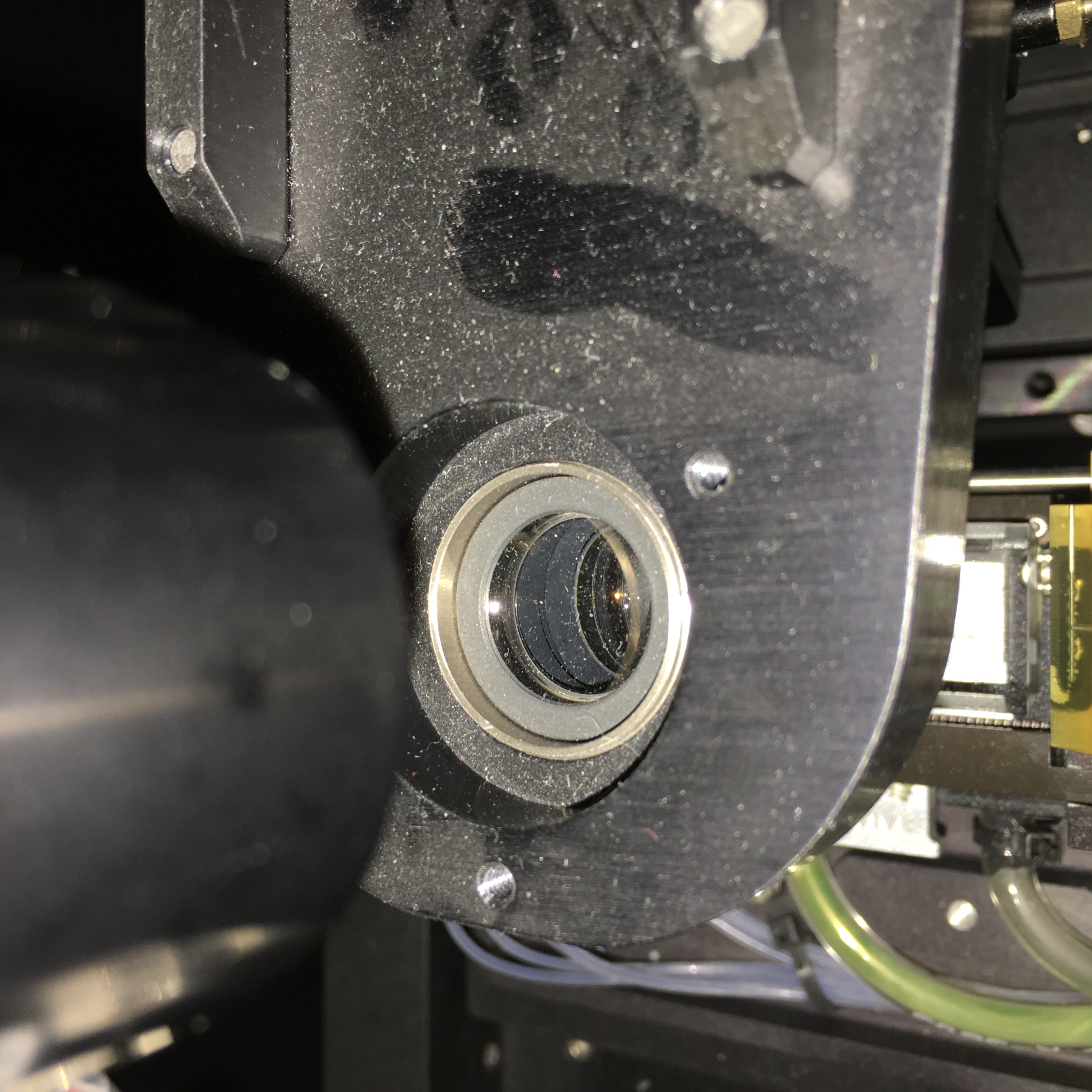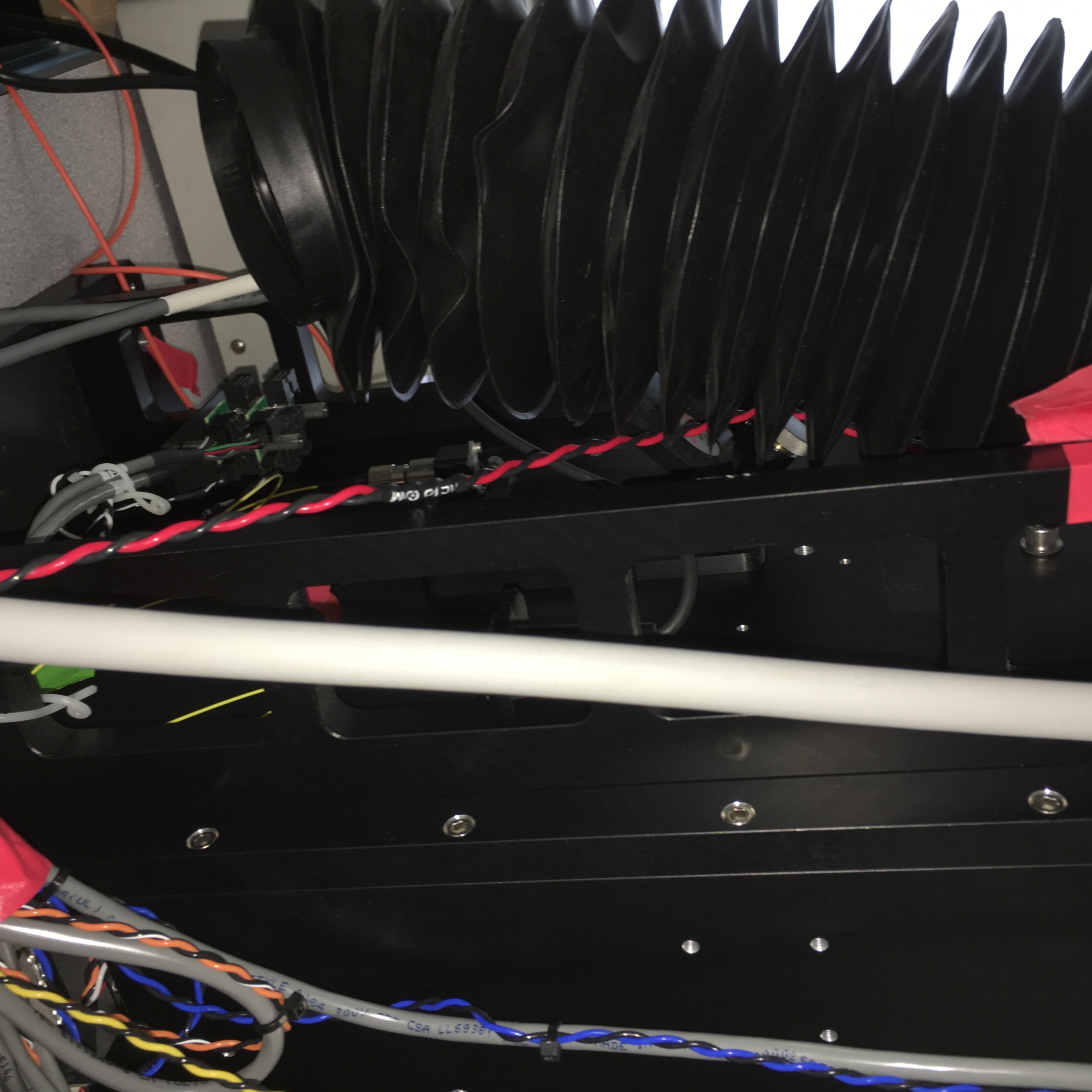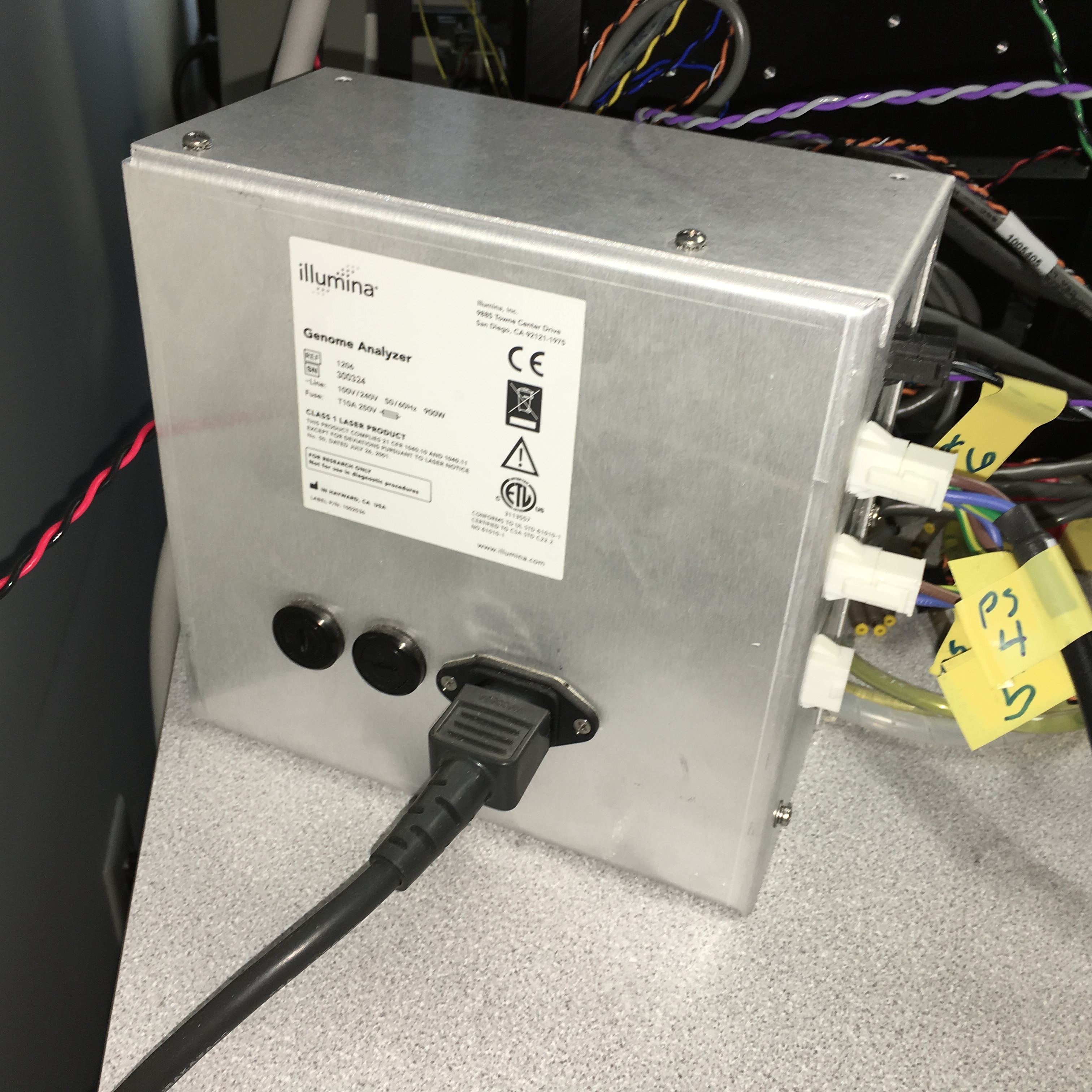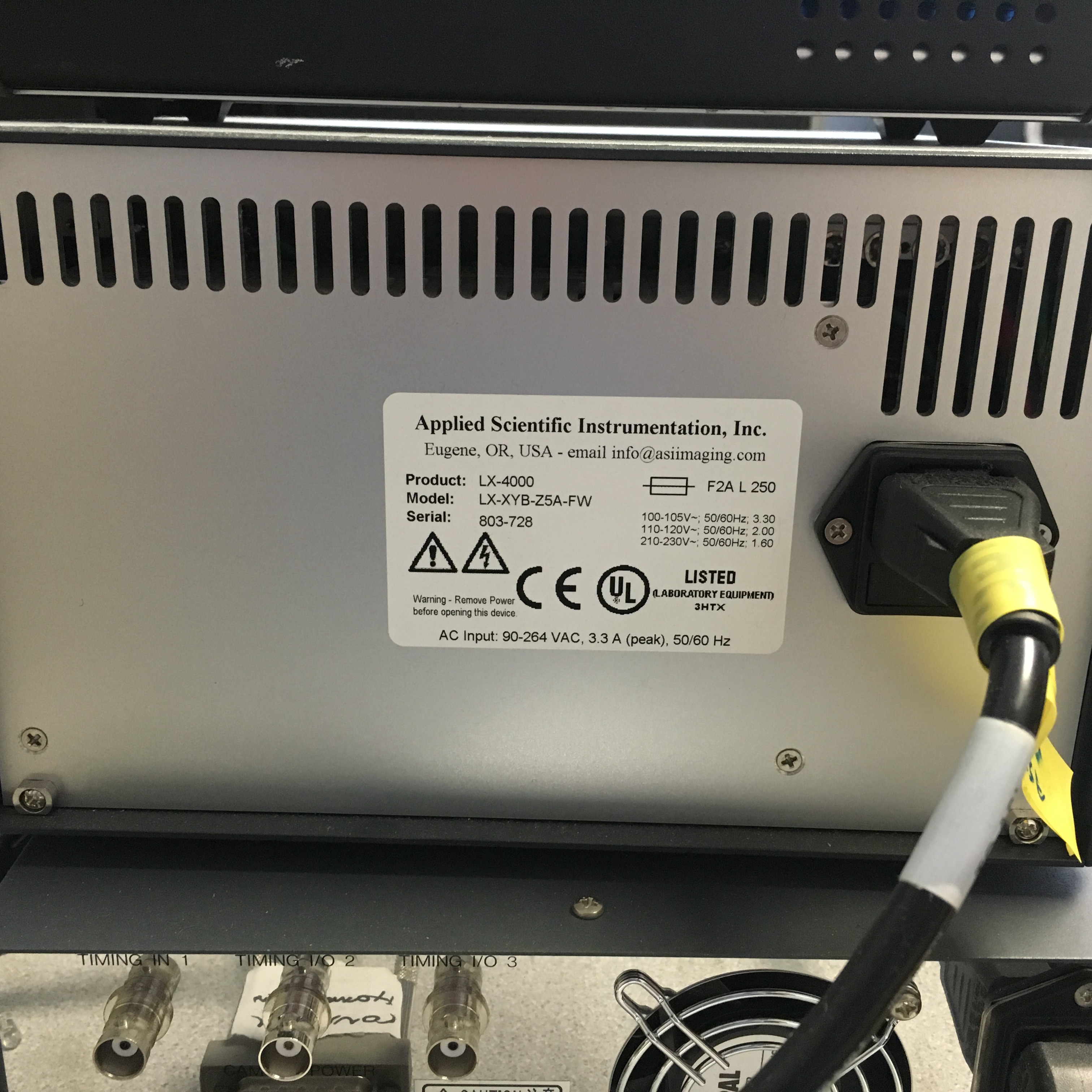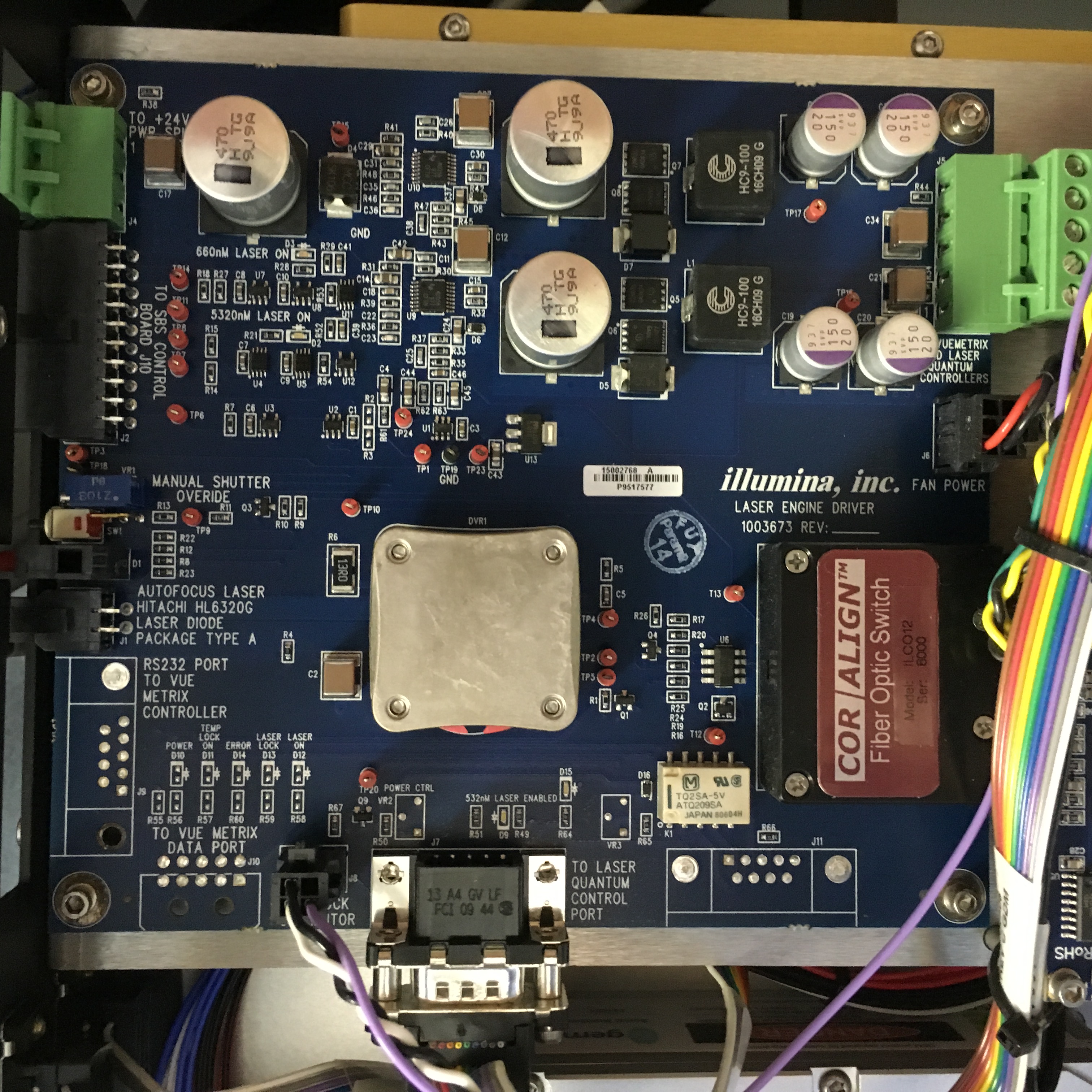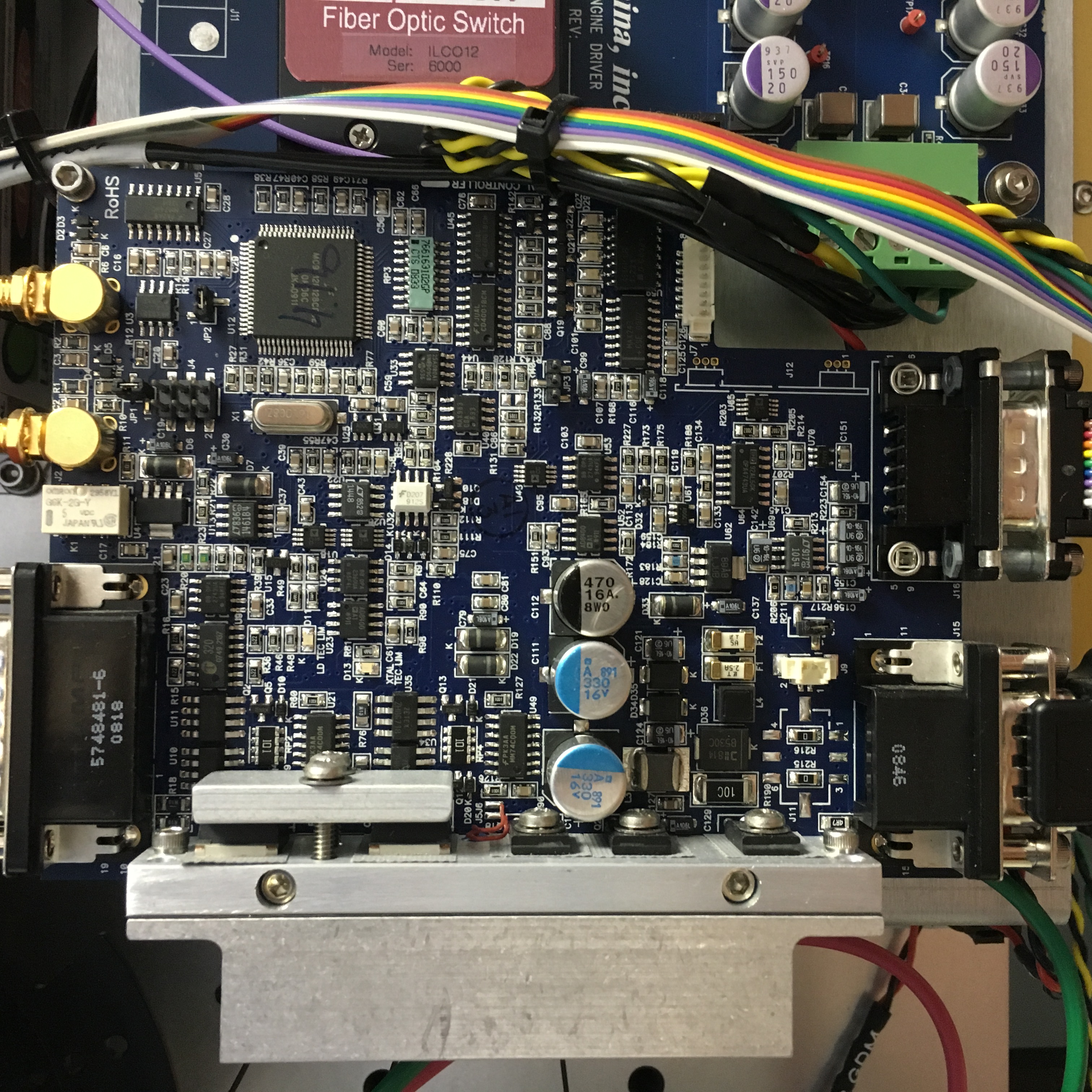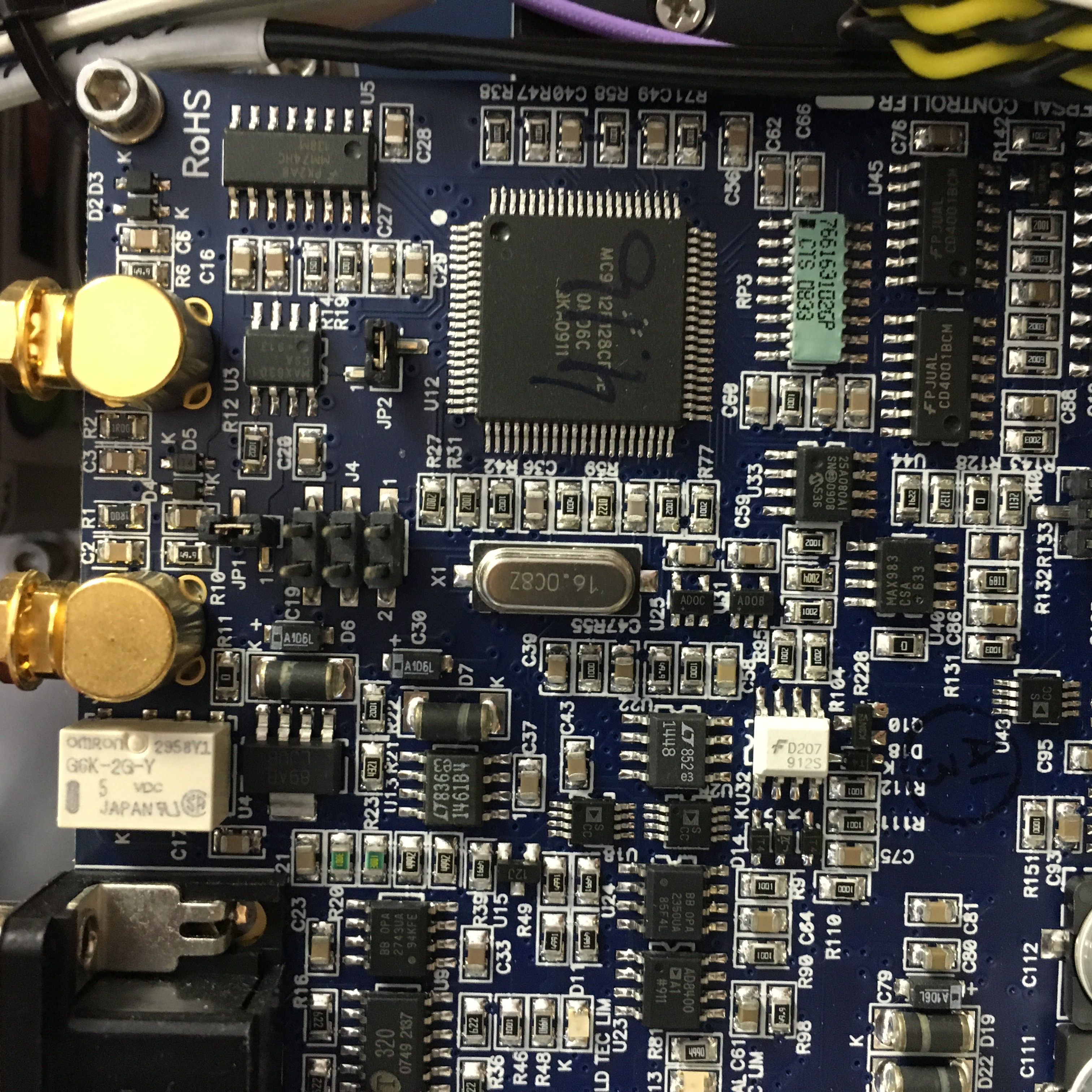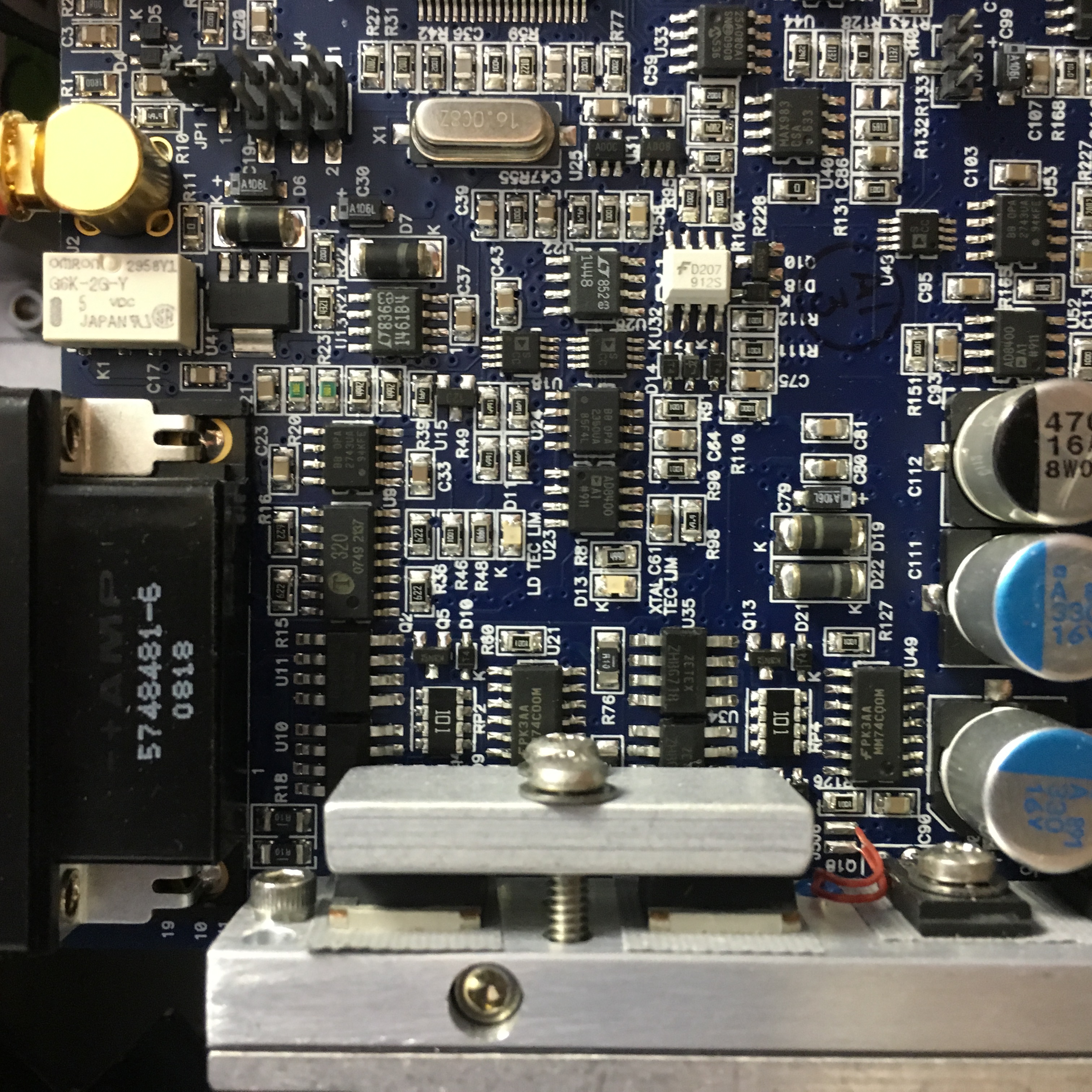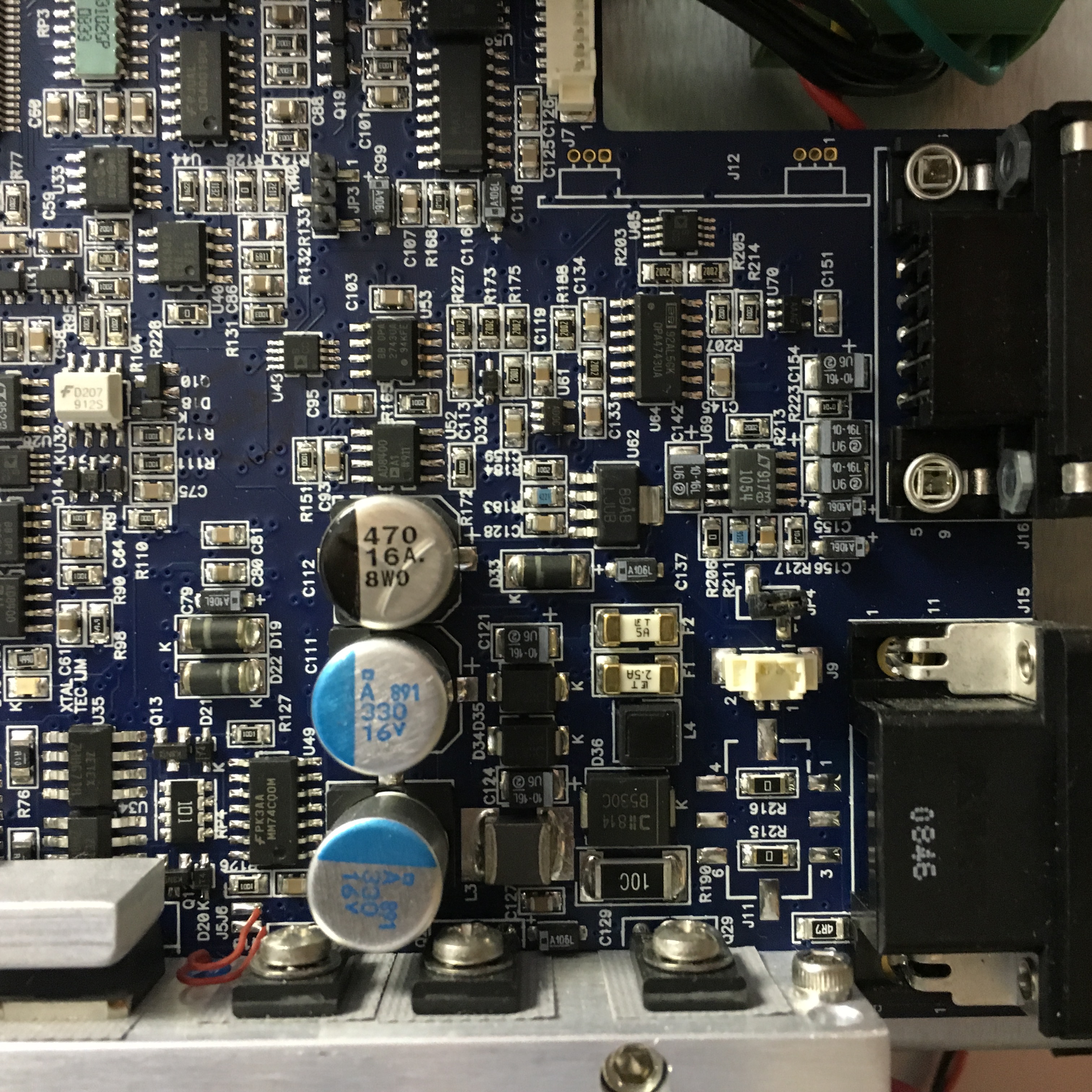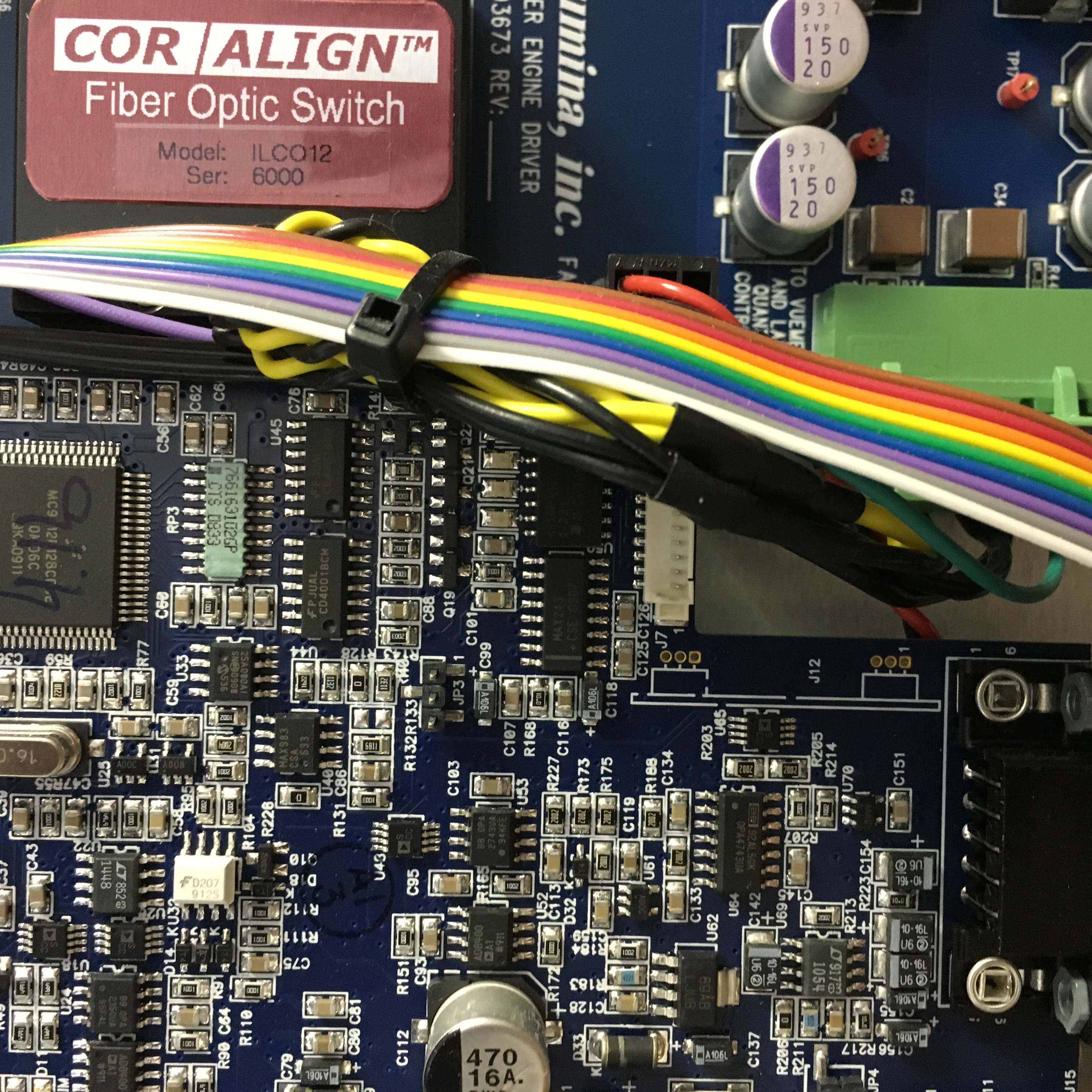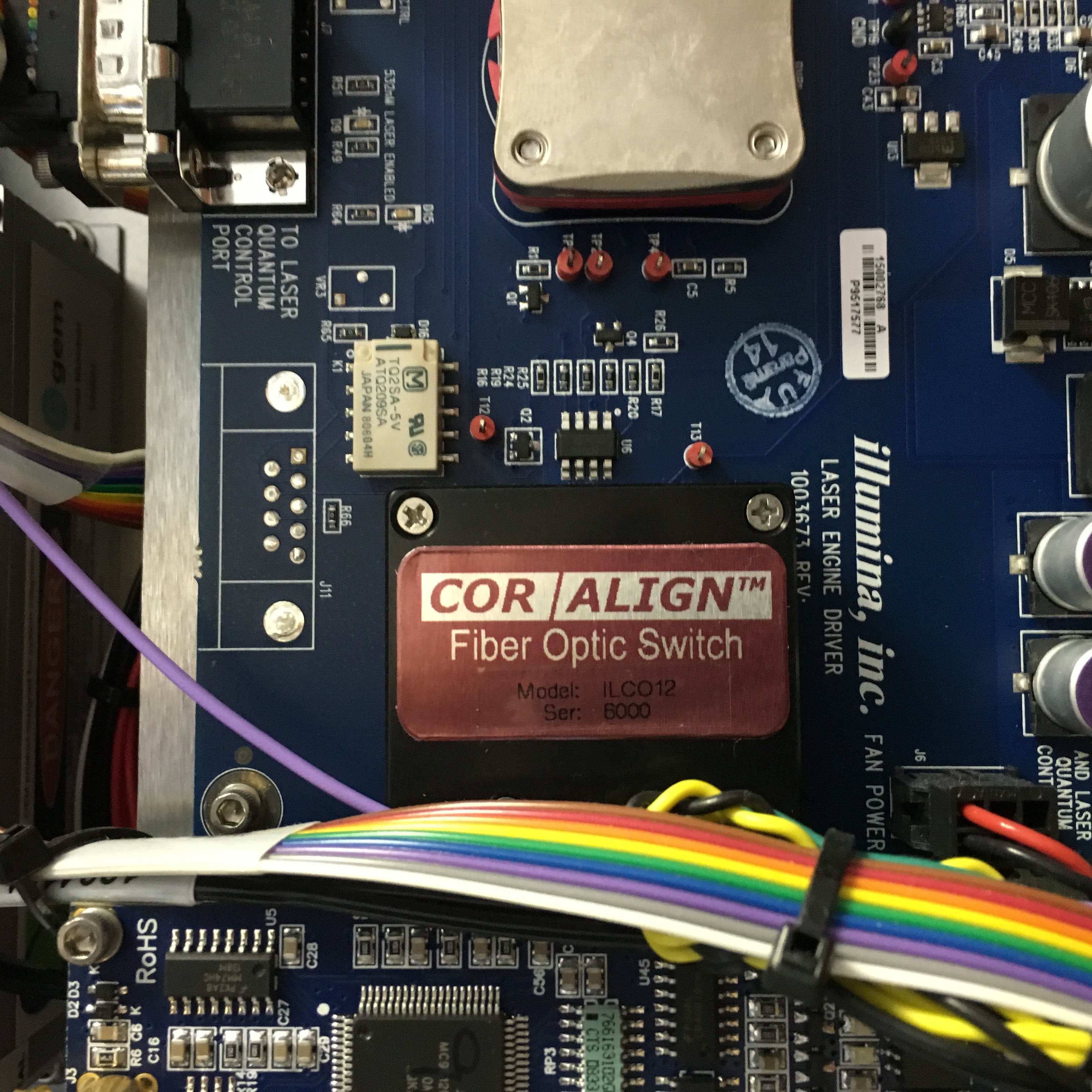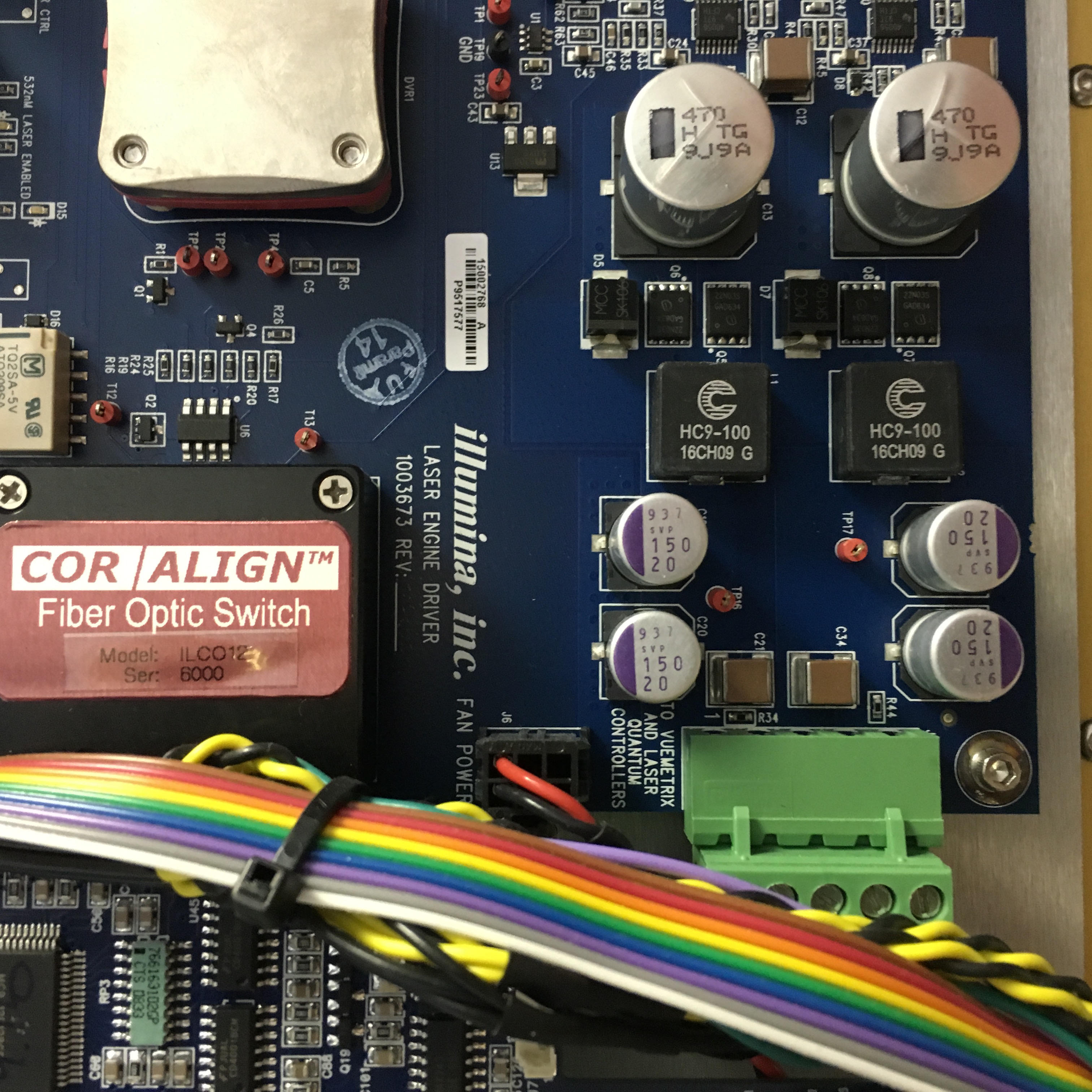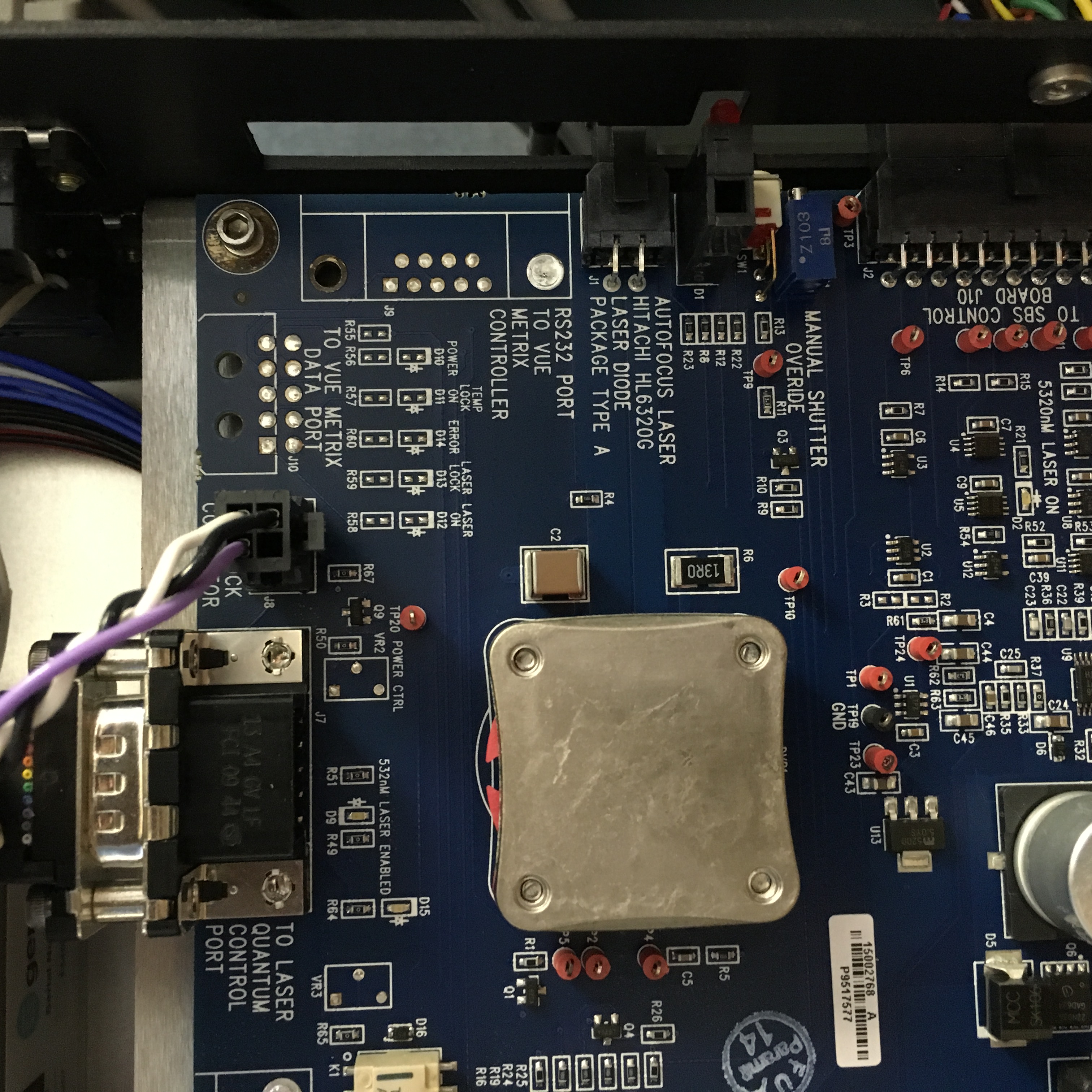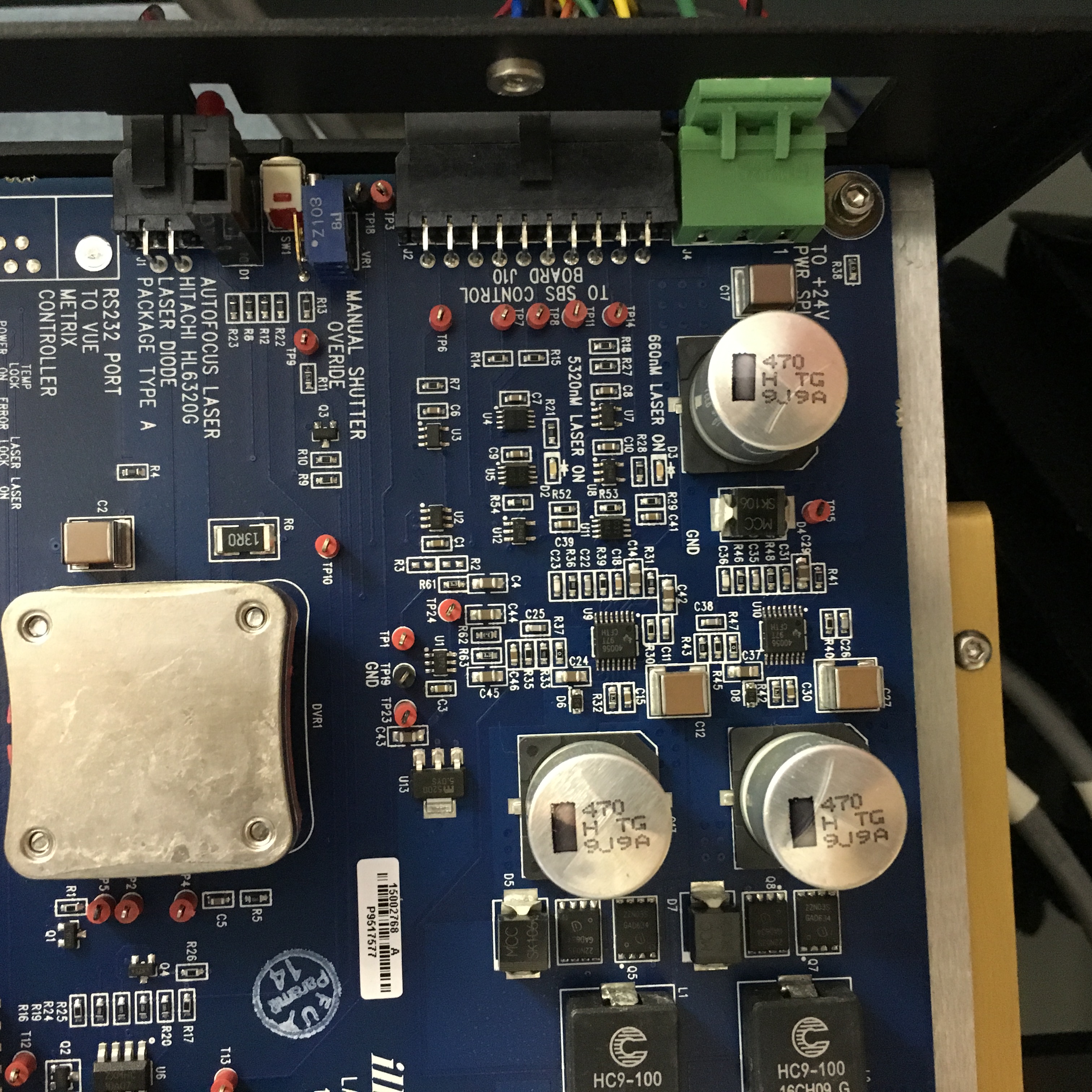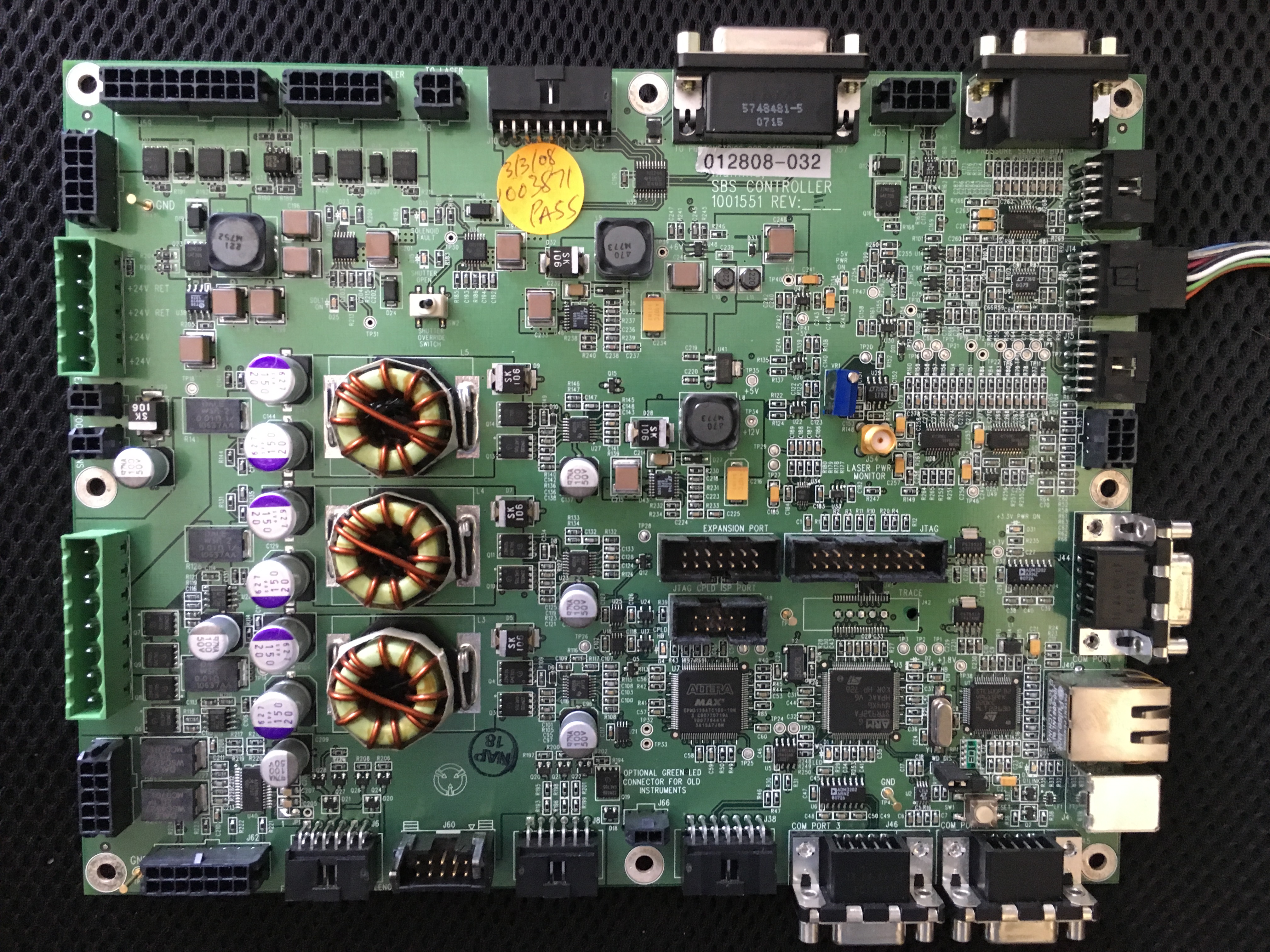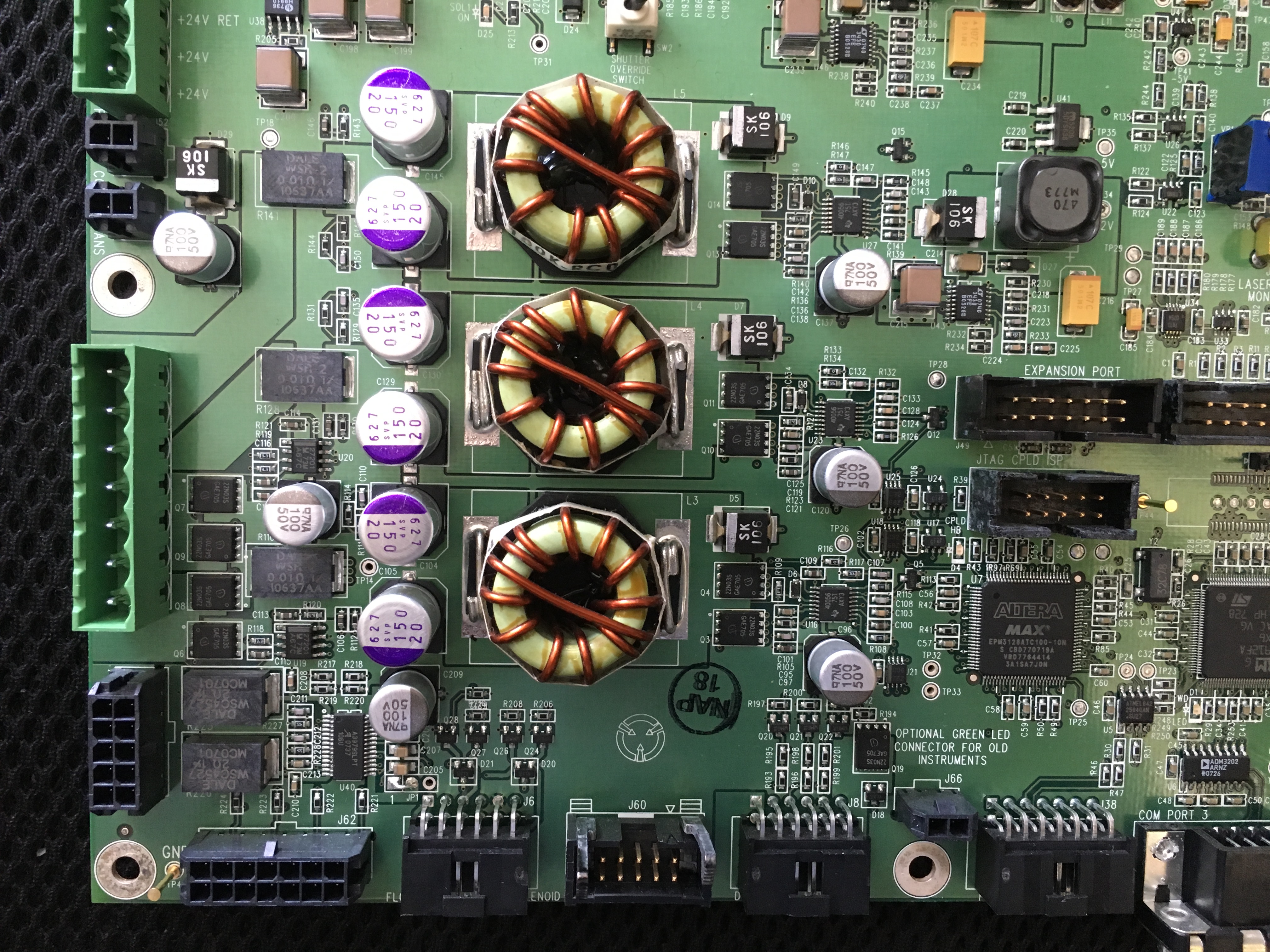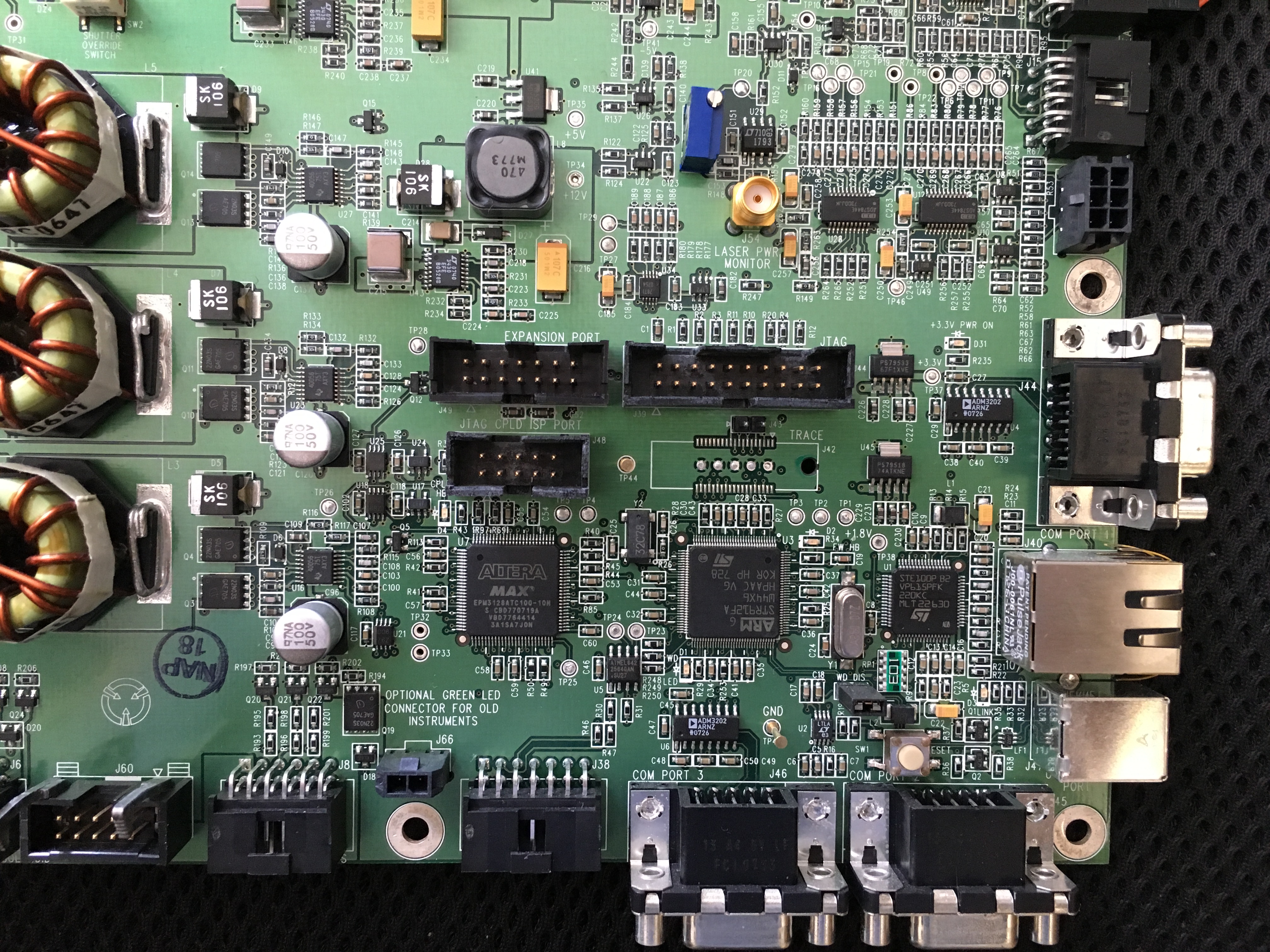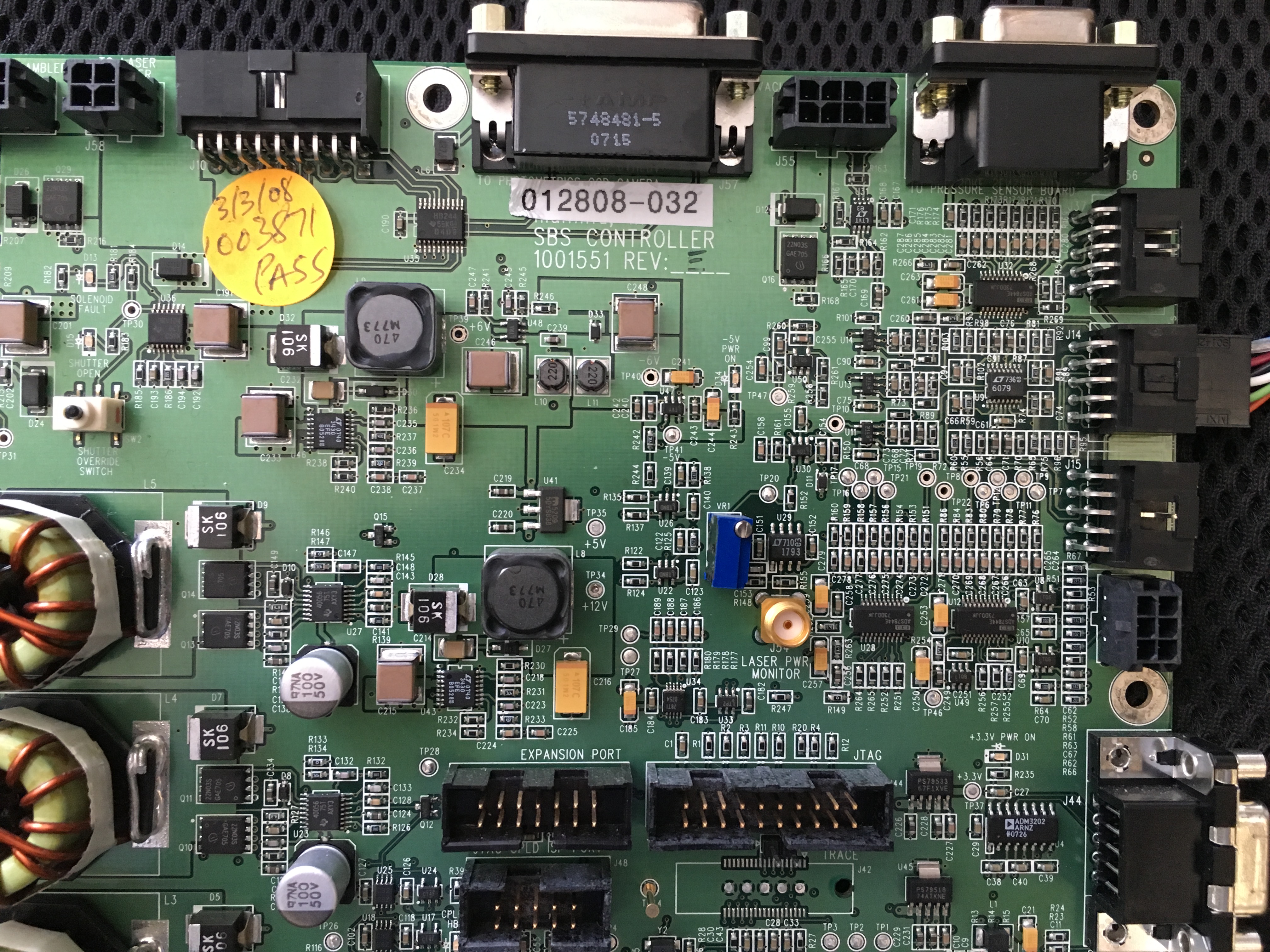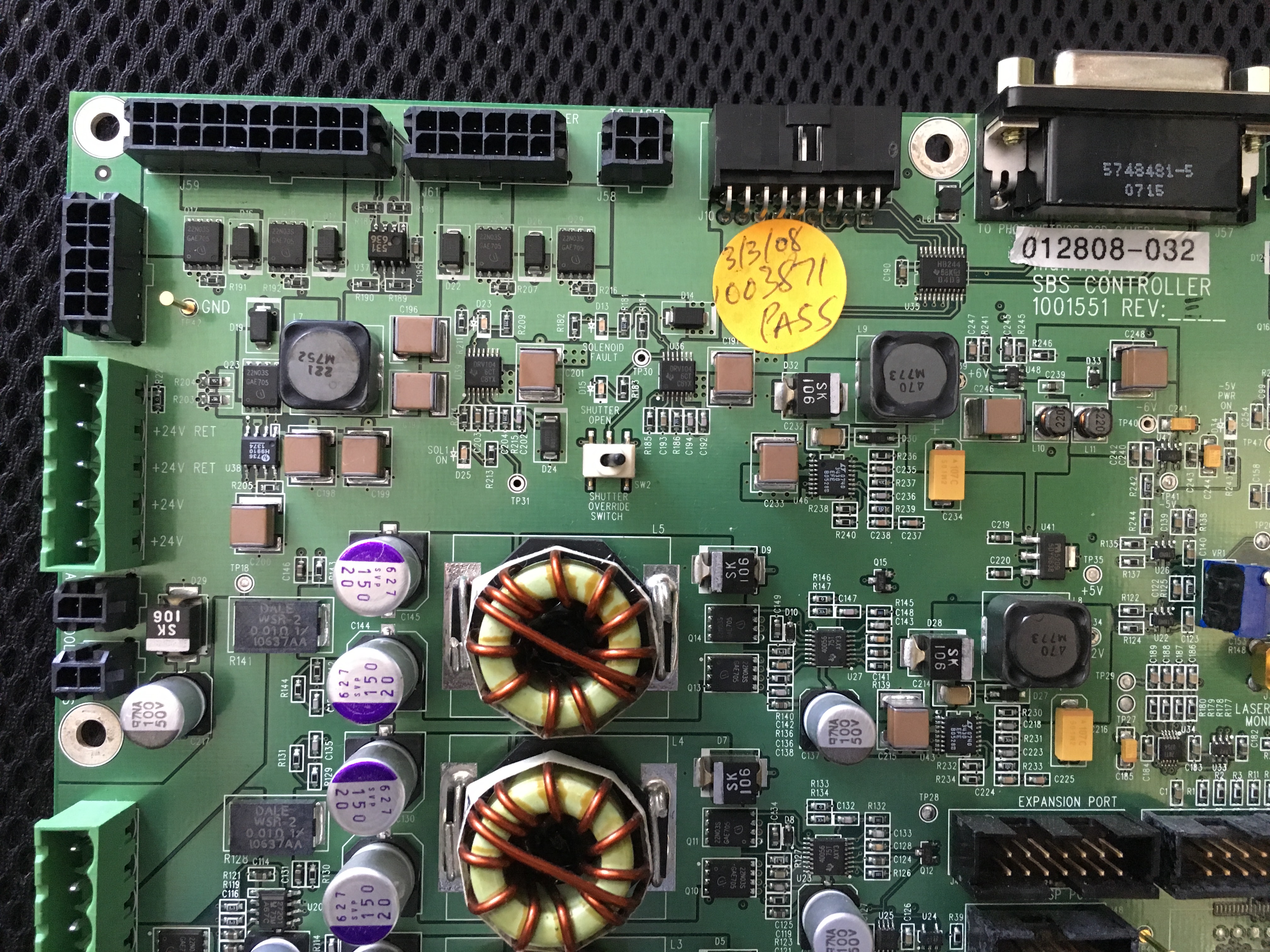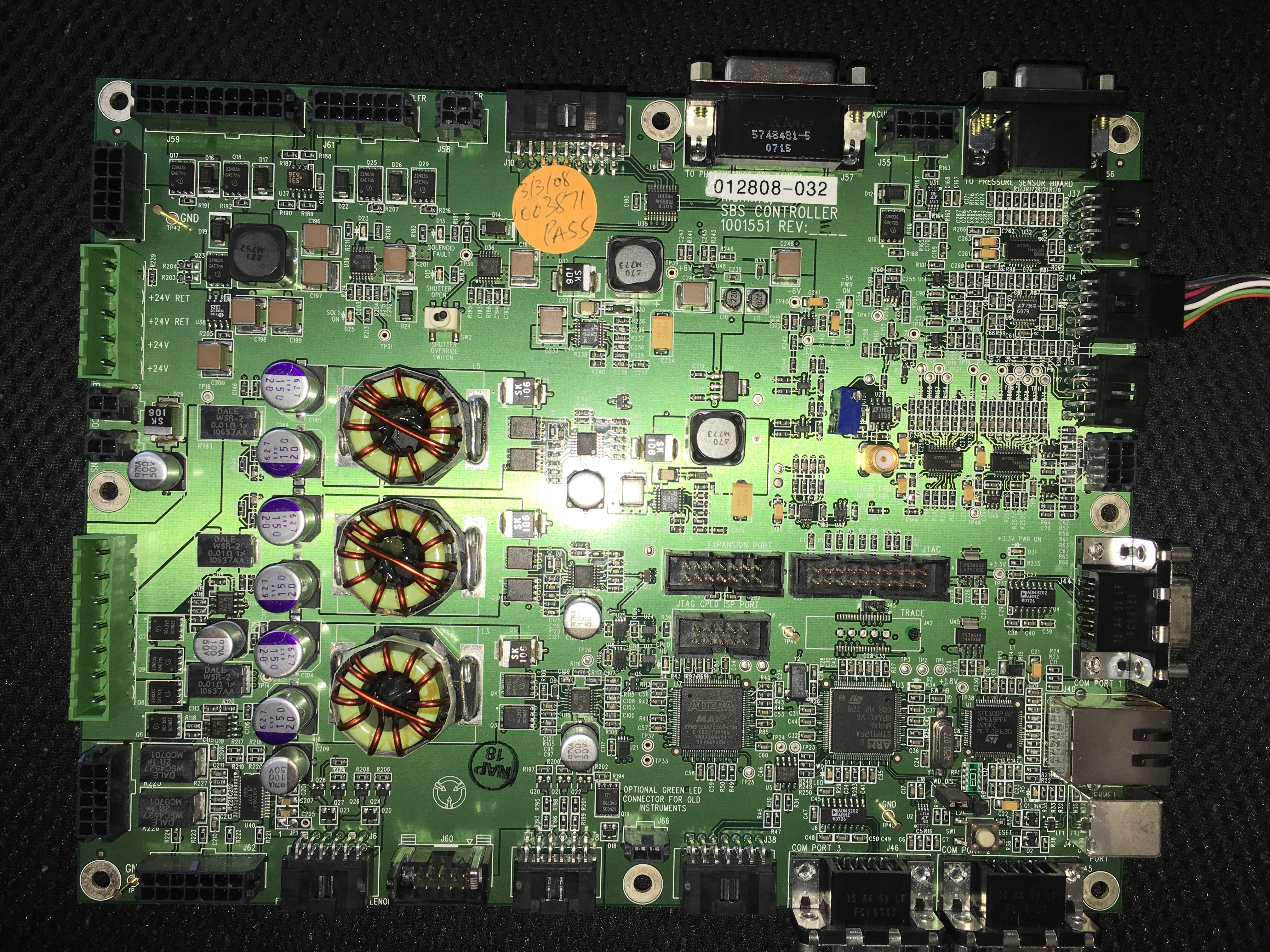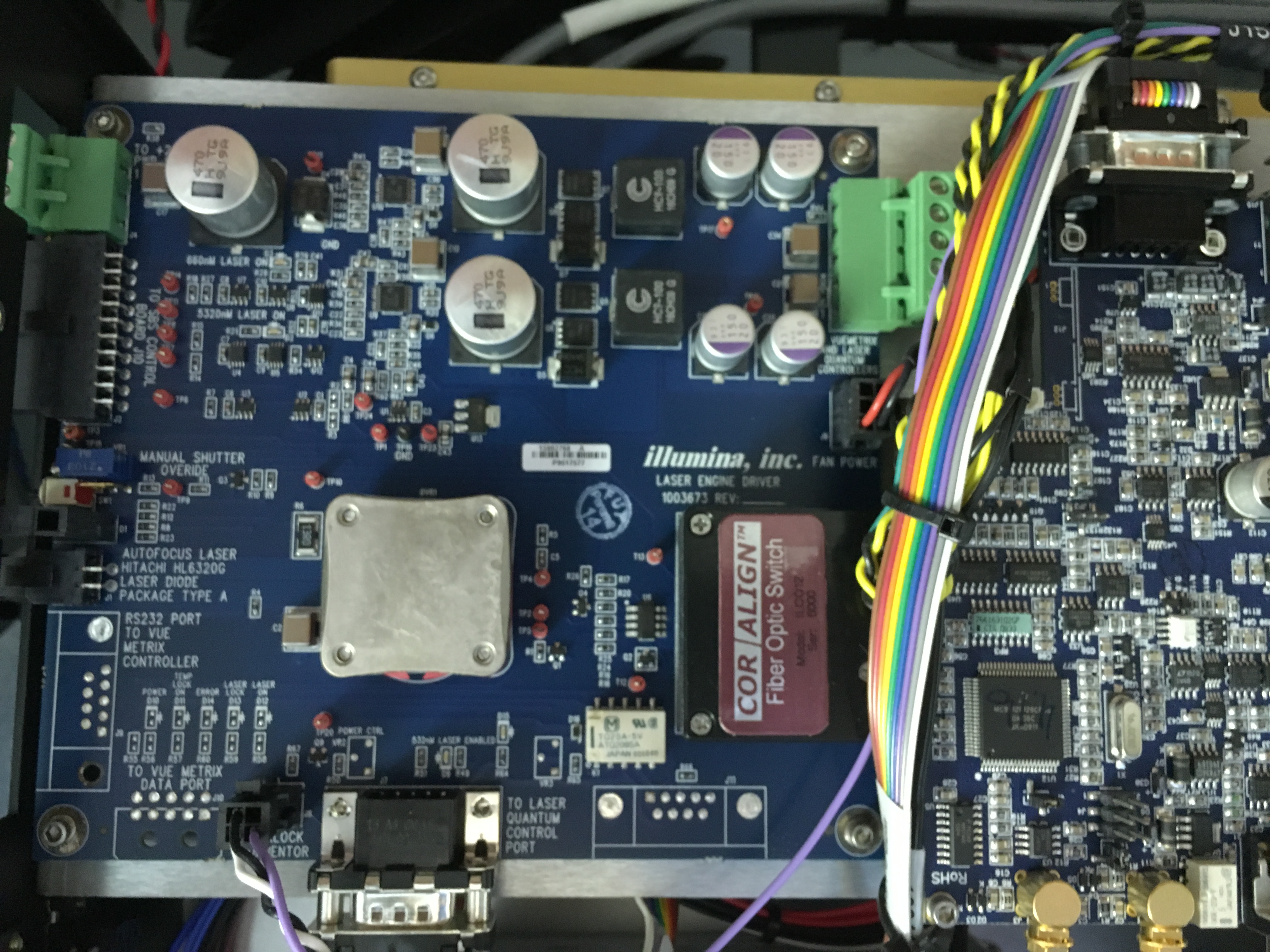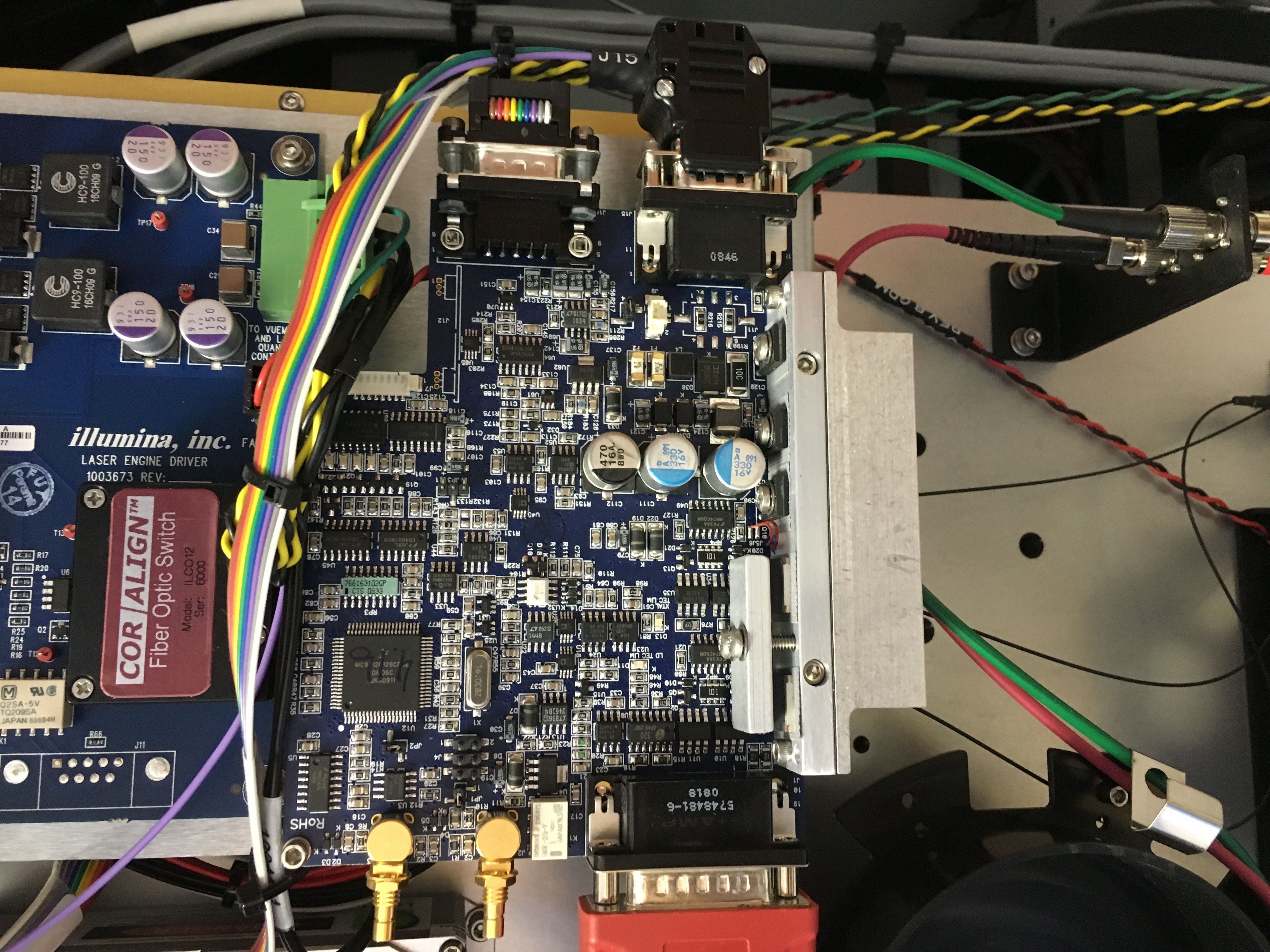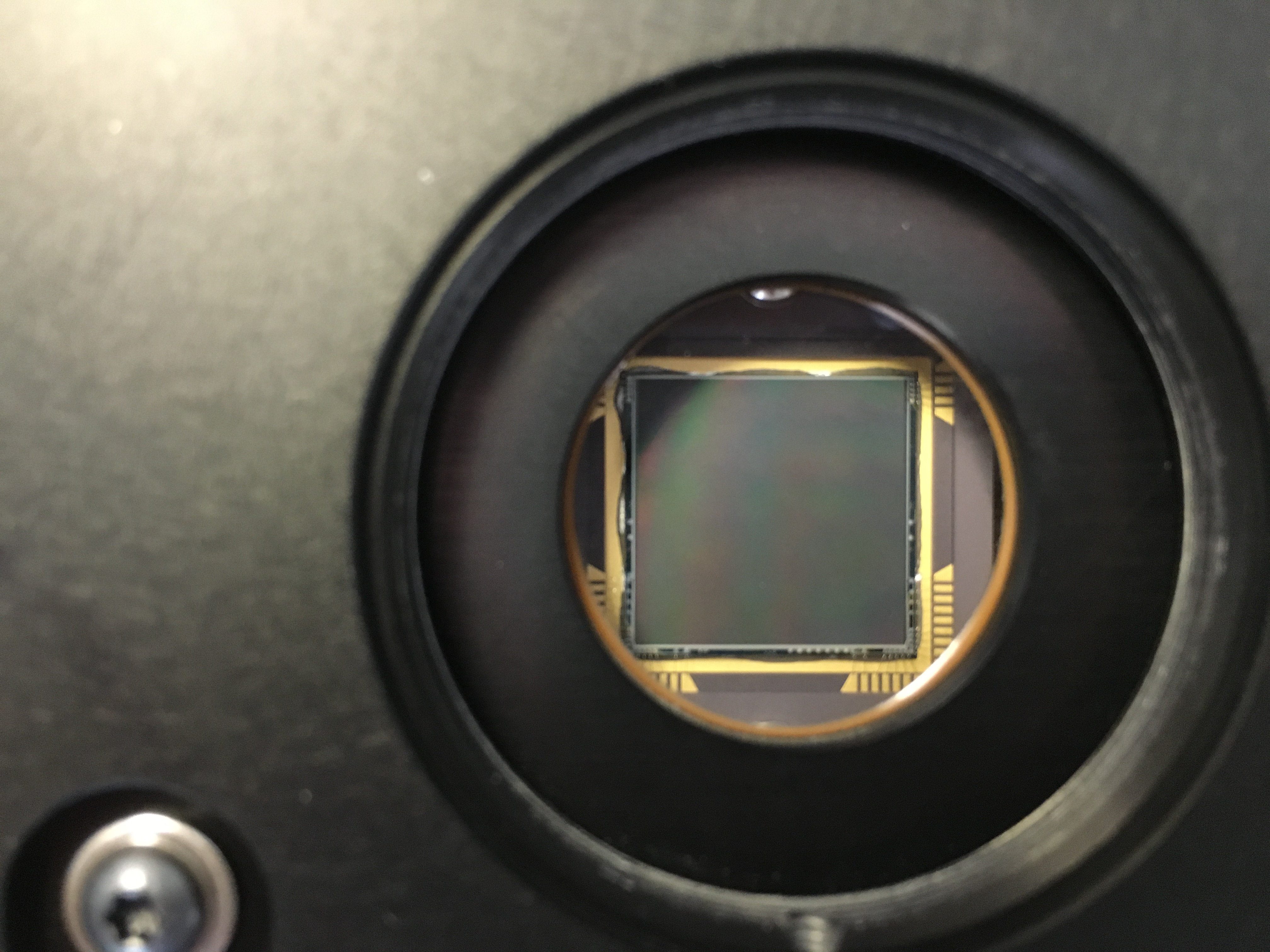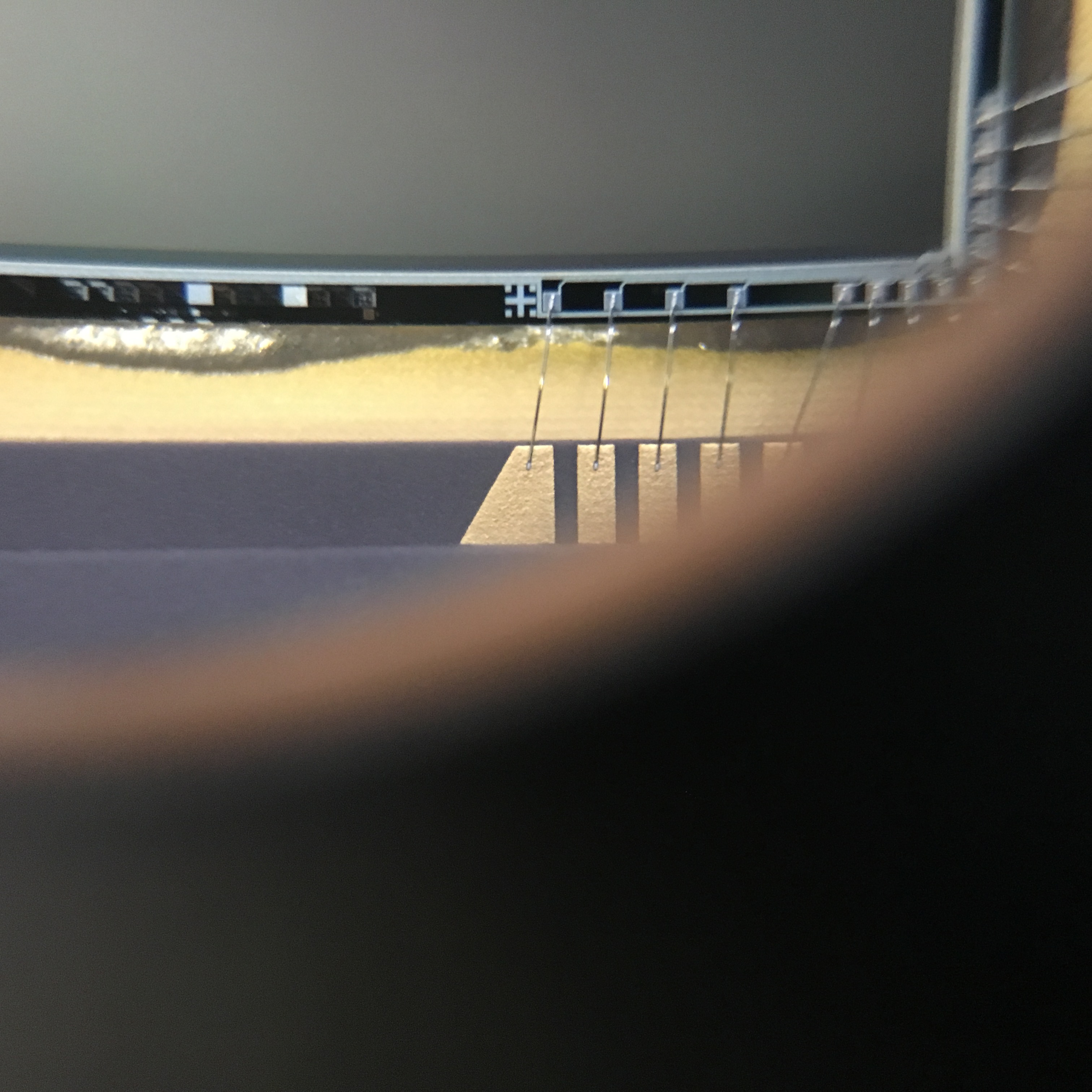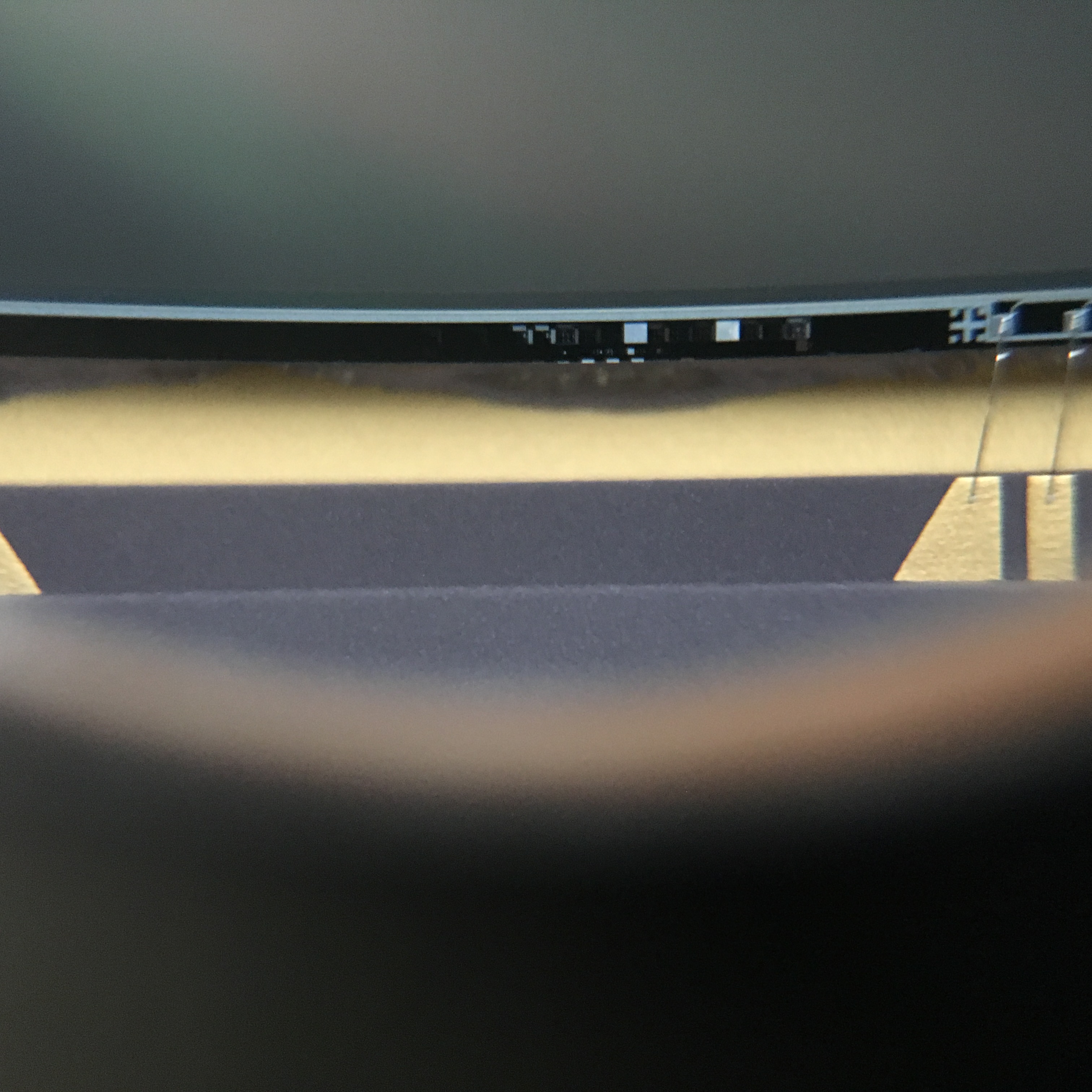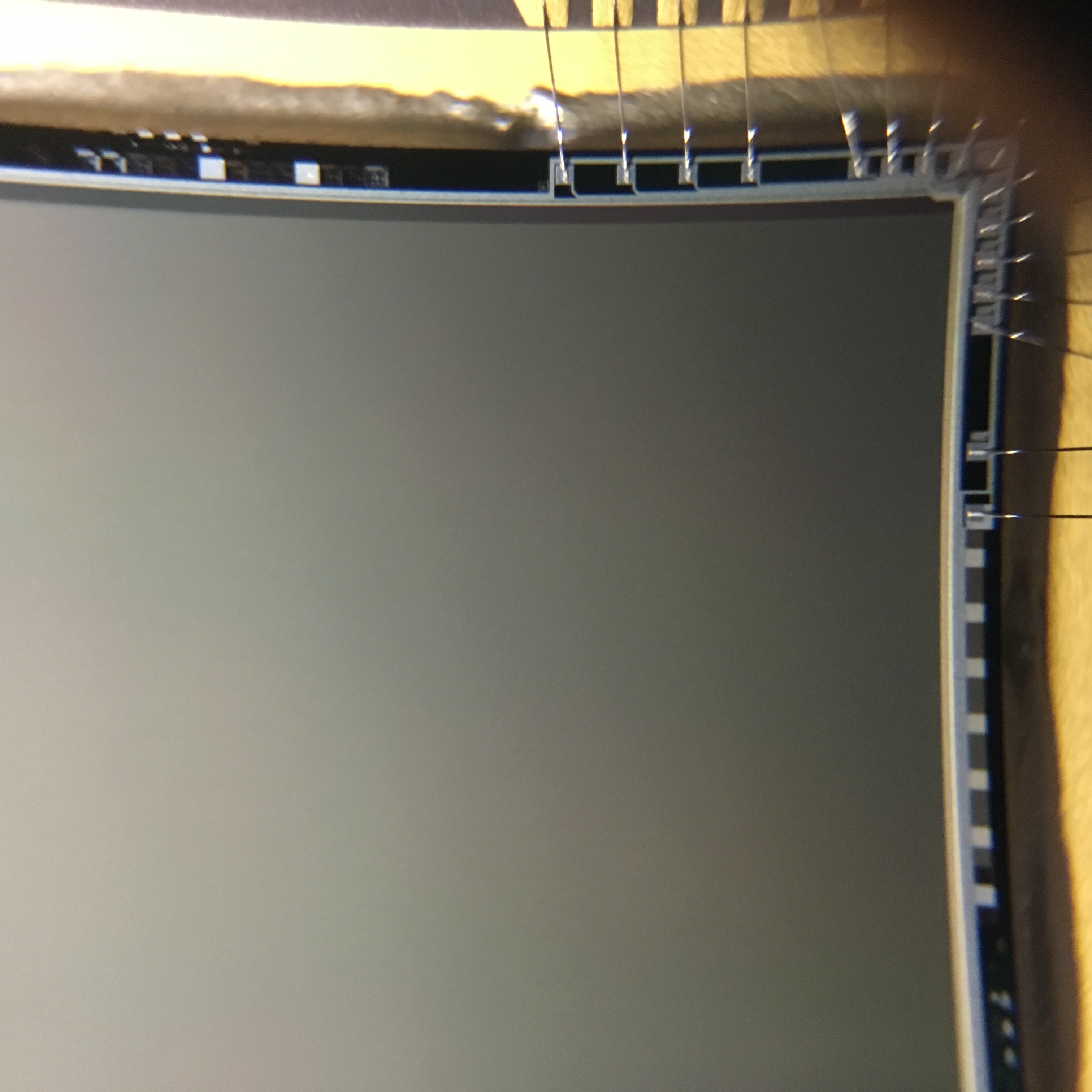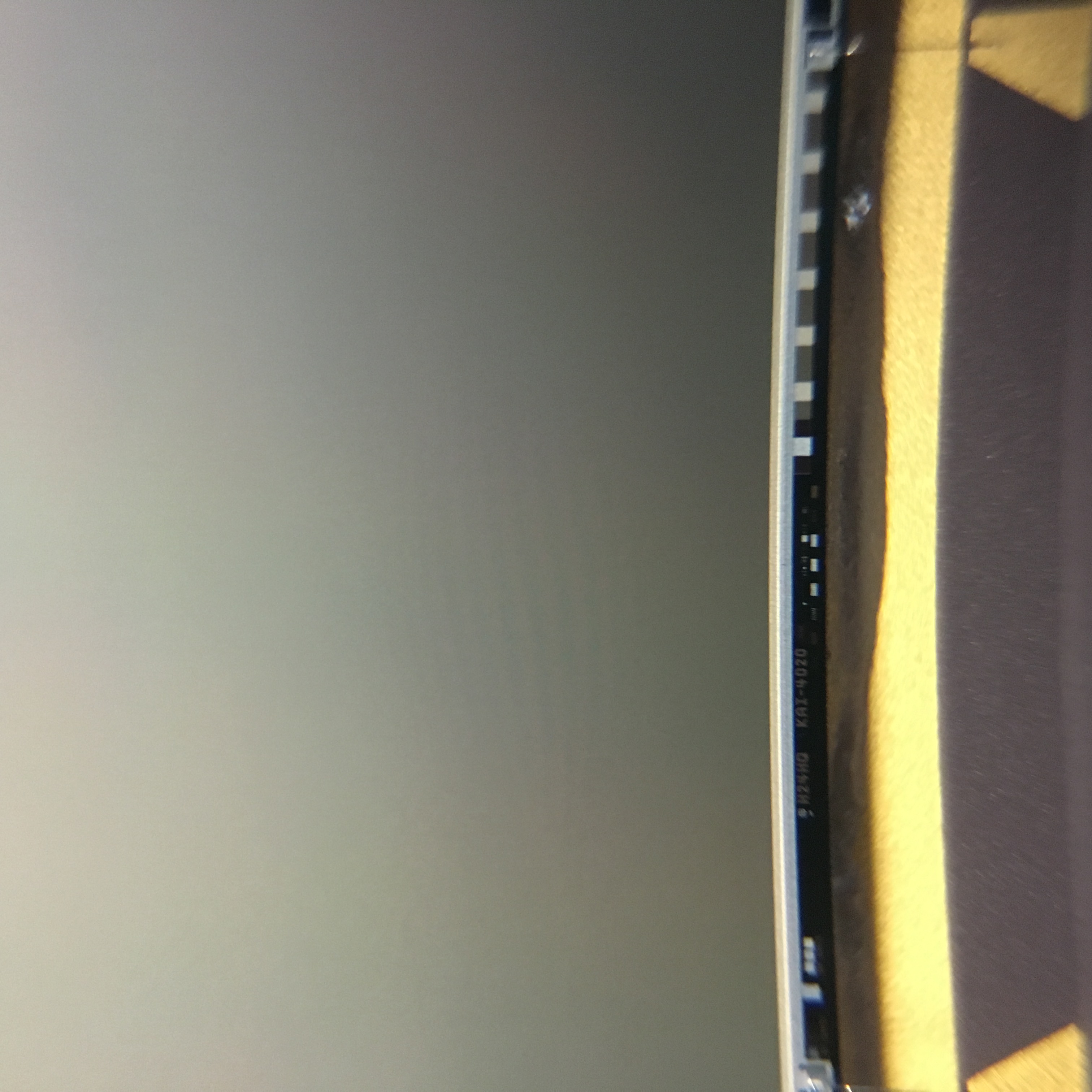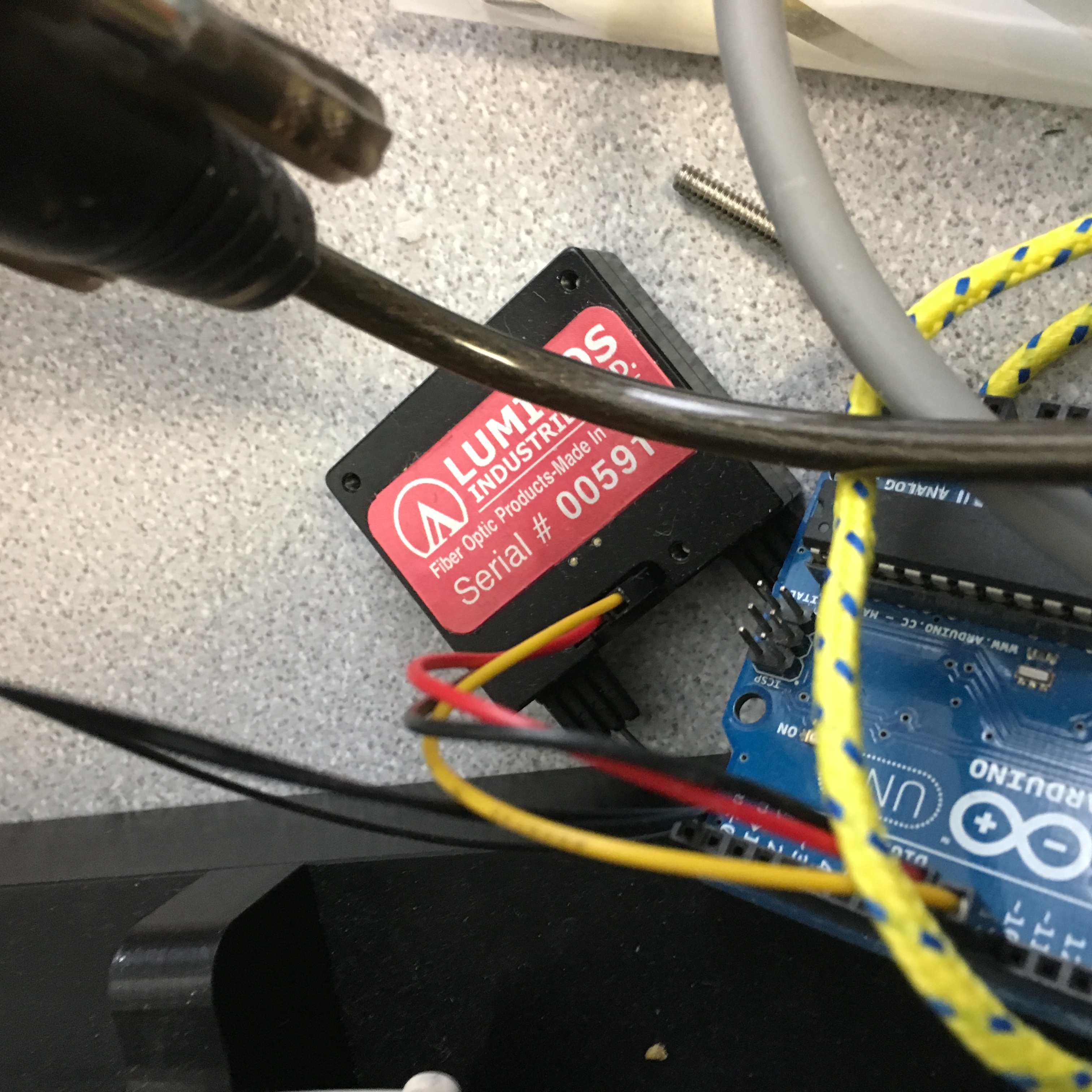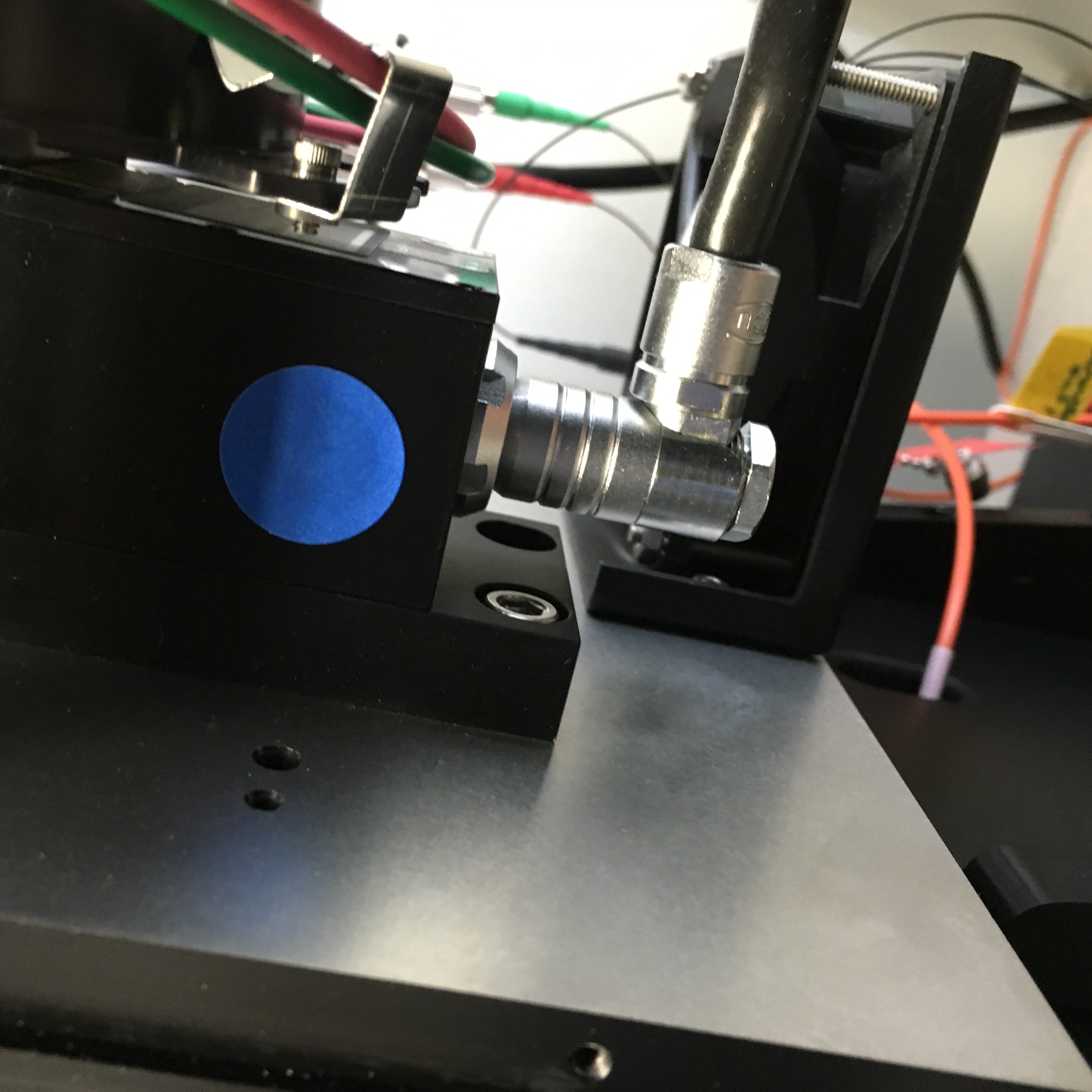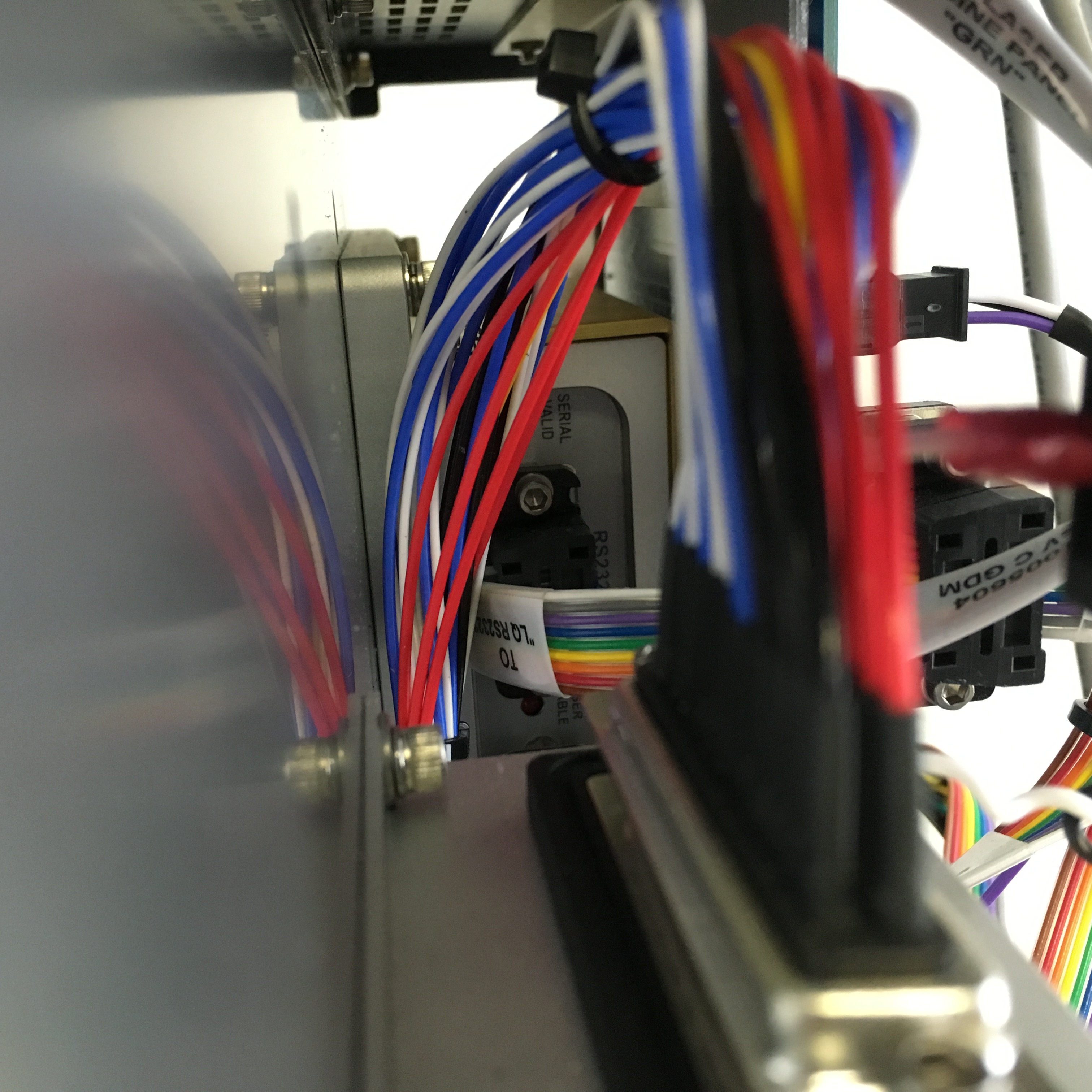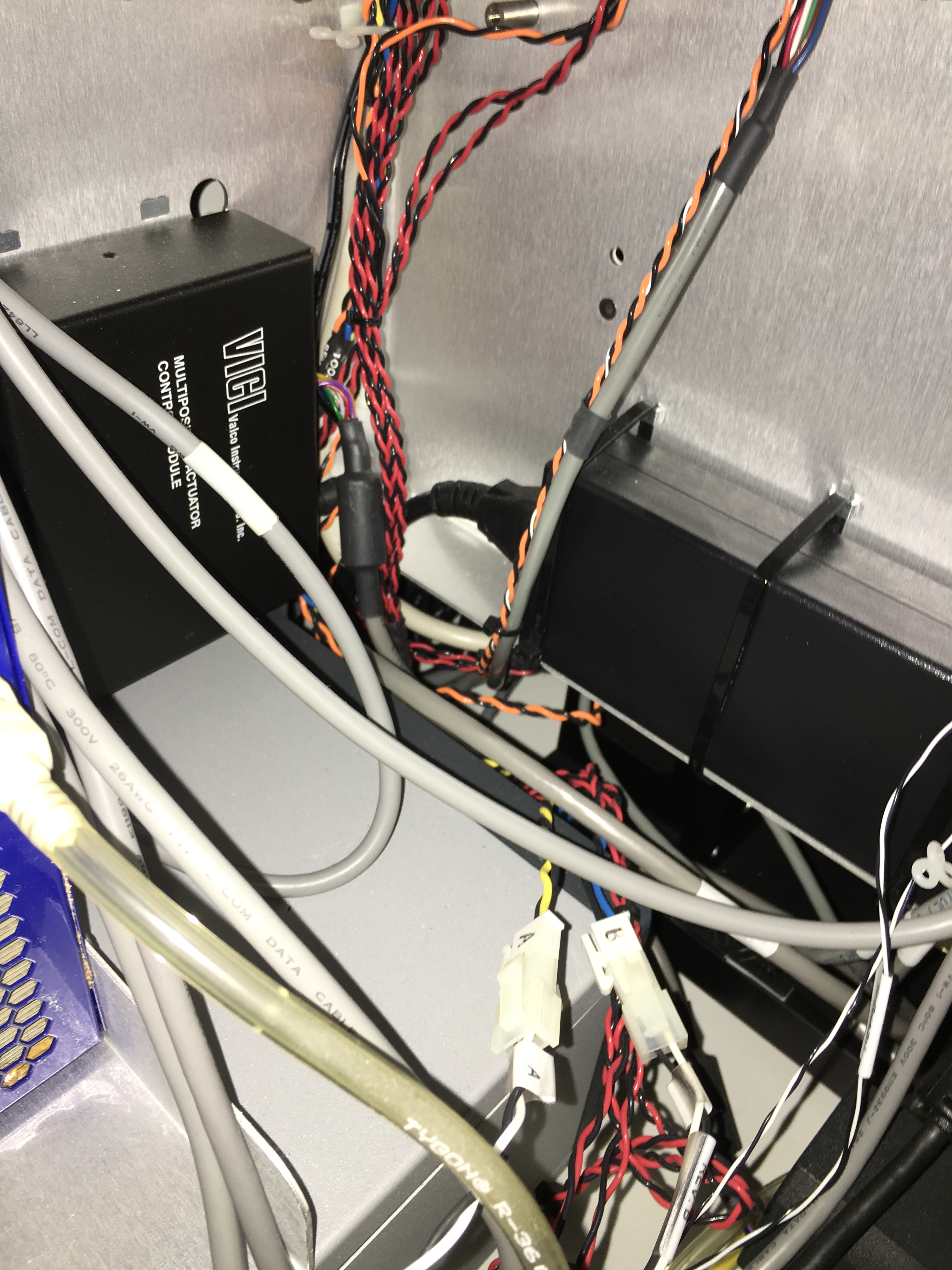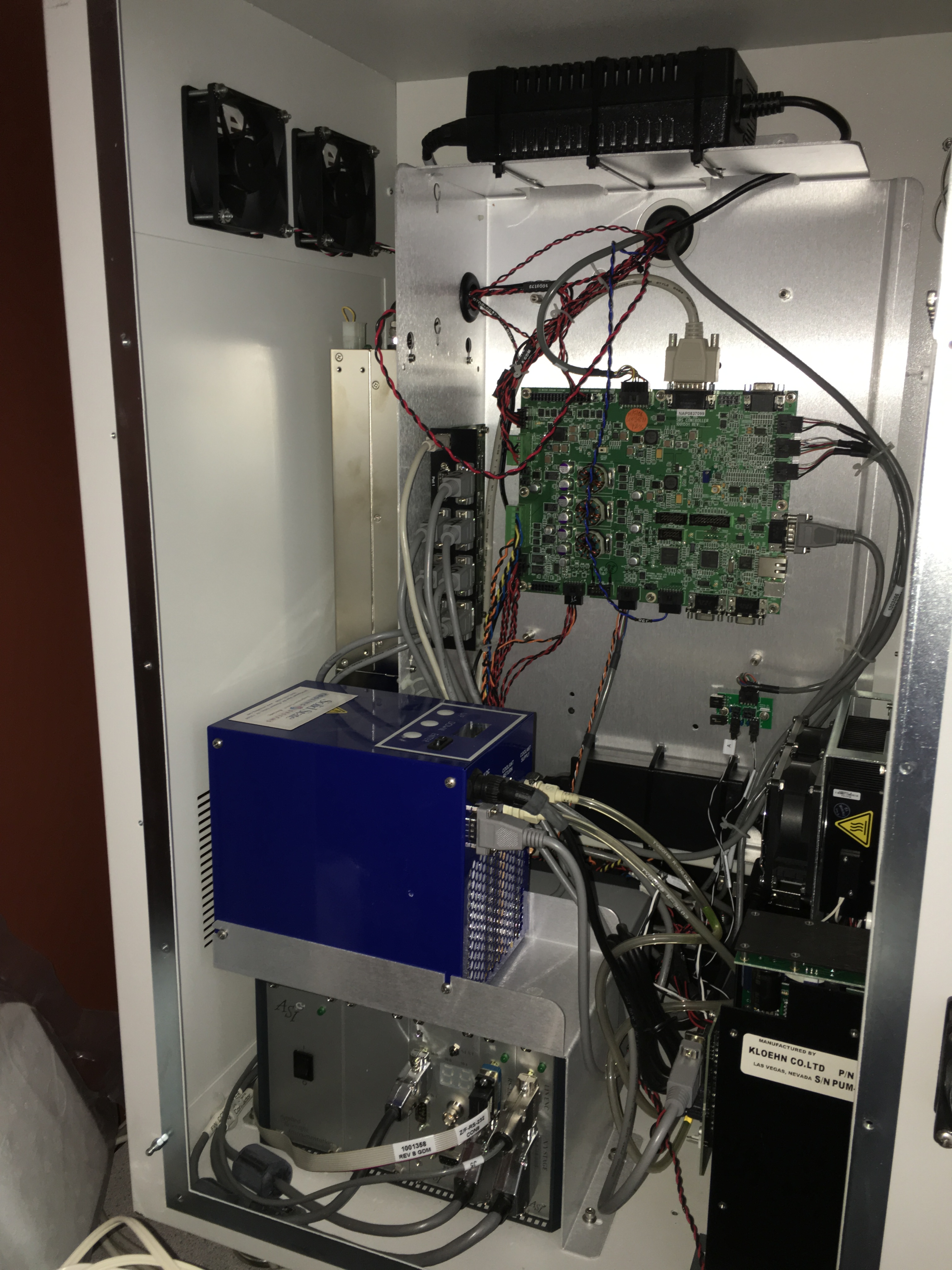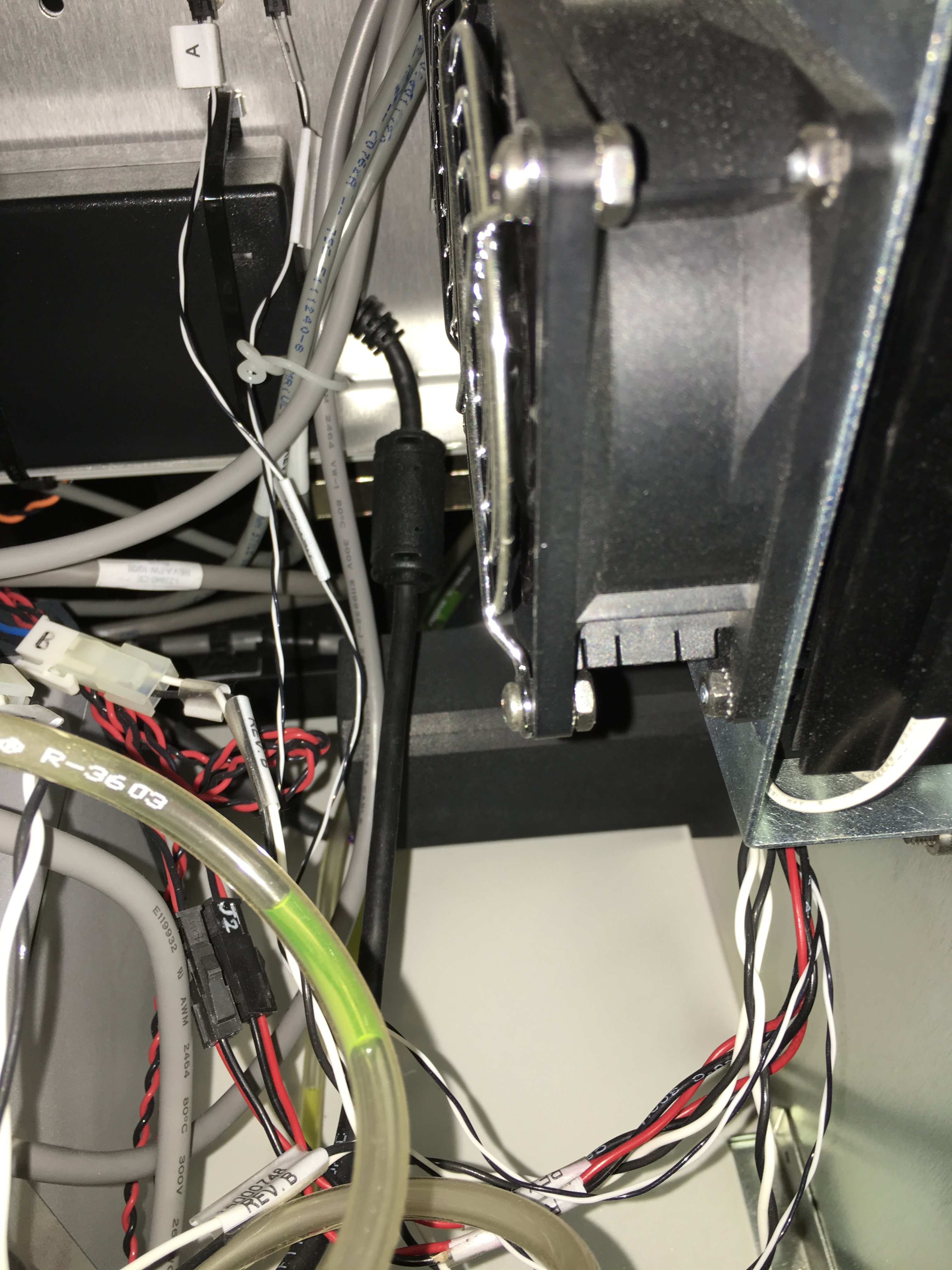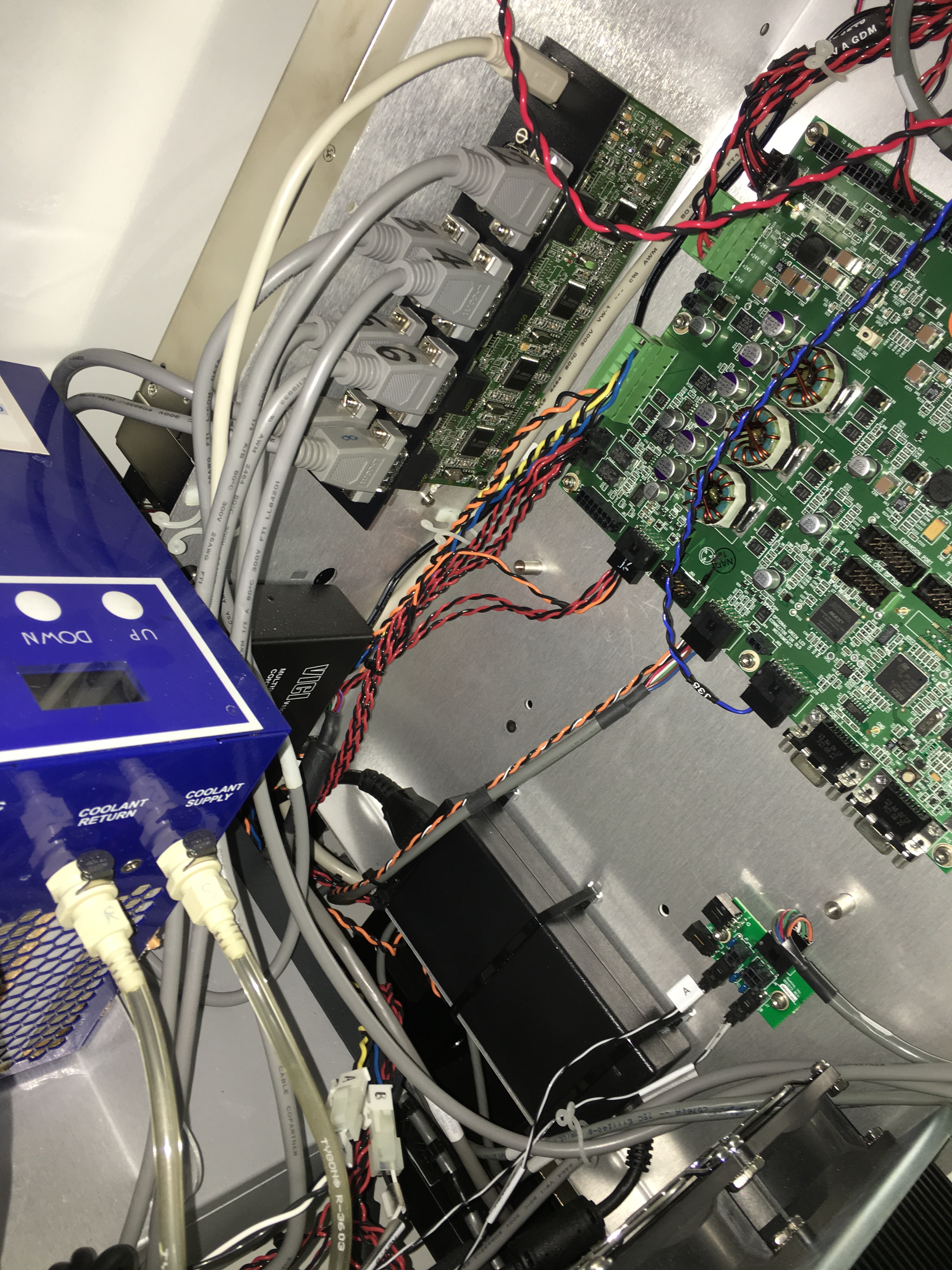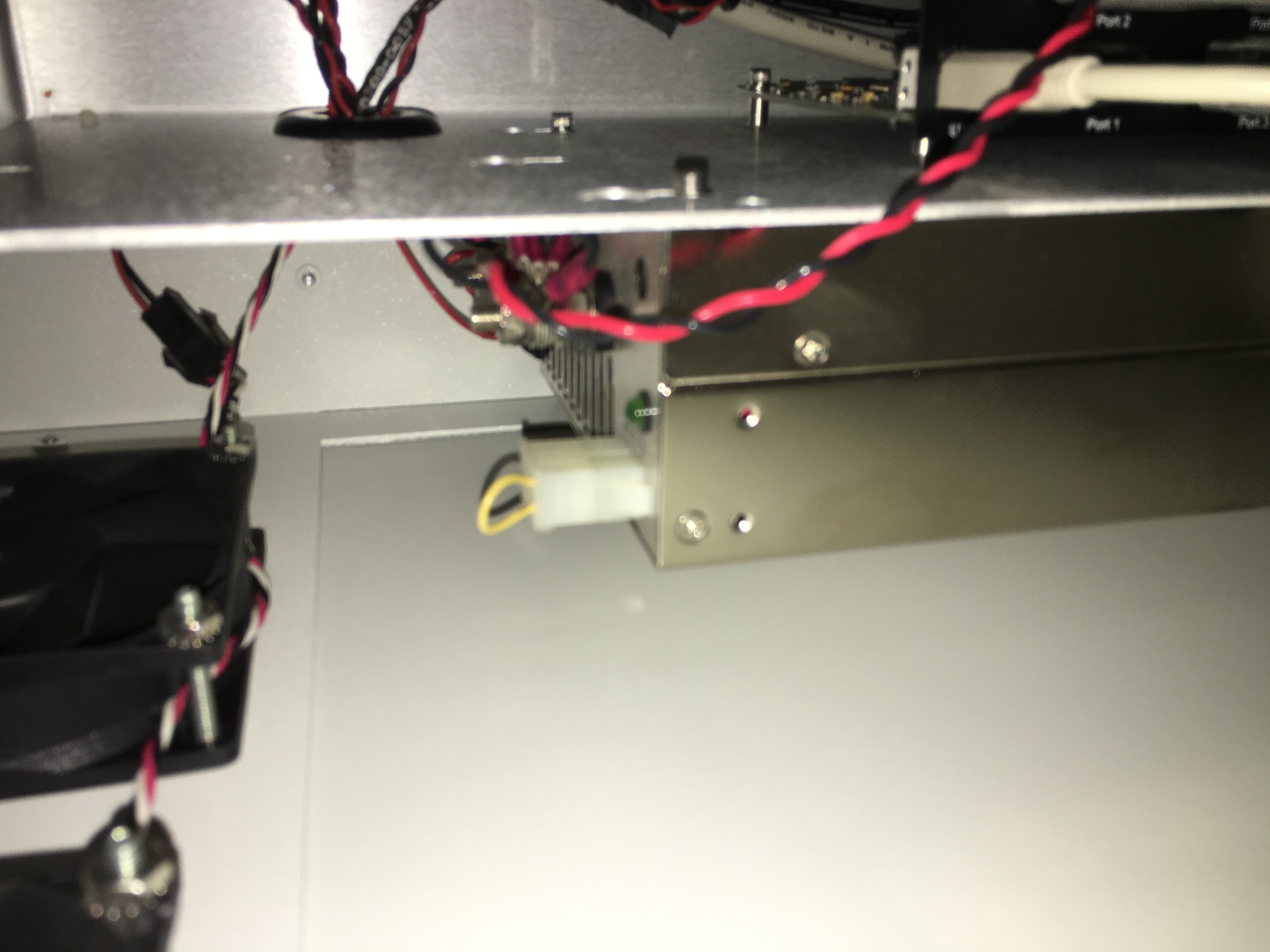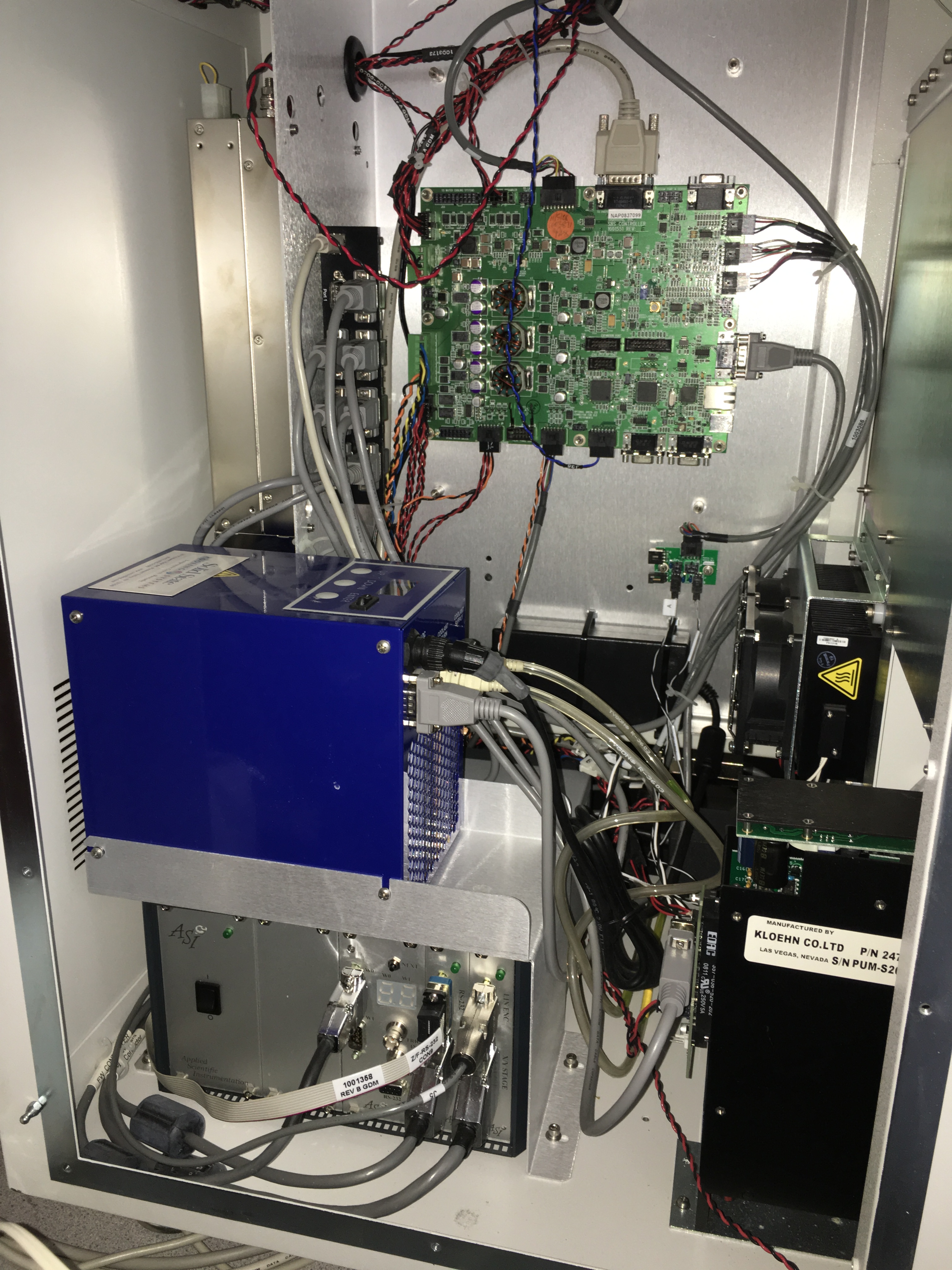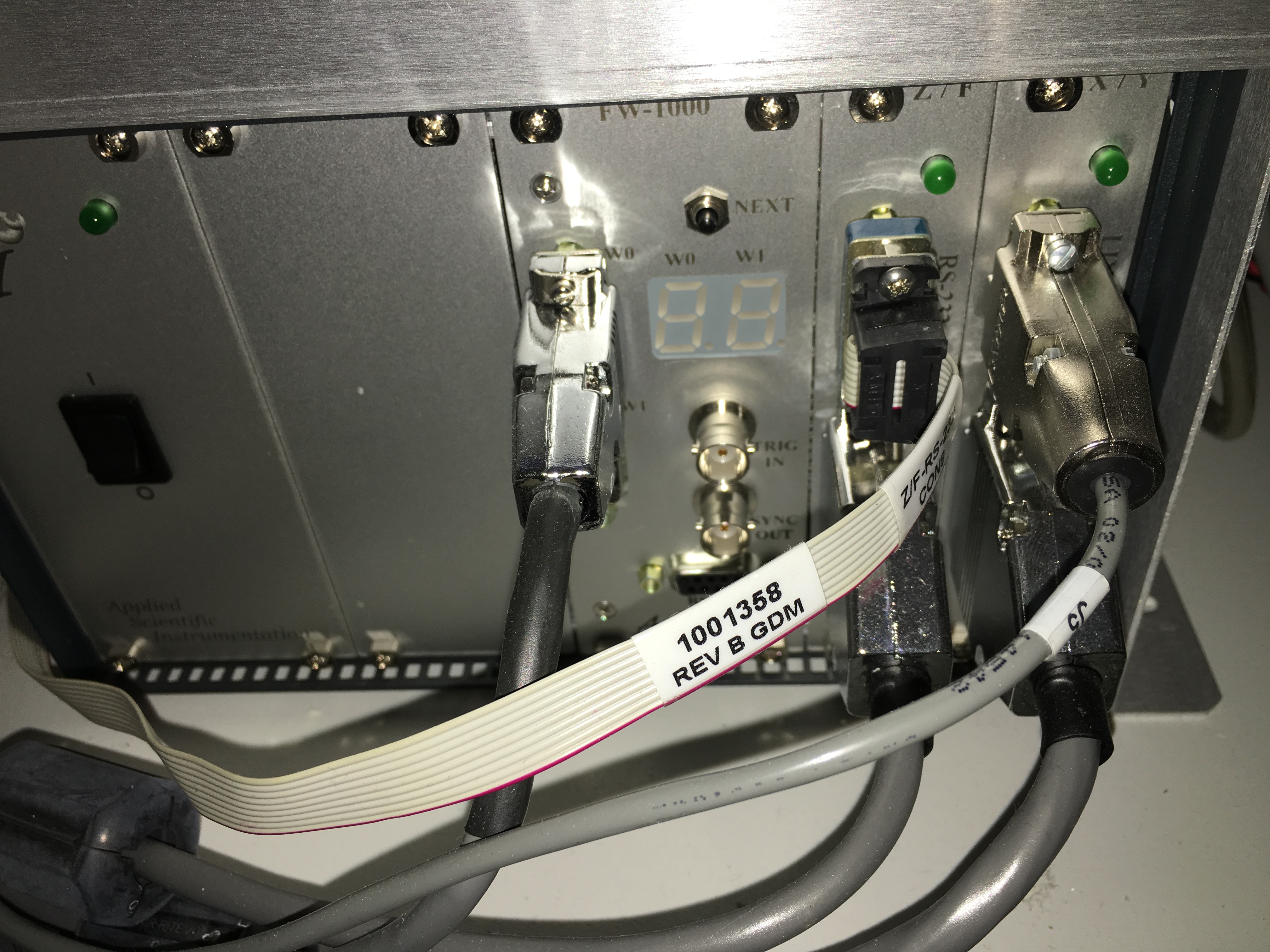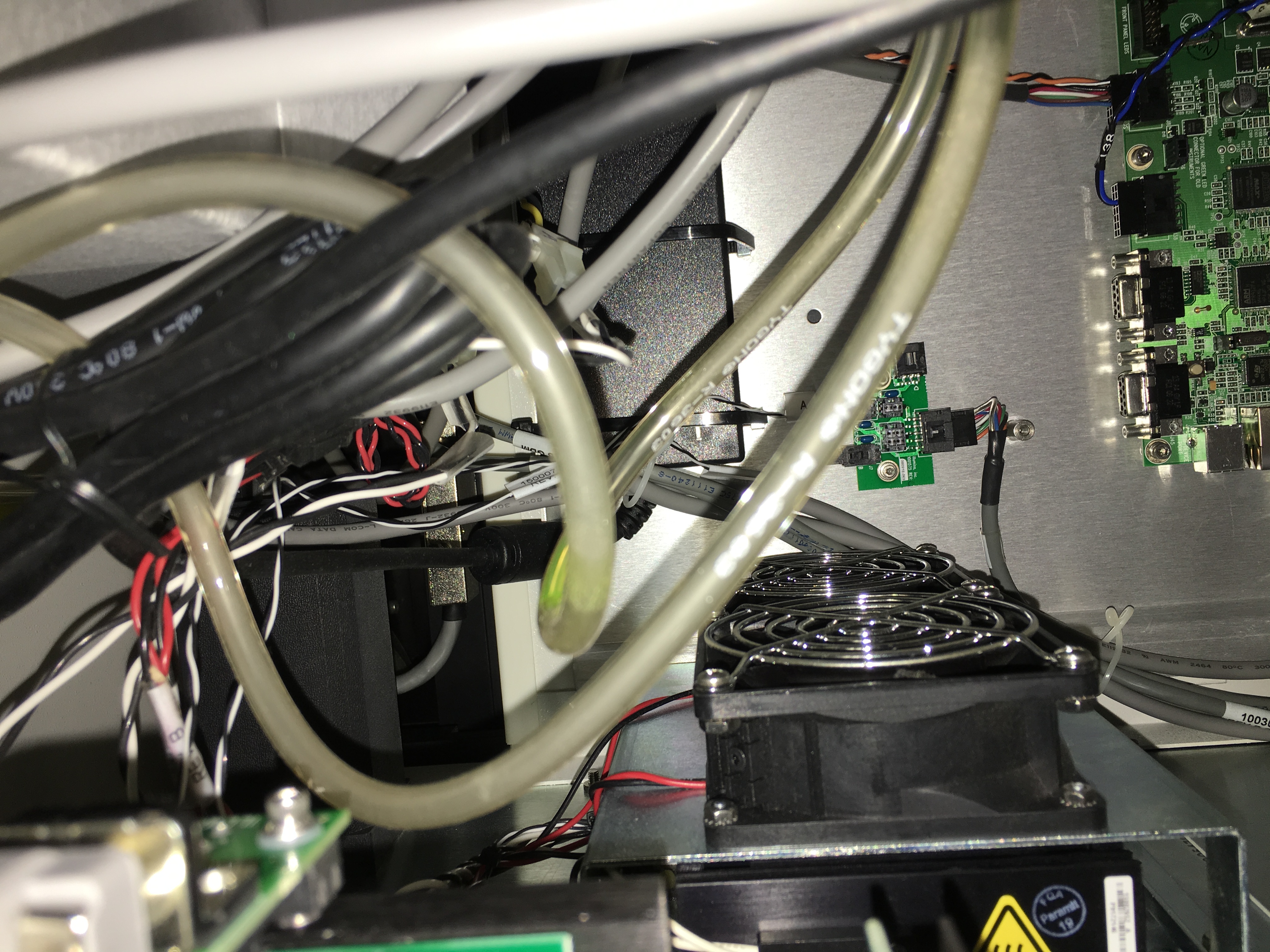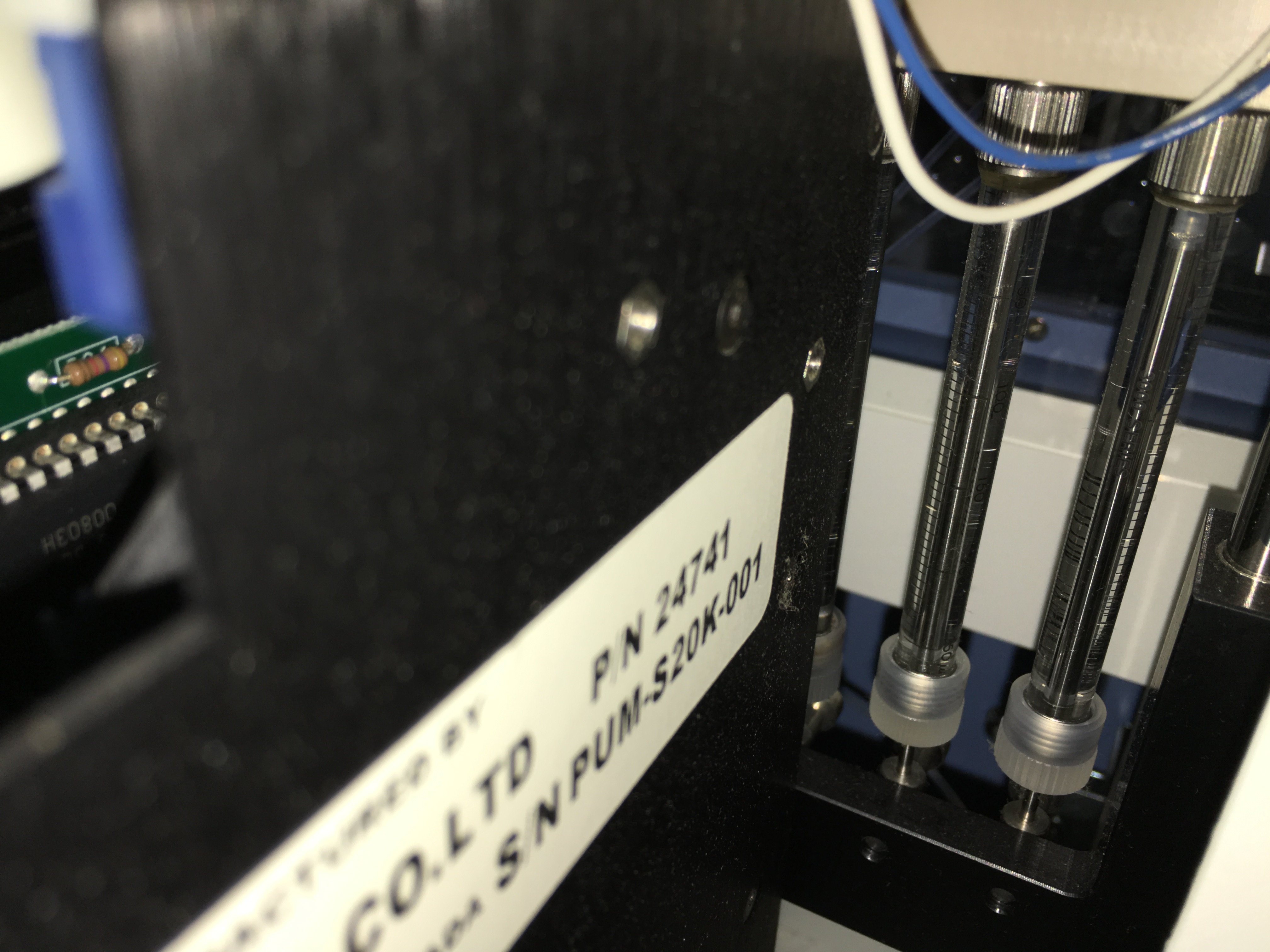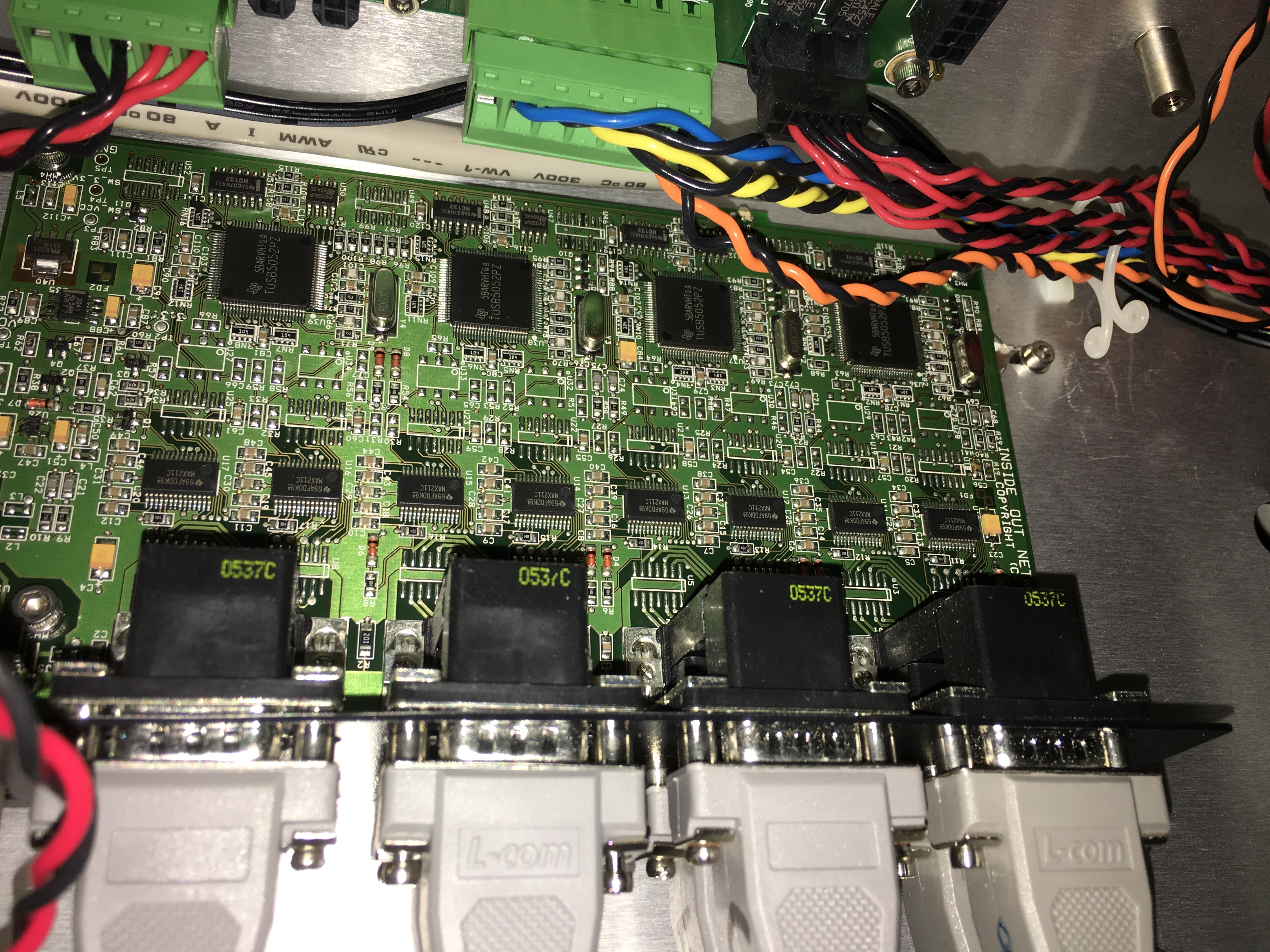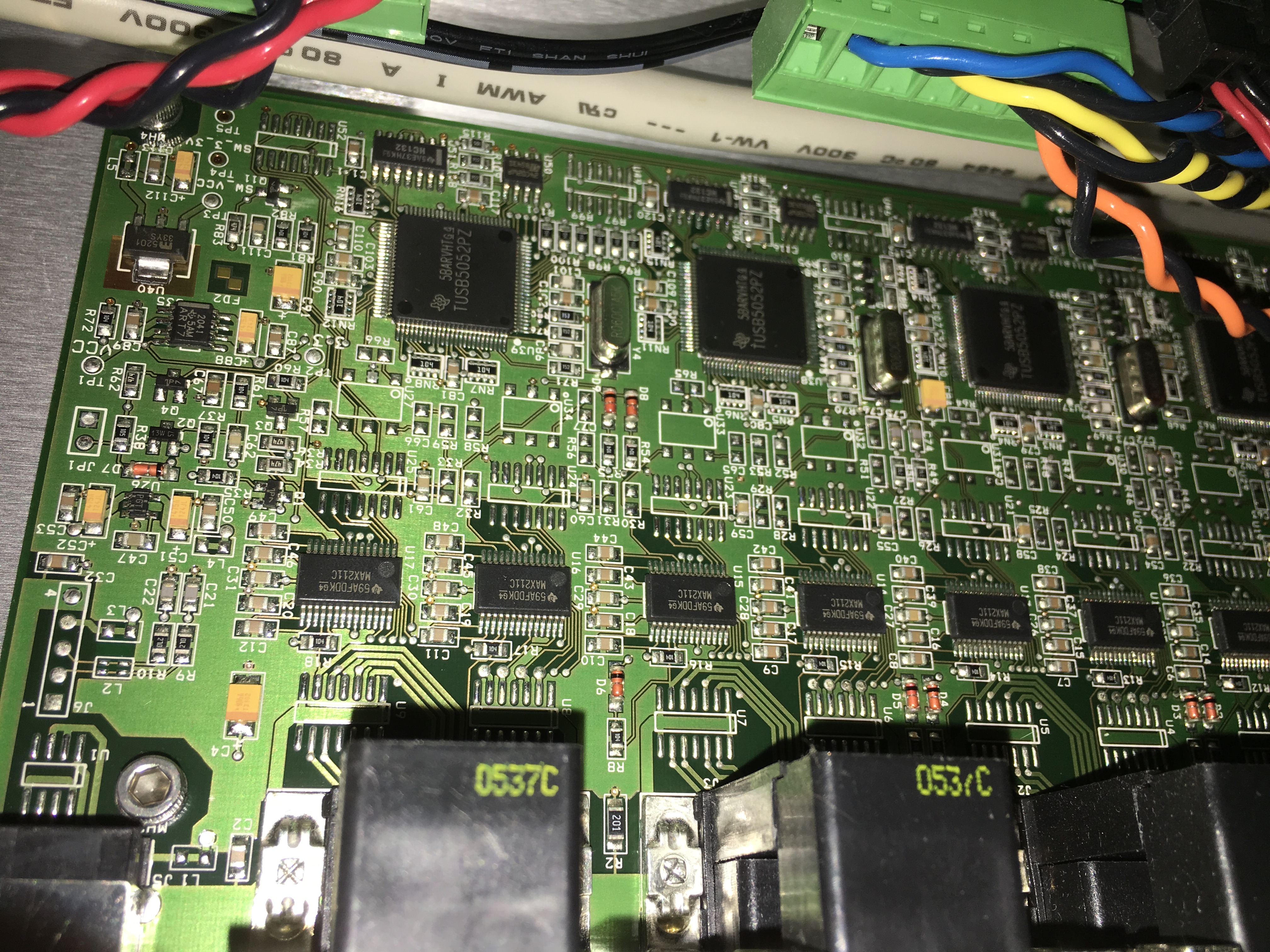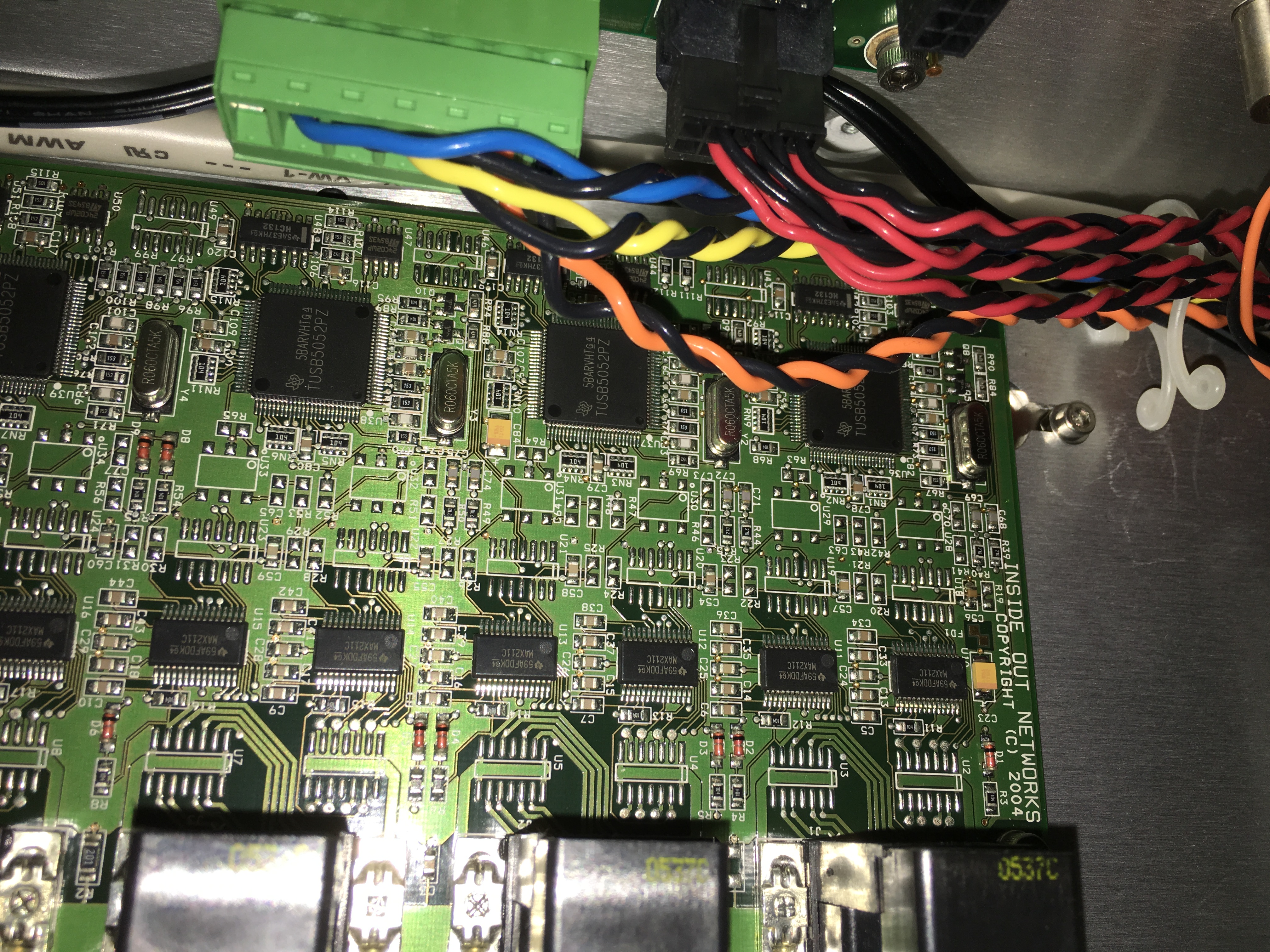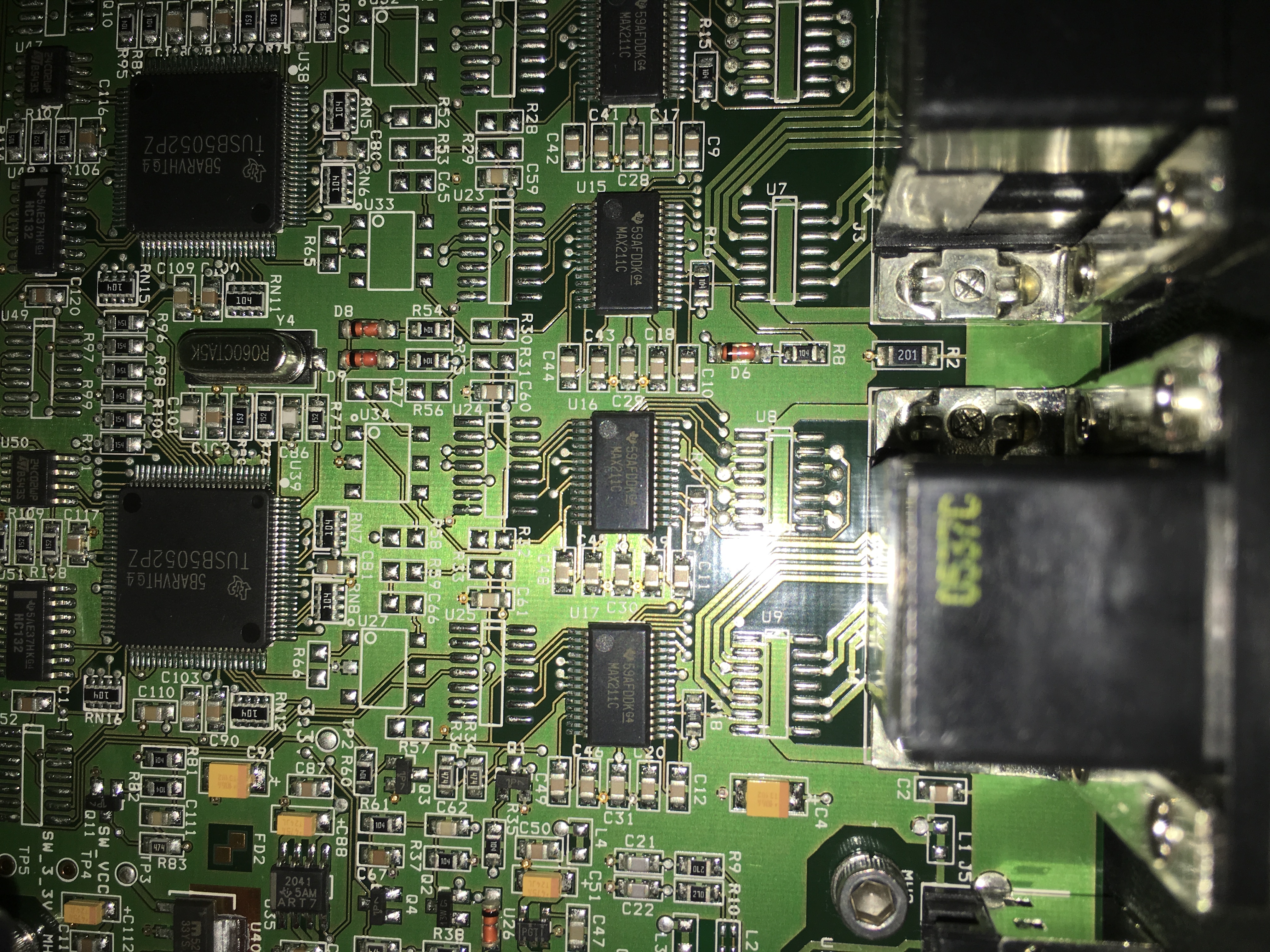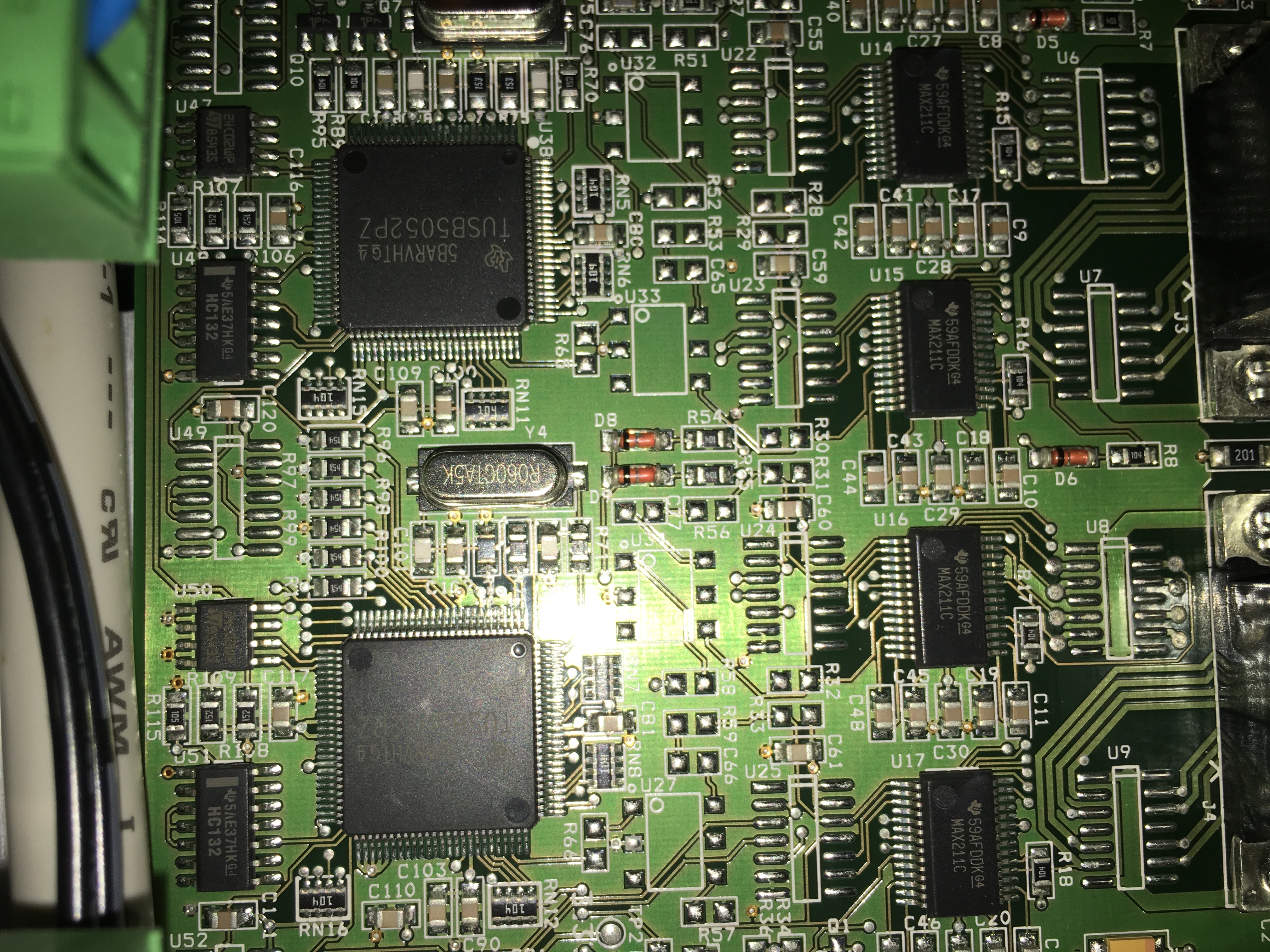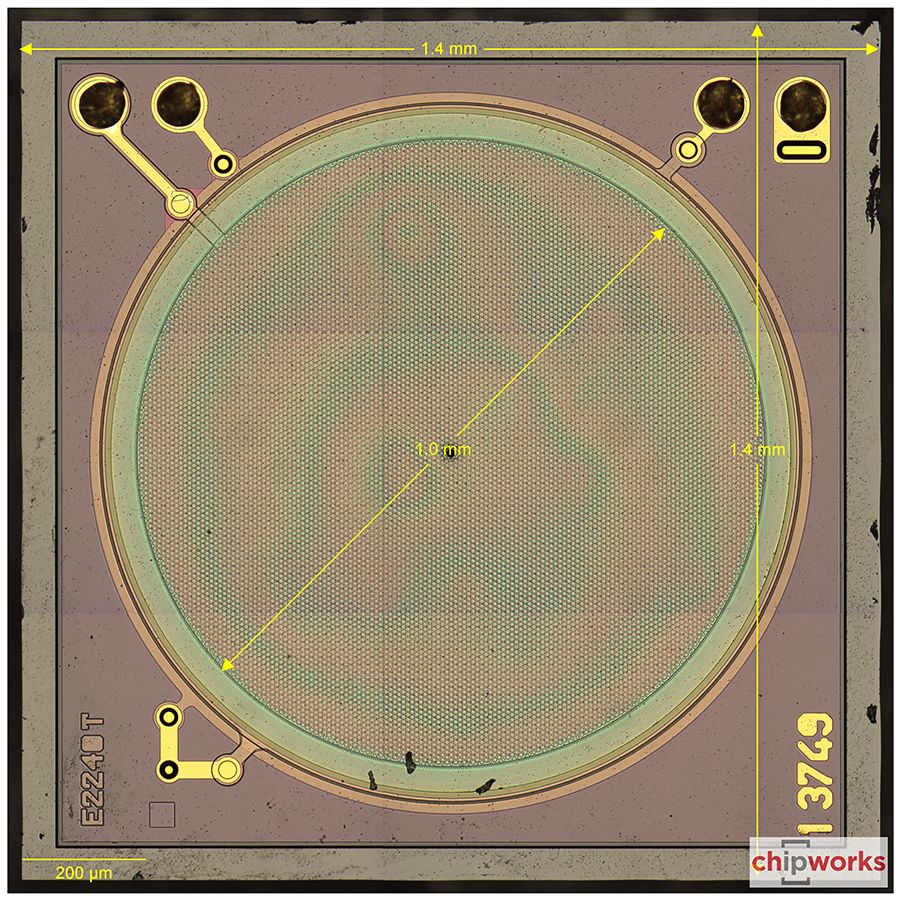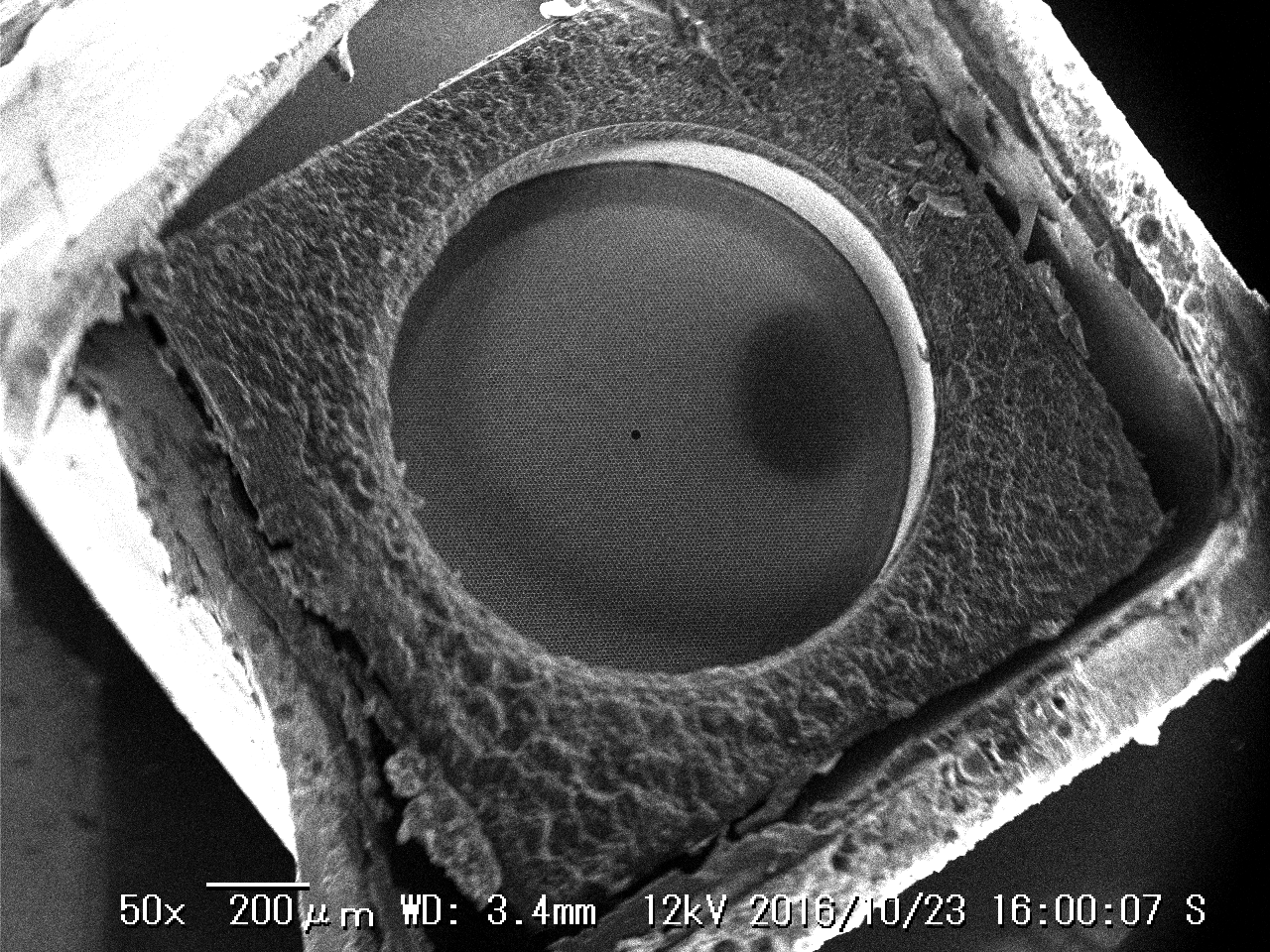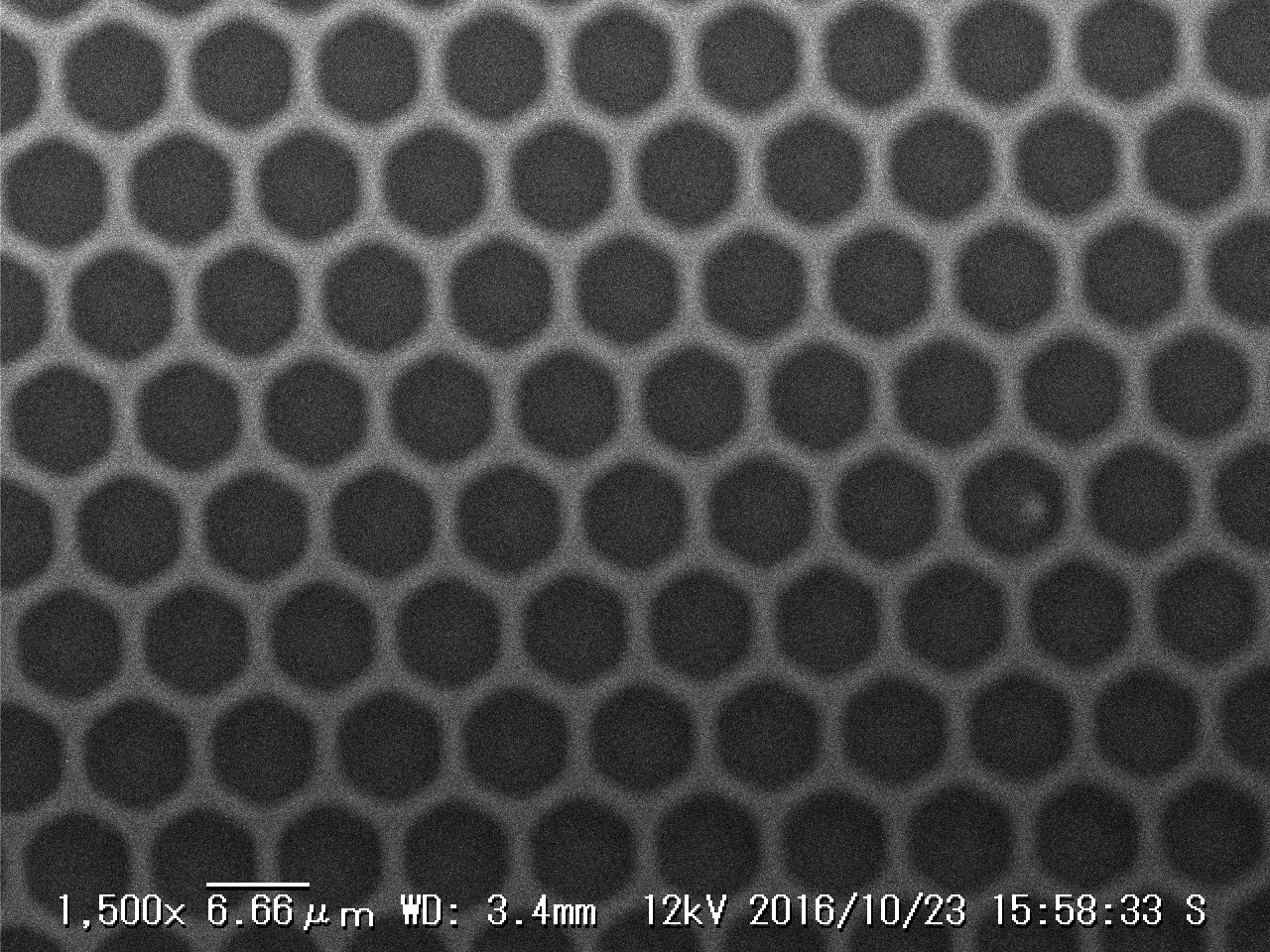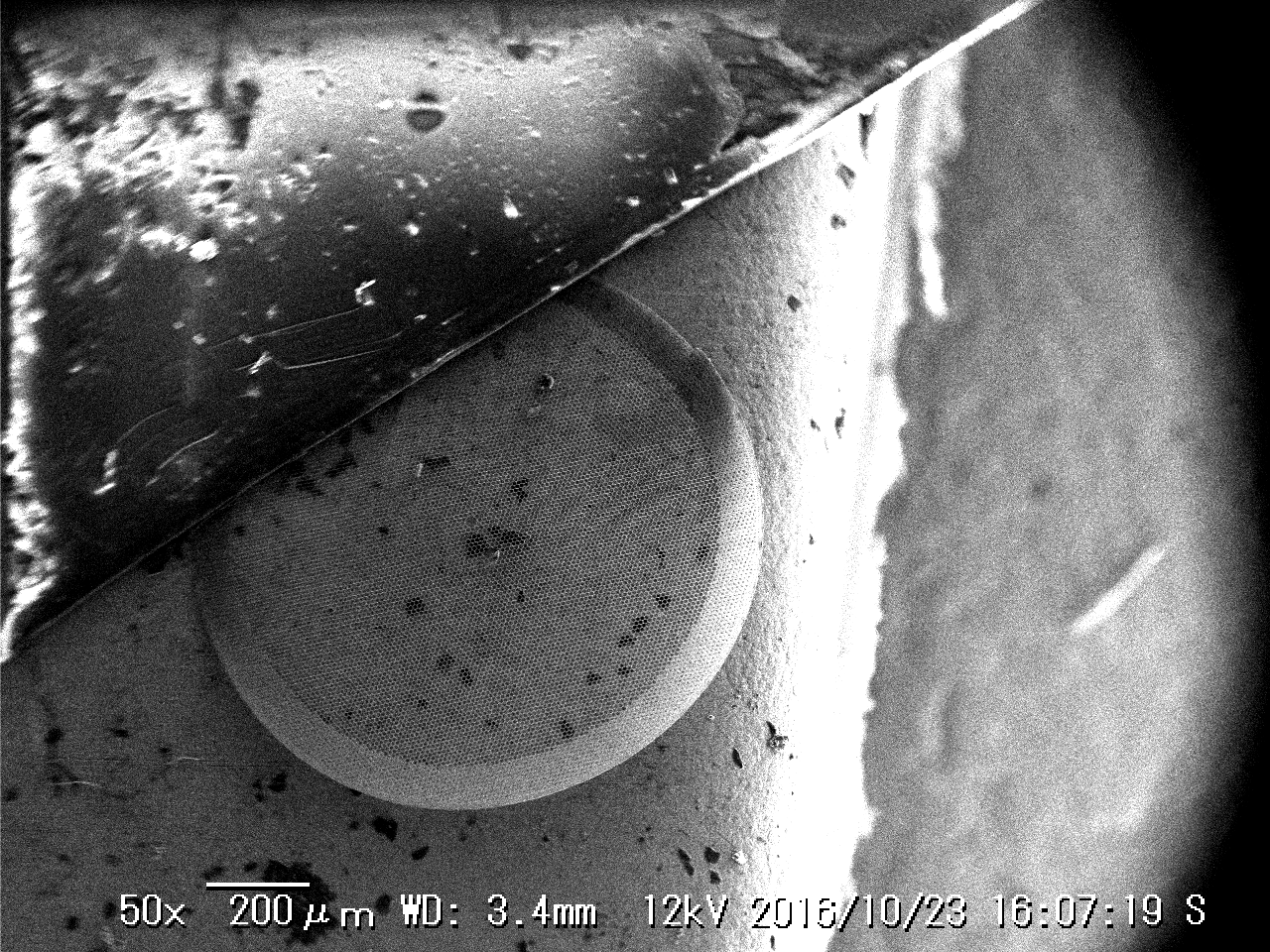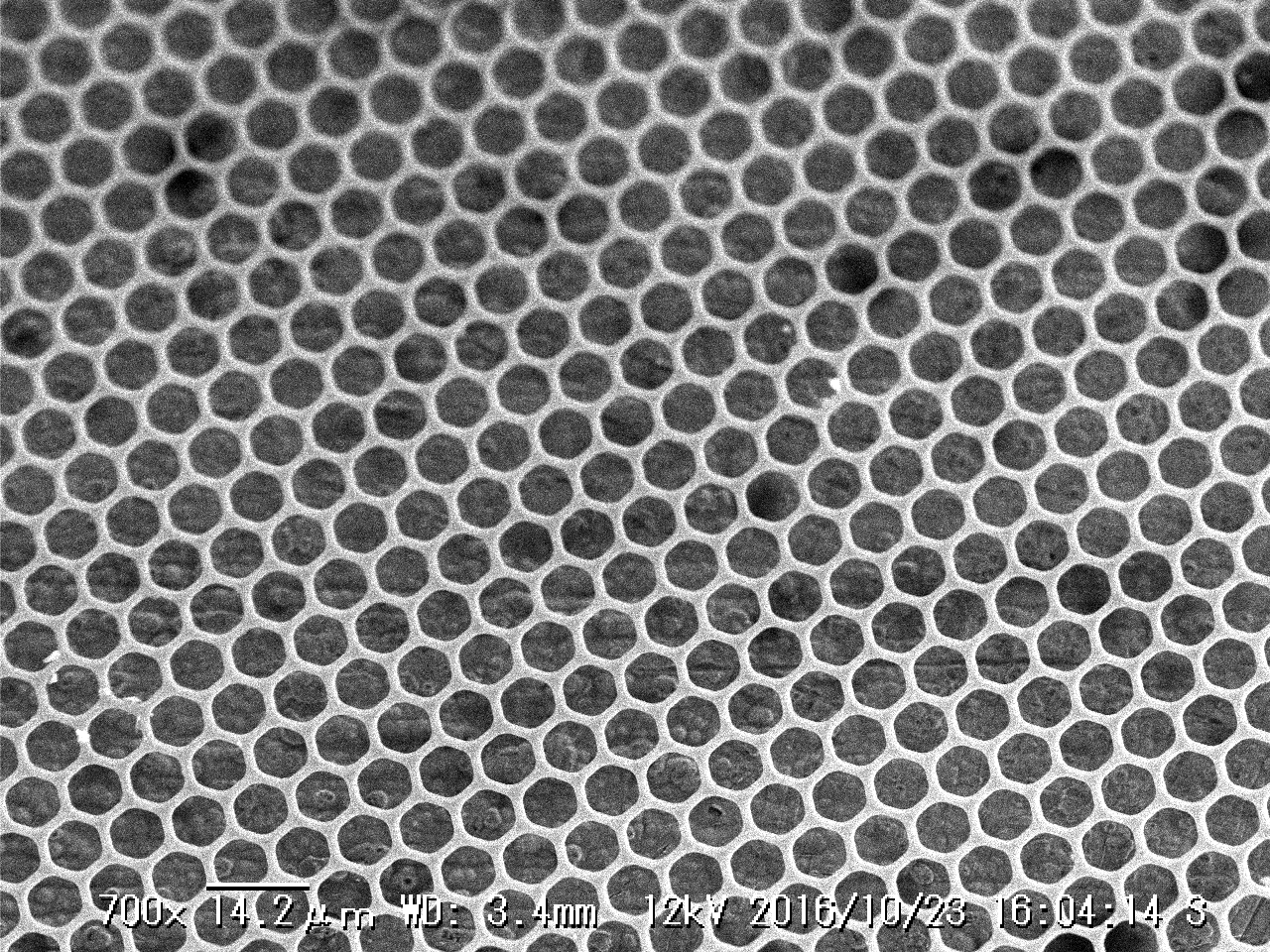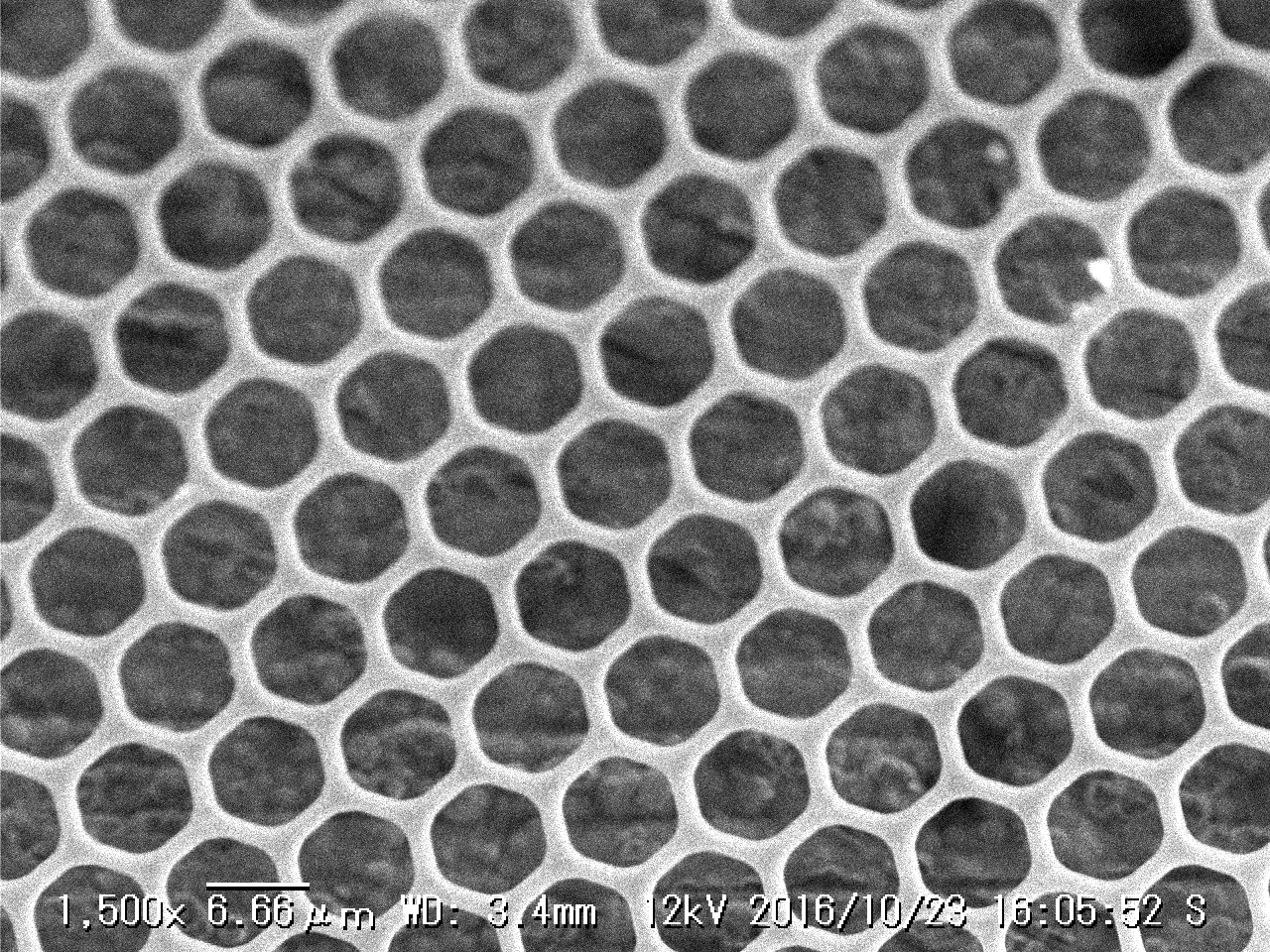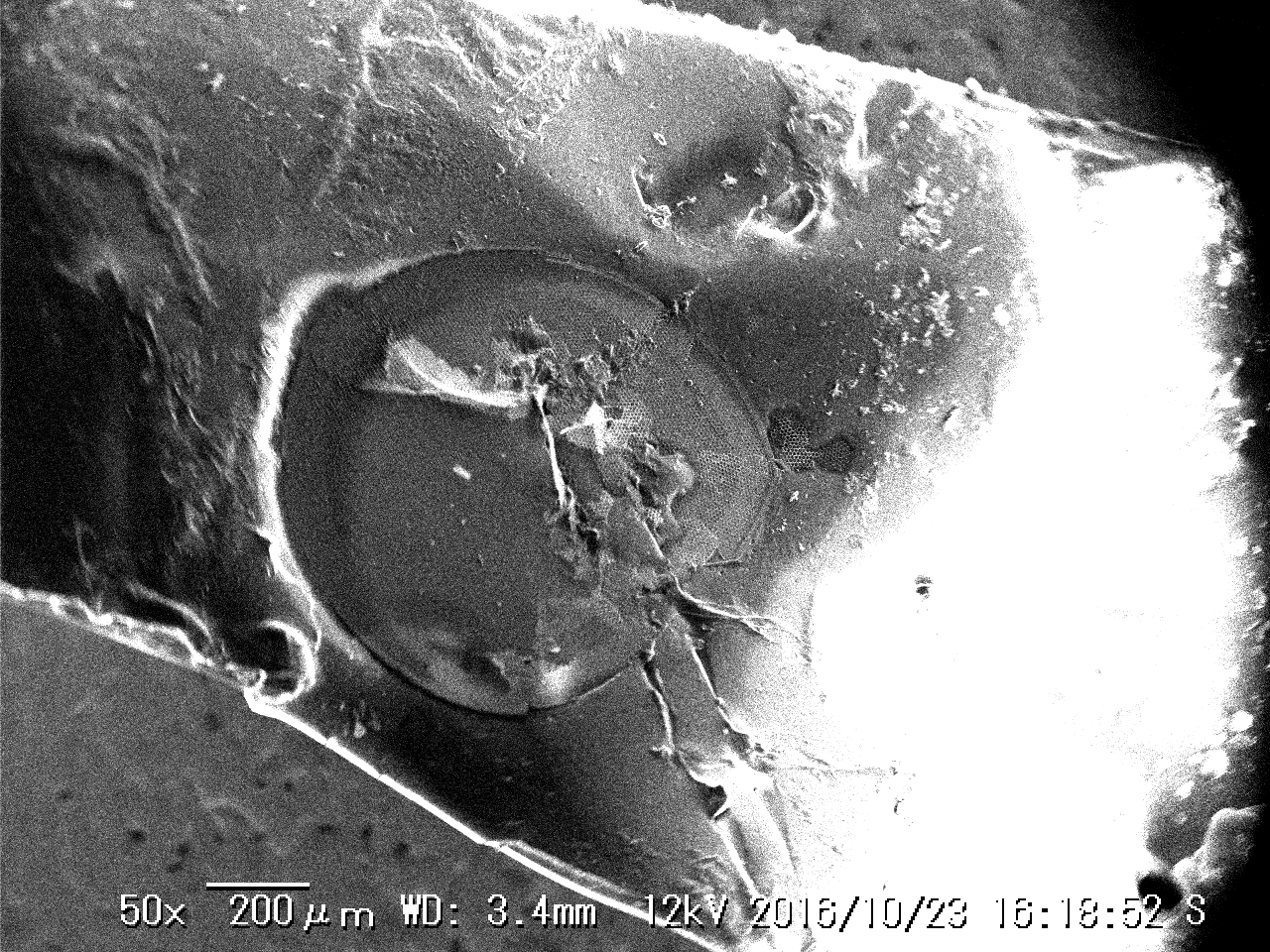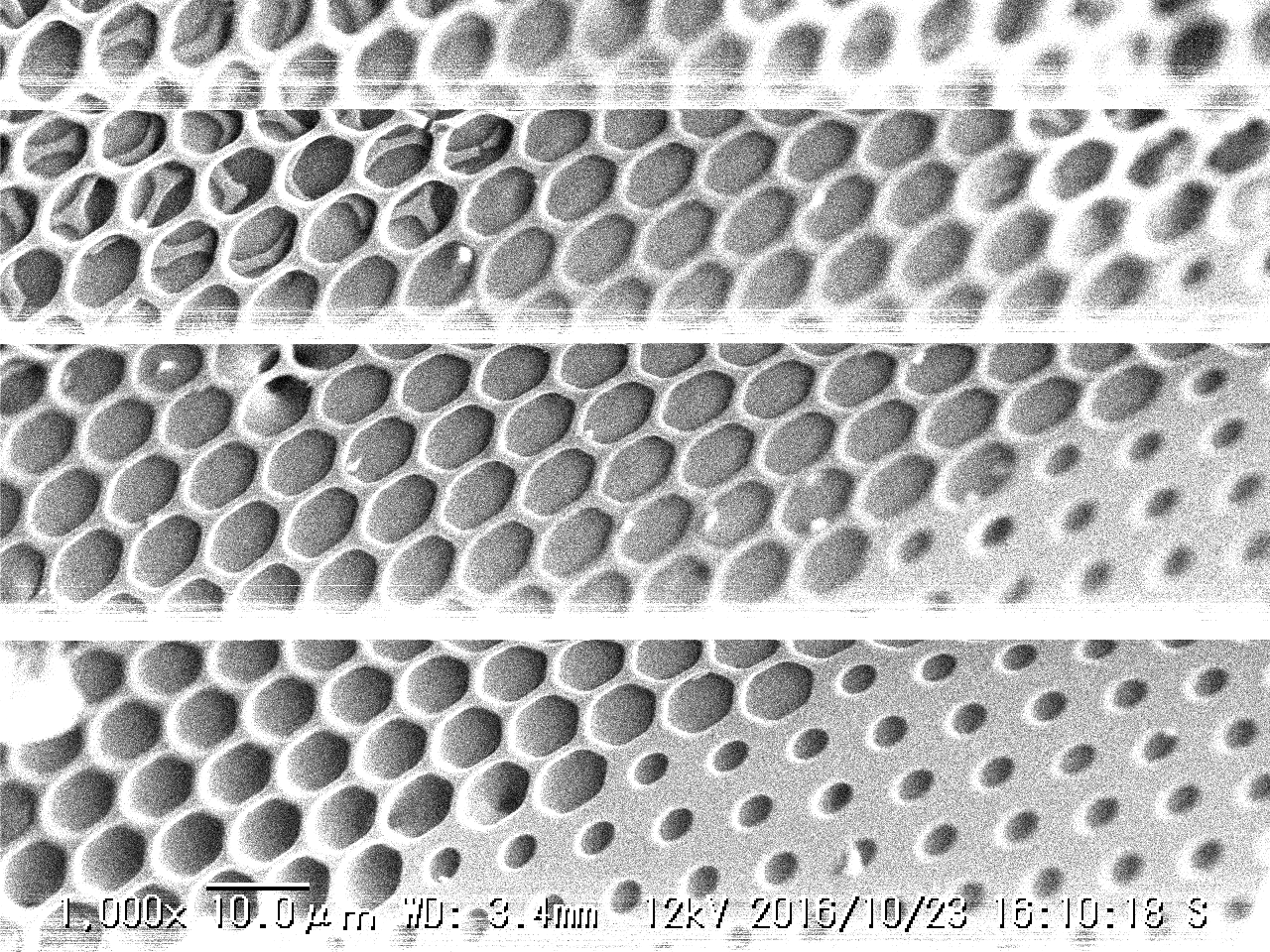Embedding Electronics in Transparent Resin
I’ve been wanting to play with embedding electronics in clear resins. Someone on twitter suggested that jewelery resins might work well. So I picked some up. Here are my initial results. This is the kit I purchased on eBay.h Here’s the complete contents:
I really only needed the resin, but I couldn’t find it separately (I’m sure it exists) and figured some of the other parts might be of use. There’s no documentation whatsoever however it’s reasonably clear that this is the 2 part resin.
I mixed it up in the supplied beaker using the ratio shown on the bottles (2.5:1). I mixed everything together for a couple of minutes. A lot of air gets into the mix, this doesn’t seem to matter as most bubbles disperse during curing. However, I can see that a degassing chamber could possible improve results.
I figured my solar lantern kit (plug: available from my shop) would be a good test candidate, as I often leave them outside for prolonged periods of time. So I placed the assembled lantern in a plastic bag, and used a cup to hold the shape of the bag. I figured this would keep its shape and allow me to remove it from the cup later. I was wrong… I guess some resin leaked out and it was firmly wedged in the cup. I ended up having to break the cup to get it out…
Ideally I think you’d want a custom silicon mold. However a multi-part 3D printed mold in which you can pull apart after curing might work perhaps? If I take this forward I may try this out.
Curing took a long time. It’s been 24 hours so far and its still a little tacky. From what I’ve seen on the Internet 6 to 12 hours is typical, however curing time strongly varies with humidity and I do live in quite a humid region.
After curing the results look pretty reasonable (as shown above). The surface is clear, and the LEDs shine brightly through it. Battery contacts also appear to be strong, though I’d ideally want to weld them in place rather than using a redundant battery holder.
Overall, I’m pretty pleased with the results. The resin seems solid and should protect the electronics against the environment well. I need to seal up the solar panel then I’m going to dump the whole thing in the garden for a few months and see how well it lasts. Should be an interesting experiment.
If things go well, I’ll likely try and source larger quantities of the resin and design some custom molds.
That’s all for now, check out the video for more rambling and dunk test…