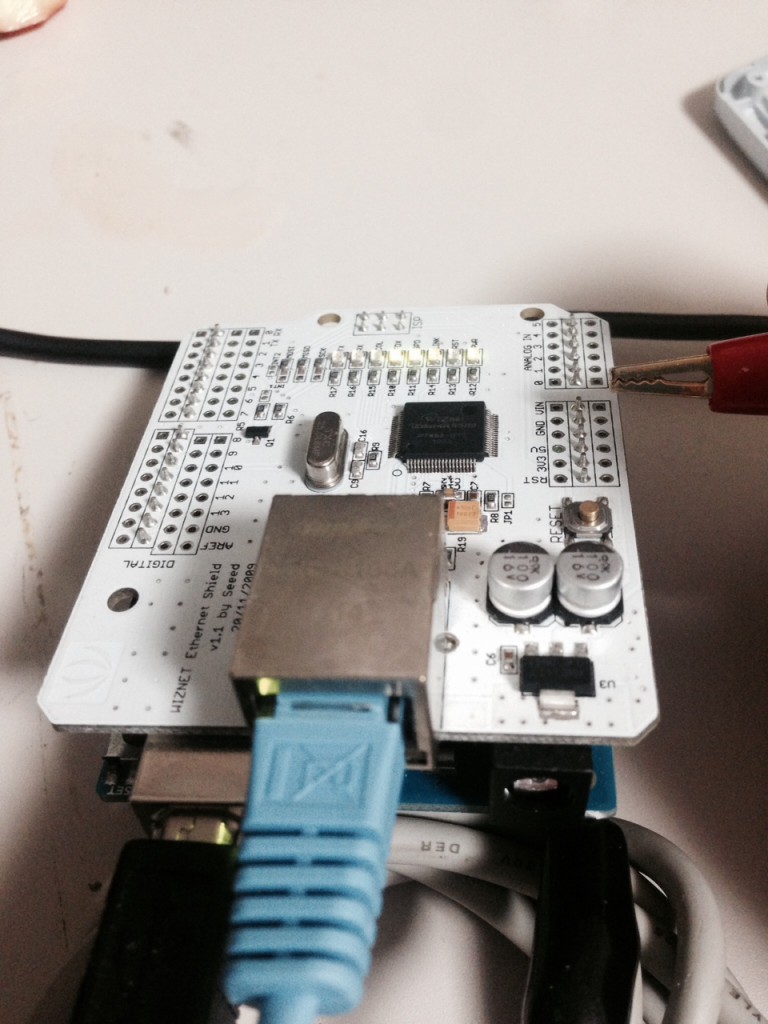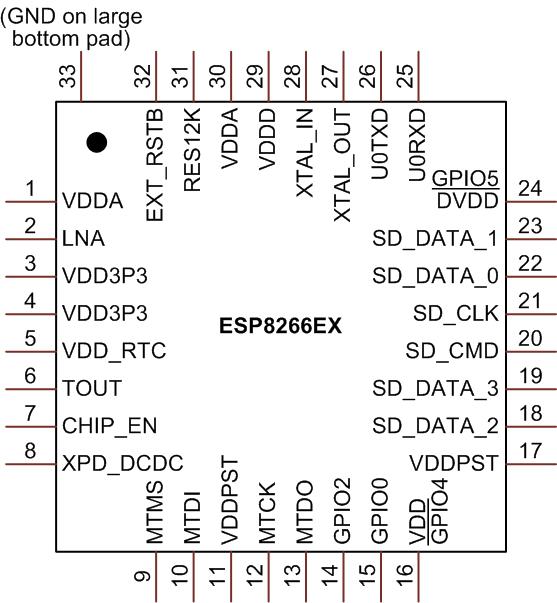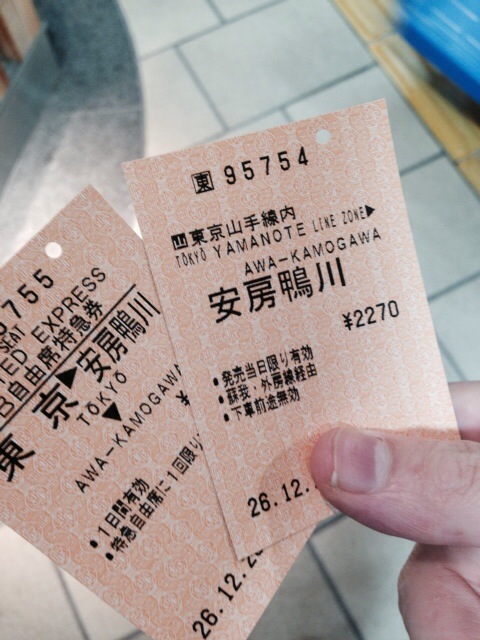Arduino SNMP Voltage Monitor
As a quick proof of concept I wanted to try using the Arduino with a Wiznet TCP/IP Ethernet chip as a SNMP server to monitor an analog input. The eventual use-case being a battery monitor. Turns out there’s already an SNMP library for the Arduino called Agentuino. It hasn’t been updated in a couple of years, but seems to work well. I installed the library and modified the code to catch the OID associated with UPS battery charge level (1.3.6.1.4.1.318.1.1.1.2.2.1.0). I then just return the value of input A0. This can then be read using snmpget (available in the snmp package on Debian):
root@navlaptop:/home/new# snmpget -v 1 -r 1 -c public 192.168.2.64 1.3.6.1.4.1.318.1.1.1.2.2.1.0 # NC iso.3.6.1.4.1.318.1.1.1.2.2.1.0 = INTEGER: 78 root@navlaptop:/home/new# snmpget -v 1 -r 1 -c public 192.168.2.64 1.3.6.1.4.1.318.1.1.1.2.2.1.0 # ~ 2.5V iso.3.6.1.4.1.318.1.1.1.2.2.1.0 = INTEGER: 444 root@navlaptop:/home/new# snmpget -v 1 -r 1 -c public 192.168.2.64 1.3.6.1.4.1.318.1.1.1.2.2.1.0 #NC iso.3.6.1.4.1.318.1.1.1.2.2.1.0 = INTEGER: 88
So the setup appears to work quite well. One concern is the power concumption which with the Arduino and Wiznet is around 170mA. This might not be suitable for the solar deployment I’ve been looking at.
Anyway the code is below (it’s just a modified version of the Agentuino sample):
/** * Agentuino SNMP Agent Library Prototyping... * * Copyright 2010 Eric C. Gionet <[email protected]> * */ #include <Streaming.h> // Include the Streaming library #include <Ethernet.h> // Include the Ethernet library #include <SPI.h> #include <MemoryFree.h> #include <Agentuino.h> #include <Flash.h> // #define DEBUG // static byte mac[] = { 0xDE, 0xAD, 0xBE, 0xEF, 0xFE, 0xED }; static byte ip[] = { 192, 168, 2, 64 }; static byte gateway[] = { 192, 168, 2, 1 }; static byte subnet[] = { 255, 255, 255, 0 }; // // tkmib - linux mib browser // // RFC1213-MIB OIDs // .iso (.1) // .iso.org (.1.3) // .iso.org.dod (.1.3.6) // .iso.org.dod.internet (.1.3.6.1) // .iso.org.dod.internet.mgmt (.1.3.6.1.2) // .iso.org.dod.internet.mgmt.mib-2 (.1.3.6.1.2.1) // .iso.org.dod.internet.mgmt.mib-2.system (.1.3.6.1.2.1.1) // .iso.org.dod.internet.mgmt.mib-2.system.sysDescr (.1.3.6.1.2.1.1.1) const static char sysDescr[] PROGMEM = "1.3.6.1.2.1.1.1.0"; // read-only (DisplayString) // .iso.org.dod.internet.mgmt.mib-2.system.sysObjectID (.1.3.6.1.2.1.1.2) const static char sysObjectID[] PROGMEM = "1.3.6.1.2.1.1.2.0"; // read-only (ObjectIdentifier) // .iso.org.dod.internet.mgmt.mib-2.system.sysUpTime (.1.3.6.1.2.1.1.3) const static char sysUpTime[] PROGMEM = "1.3.6.1.2.1.1.3.0"; // read-only (TimeTicks) // .iso.org.dod.internet.mgmt.mib-2.system.sysContact (.1.3.6.1.2.1.1.4) const static char sysContact[] PROGMEM = "1.3.6.1.2.1.1.4.0"; // read-write (DisplayString) // .iso.org.dod.internet.mgmt.mib-2.system.sysName (.1.3.6.1.2.1.1.5) const static char sysName[] PROGMEM = "1.3.6.1.2.1.1.5.0"; // read-write (DisplayString) // .iso.org.dod.internet.mgmt.mib-2.system.sysLocation (.1.3.6.1.2.1.1.6) const static char sysLocation[] PROGMEM = "1.3.6.1.2.1.1.6.0"; // read-write (DisplayString) // .iso.org.dod.internet.mgmt.mib-2.system.sysServices (.1.3.6.1.2.1.1.7) const static char sysServices[] PROGMEM = "1.3.6.1.2.1.1.7.0"; // read-only (Integer) // .1.3.6.1.4.1.318.1.1.1.2.2.1.0 const static char upsBatPnct[] PROGMEM = "1.3.6.1.4.1.318.1.1.1.2.2.1.0"; // // Arduino defined OIDs // .iso.org.dod.internet.private (.1.3.6.1.4) // .iso.org.dod.internet.private.enterprises (.1.3.6.1.4.1) // .iso.org.dod.internet.private.enterprises.arduino (.1.3.6.1.4.1.36582) // // // RFC1213 local values static char locDescr[] = "Agentuino, a light-weight SNMP Agent."; // read-only (static) static char locObjectID[] = "1.3.6.1.3.2009.0"; // read-only (static) static uint32_t locUpTime = 0; // read-only (static) static char locContact[20] = "Eric Gionet"; // should be stored/read from EEPROM - read/write (not done for simplicity) static char locName[20] = "Agentuino"; // should be stored/read from EEPROM - read/write (not done for simplicity) static char locLocation[20] = "Nova Scotia, CA"; // should be stored/read from EEPROM - read/write (not done for simplicity) static int32_t locServices = 7; // read-only (static) uint32_t prevMillis = millis(); char oid[SNMP_MAX_OID_LEN]; SNMP_API_STAT_CODES api_status; SNMP_ERR_CODES status; void pduReceived() { SNMP_PDU pdu; // #ifdef DEBUG Serial << F("UDP Packet Received Start..") << F(" RAM:") << freeMemory() << endl; #endif // api_status = Agentuino.requestPdu(&pdu); // if ( pdu.type == SNMP_PDU_GET || pdu.type == SNMP_PDU_GET_NEXT || pdu.type == SNMP_PDU_SET && pdu.error == SNMP_ERR_NO_ERROR && api_status == SNMP_API_STAT_SUCCESS ) { // pdu.OID.toString(oid); // //Serial << "OID: " << oid << endl; // if ( strcmp_P(oid, sysDescr ) == 0 ) { // handle sysDescr (set/get) requests if ( pdu.type == SNMP_PDU_SET ) { // response packet from set-request - object is read-only pdu.type = SNMP_PDU_RESPONSE; pdu.error = SNMP_ERR_READ_ONLY; } else { // response packet from get-request - locDescr status = pdu.VALUE.encode(SNMP_SYNTAX_OCTETS, locDescr); pdu.type = SNMP_PDU_RESPONSE; pdu.error = status; } // #ifdef DEBUG Serial << F("sysDescr...") << locDescr << F(" ") << pdu.VALUE.size << endl; #endif } else if ( strcmp_P(oid, sysUpTime ) == 0 ) { // handle sysName (set/get) requests if ( pdu.type == SNMP_PDU_SET ) { // response packet from set-request - object is read-only pdu.type = SNMP_PDU_RESPONSE; pdu.error = SNMP_ERR_READ_ONLY; } else { // response packet from get-request - locUpTime status = pdu.VALUE.encode(SNMP_SYNTAX_TIME_TICKS, locUpTime); pdu.type = SNMP_PDU_RESPONSE; pdu.error = status; } // #ifdef DEBUG Serial << F("sysUpTime...") << locUpTime << F(" ") << pdu.VALUE.size << endl; #endif } else if ( strcmp_P(oid, sysName ) == 0 ) { // handle sysName (set/get) requests if ( pdu.type == SNMP_PDU_SET ) { // response packet from set-request - object is read/write status = pdu.VALUE.decode(locName, strlen(locName)); pdu.type = SNMP_PDU_RESPONSE; pdu.error = status; } else { // response packet from get-request - locName status = pdu.VALUE.encode(SNMP_SYNTAX_OCTETS, locName); pdu.type = SNMP_PDU_RESPONSE; pdu.error = status; } // #ifdef DEBUG Serial << F("sysName...") << locName << F(" ") << pdu.VALUE.size << endl; #endif } else if ( strcmp_P(oid, sysContact ) == 0 ) { // handle sysContact (set/get) requests if ( pdu.type == SNMP_PDU_SET ) { // response packet from set-request - object is read/write status = pdu.VALUE.decode(locContact, strlen(locContact)); pdu.type = SNMP_PDU_RESPONSE; pdu.error = status; } else { // response packet from get-request - locContact status = pdu.VALUE.encode(SNMP_SYNTAX_OCTETS, locContact); pdu.type = SNMP_PDU_RESPONSE; pdu.error = status; } // #ifdef DEBUG Serial << F("sysContact...") << locContact << F(" ") << pdu.VALUE.size << endl; #endif } else if ( strcmp_P(oid, sysLocation ) == 0 ) { // handle sysLocation (set/get) requests if ( pdu.type == SNMP_PDU_SET ) { // response packet from set-request - object is read/write status = pdu.VALUE.decode(locLocation, strlen(locLocation)); pdu.type = SNMP_PDU_RESPONSE; pdu.error = status; } else { // response packet from get-request - locLocation status = pdu.VALUE.encode(SNMP_SYNTAX_OCTETS, locLocation); pdu.type = SNMP_PDU_RESPONSE; pdu.error = status; } // #ifdef DEBUG Serial << F("sysLocation...") << locLocation << F(" ") << pdu.VALUE.size << endl; #endif } else if ( strcmp_P(oid, sysServices) == 0 ) { // handle sysServices (set/get) requests if ( pdu.type == SNMP_PDU_SET ) { // response packet from set-request - object is read-only pdu.type = SNMP_PDU_RESPONSE; pdu.error = SNMP_ERR_READ_ONLY; } else { // response packet from get-request - locServices status = pdu.VALUE.encode(SNMP_SYNTAX_INT, locServices); pdu.type = SNMP_PDU_RESPONSE; pdu.error = status; } // #ifdef DEBUG Serial << F("locServices...") << locServices << F(" ") << pdu.VALUE.size << endl; #endif } else if ( strcmp_P(oid, upsBatPnct) == 0) { // battery voltage output int val = analogRead(0); status = pdu.VALUE.encode(SNMP_SYNTAX_INT, val); pdu.type = SNMP_PDU_RESPONSE; pdu.error = status; } else { // oid does not exist // // response packet - object not found pdu.type = SNMP_PDU_RESPONSE; pdu.error = SNMP_ERR_NO_SUCH_NAME; } // Agentuino.responsePdu(&pdu); } // Agentuino.freePdu(&pdu); // //Serial << "UDP Packet Received End.." << " RAM:" << freeMemory() << endl; } void setup() { Serial.begin(9600); Ethernet.begin(mac, ip); // api_status = Agentuino.begin(); // if ( api_status == SNMP_API_STAT_SUCCESS ) { // Agentuino.onPduReceive(pduReceived); // delay(10); // Serial << F("SNMP Agent Initalized...") << endl; // return; } // delay(10); // Serial << F("SNMP Agent Initalization Problem...") << status << endl; } void loop() { // listen/handle for incoming SNMP requests Agentuino.listen(); // // sysUpTime - The time (in hundredths of a second) since // the network management portion of the system was last // re-initialized. if ( millis() - prevMillis > 1000 ) { // increment previous milliseconds prevMillis += 1000; // // increment up-time counter locUpTime += 100; } }
Arduino SNMP:
https://code.google.com/p/agentuino/
Arduino SNMP Temp:
http://openhardware.gridshield.net/home/arduino-snmp-temperature-sensor