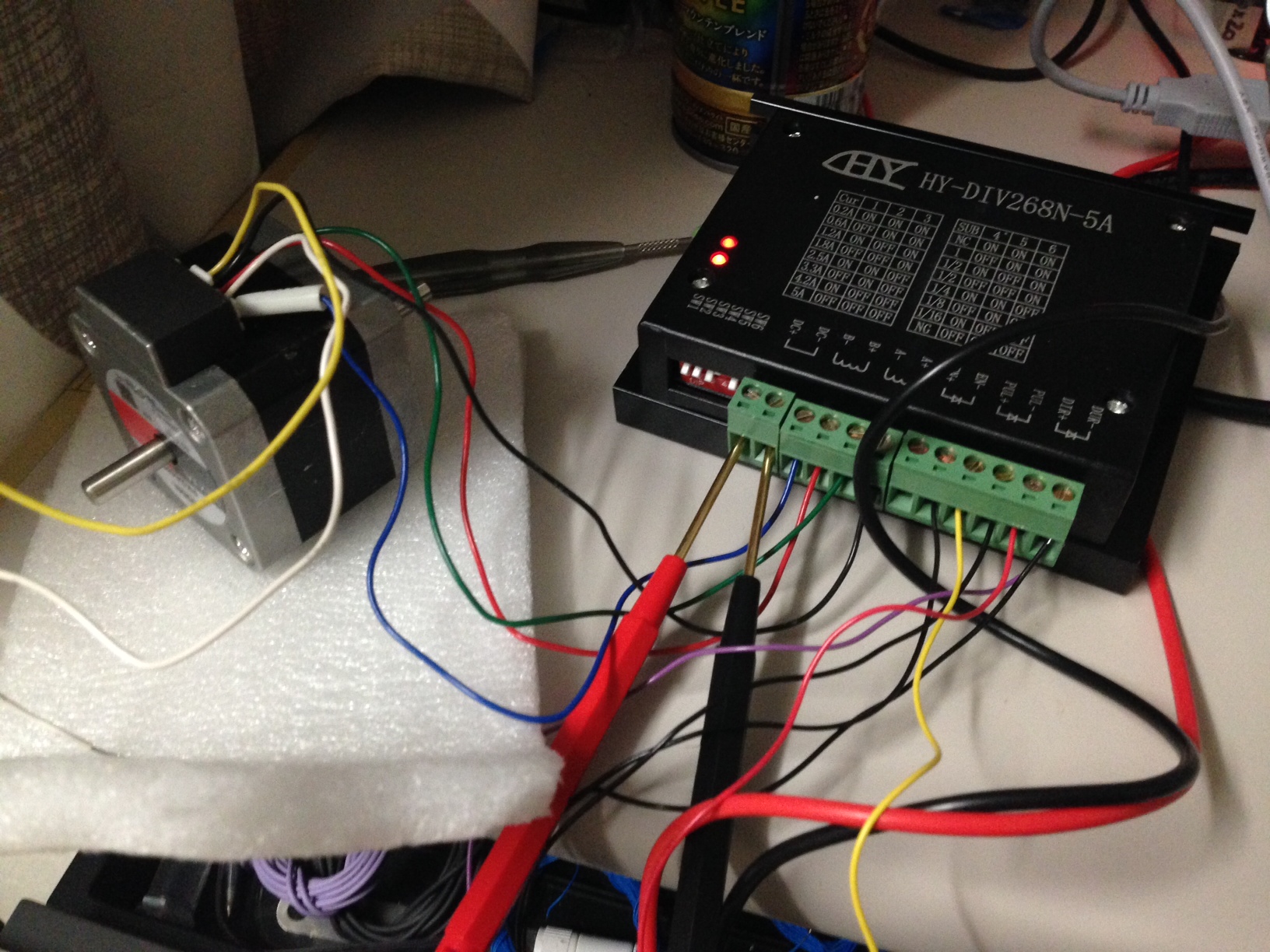MMA7455L 3-axis accelerometer notes
The Safecast X Kickstarter Geiger counter which I wrote the firmware for contained a MMA7455L 3-axis accelerometer. The MMA7455L is an I2C device and it’s fairly easy to work with.
We didn’t end up doing much with the accelerometer but the readings were stored in the log files. I figured it might be interesting to filter the readings based on device orientation at some point.
Here’s the relevant portion of the code, it was written for the STM32 (and libmaple) but should be easily adaptable for other platforms, accel_read_state wakeups up the accelerometer and grabs a reading, before sending it back to sleep, this fit the use-case in the geiger counter where we were only taking periodic readings.
#include "i2c.h"
#include <stdint.h>
#define ACCEL_I2C I2C1
#define ACCEL_ADDR 0x1D
static struct i2c_dev *i2c = ACCEL_I2C;
static int accel_write(uint8 addr, uint8 value) {
struct i2c_msg msg;
uint8 bytes[2];
int result;
bytes[0] = addr;
bytes[1] = value;
msg.addr = ACCEL_ADDR;
msg.flags = 0;
msg.length = sizeof(bytes);
msg.xferred = 0;
msg.data = bytes;
result = i2c_master_xfer(i2c, &msg, 1, 1);
return result;
}
static uint8 accel_read(uint8 addr) {
struct i2c_msg msgs[2];
uint8 byte;
byte = addr;
msgs[0].addr = msgs[1].addr = ACCEL_ADDR;
msgs[0].length = msgs[1].length = sizeof(byte);
msgs[0].data = msgs[1].data = &byte;
msgs[0].flags = 0;
msgs[1].flags = I2C_MSG_READ;
i2c_master_xfer(i2c, msgs, 2, 1);
return byte;
}
static void accel_wakeup(void) {
/* Set the mode to "measurement", measuring 2g */
accel_write(0x16, 0x04 | 0x01);
}
static int accel_ready(void) {
return (accel_read(0x09) & 1);
}
static int accel_sleep(void) {
return accel_write(0x16, 0);
}
uint8 accel_read_state(int16 *x, int16 *y, int16 *z) {
struct i2c_msg msgs[2];
signed char values[6];
uint8 addr = 0x00; /* 10-bits read value */
int32 result = 0;
accel_wakeup();
for(int n=0;(!accel_ready()) && (n < 10);n++) delay_us(1000);
if(!accel_ready()) return 200;
msgs[0].addr = ACCEL_ADDR;
msgs[0].length = sizeof(uint8_t);
msgs[0].data = &addr;
msgs[0].flags = 0;
msgs[1].addr = ACCEL_ADDR;
msgs[1].length = sizeof(values);
msgs[1].data = (uint8 *)values;
msgs[1].flags = I2C_MSG_READ;
result = i2c_master_xfer(i2c, msgs, 2, 1);
if(result == I2C_STATE_ERROR ) return 100;
if(result == I2C_ERROR_TIMEOUT) return 10;
if (x)
*x = (values[1]<<2) | (values[0]);
if (y)
*y = (values[3]<<2) | (values[2]);
if (z)
*z = (values[5]<<2) | (values[4]);
accel_sleep();
return 0;
}
int accel_init(void) {
return 0;
}
int accel_deinit() {
// suspends accel
accel_write(0x16, 0);
return 0;
}