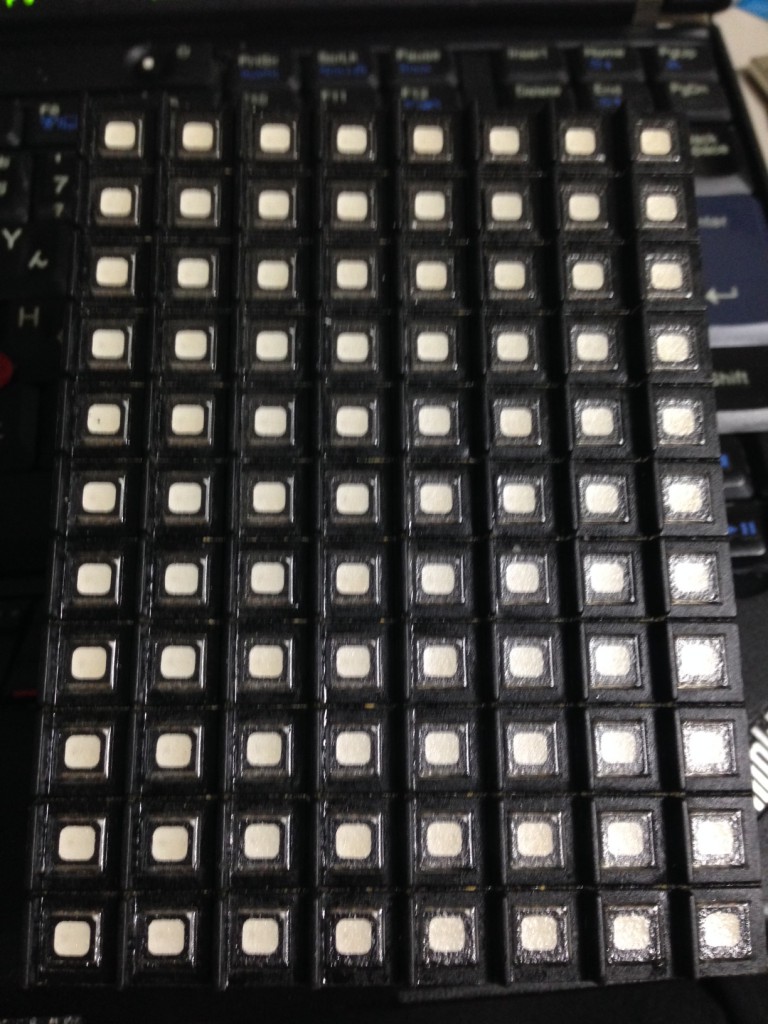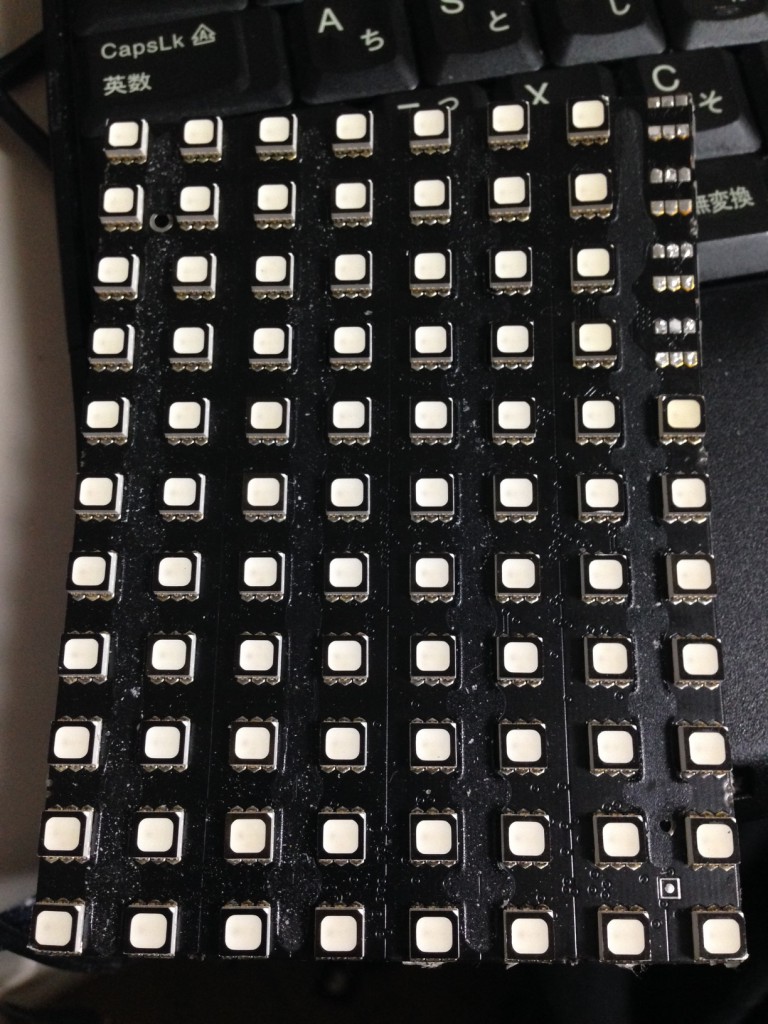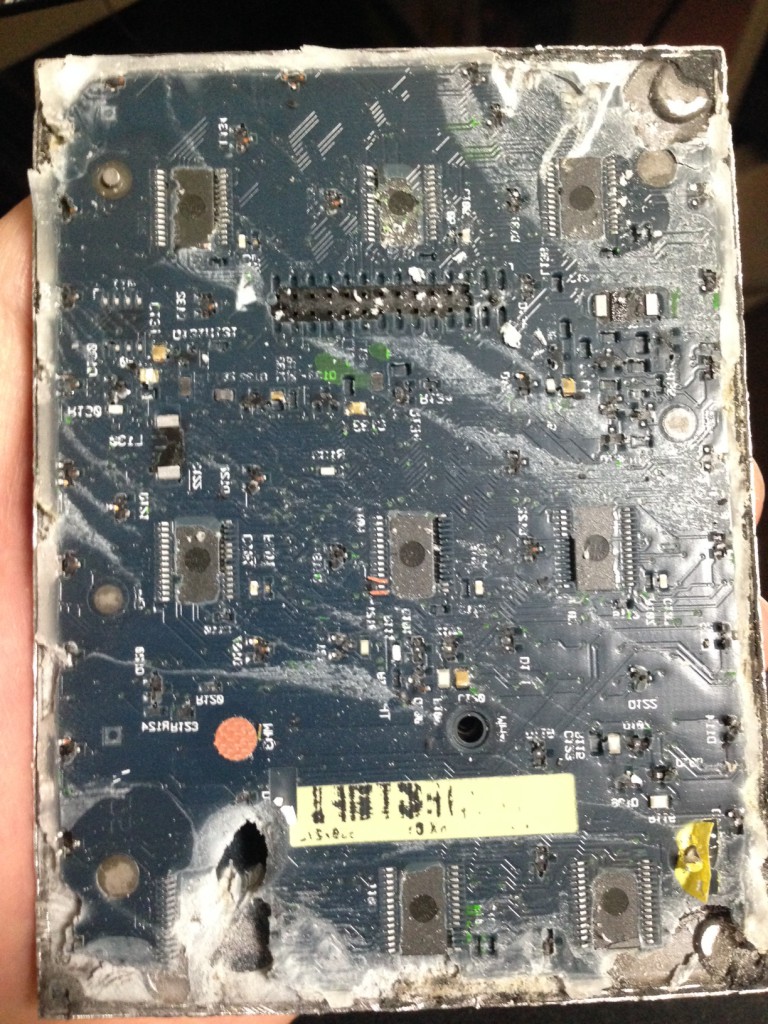Calling C from JS with Emscripten, minimal examples
There are a few ways of doing this, this is the simplest, but also slowest. The options are listed on the Emscripten wiki here.
Return an int, complete example
Sample C file (I called it call.c):
#include <math.h>
int test1(int x) {
return sqrt(x);
}
int test2(int x) {
return sqrt(x)+1;
}
Compile as follows:
emcc call.c -o call.js -s EXPORTED_FUNCTIONS="['_test1','_test2']"
You can then create a html file which calls this JS code:
<!DOCTYPE html> <html> <body> <script src="call.js"></script> <script> var result = Module.ccall( 'test1', // name of C function 'number', // return type ['number'], // argument types [28]); // arguments document.write(result); </script> </body> </html>
Passing and returning an array of ints
This is a little harder, Emscripten doesn’t really help you out, you have to format the arrays in memory manually.
Sample C program two functions, one passing and returning a char *, the other int *s.
#include <math.h>
#include <stdlib.h>
#include <string.h>
char *test1(char *instr) {
char *array = malloc(sizeof(char)*strlen(instr));
strcpy(array,instr); // the horror!!
int size = strlen(array);
for(int n=0;n<size;n++) {
if((array[n] >= 'a') && (array[n] <= 'z')) array[n] -= 'a'-'A';
}
return array;
}
int *test2(int *in,int size) {
int *array = malloc(sizeof(int)*size);
for(int n=0;n<size;n++) {
array[n] = in[n]*2;
}
return array;
}
emcc call.c -o call.js -s EXPORTED_FUNCTIONS="['_test1','_test2']"
The JS can then be called from html as follows:
<!DOCTYPE html>
<html>
<body>
<script src="call.js"></script>
<script>
function write_1d_int32_array(ptr,array) {
for(i=0;i<array.length;i++) {
Module.setValue(ptr,array[i],'i32');
ptr += 4;
}
}
function read_1d_int32_array(ptr,length) {
var array = [];
for(i=0;i<length;i++) {
var value = Module.getValue(ptr+(i*4),'i32');
array.push(value);
}
return array;
}
// test1 - a C function that takes, and returns a C style string (char *)
var mystring = "test";
var strptr = Module._malloc(mystring.length);
Module.writeAsciiToMemory(mystring, strptr);
var retstrptr = Module.ccall('test1', // name of C function
'number', // return type
['number'], // argument types
[strptr]); // arguments
// Convert the resulting string to a JS string
var retstr = Pointer_stringify(retstrptr);
document.write(retstr);
// test2 - a C function that takes, and returns a C style int array (int *)
var myarray = [10,20,30,40,50];
var arrayptr = Module._malloc(myarray.length*4);
write_1d_int32_array(arrayptr,myarray);
var retarrayptr = Module.ccall('test2', // name of C function
'number', // return type
['number'], // argument types
[arrayptr,myarray.length]); // arguments
// Convert the resulting pointer to a JS array
var retarray = read_1d_int32_array(retarrayptr,myarray.length);
document.write(retarray);
</script>
</body>
</html>