Siglent SSA3015X Plus Upgrade Issues
The SSA3015X Plus contains identical hardware to the SVA1015X vector network analyzer. A popular mod is therefore to software upgrade these instruments, which requires some hacking around.
There’s a “cross-flash” upgrade file floating around on the forums, however this is for upgrading the SSA3021X Plus. When used on a SSA3015X Plus it will /kind of/ work, but essentially result in an unusable instrument. The hardware is different enough between these instruments to cause issues. In particular, the UI doesn’t work at all. You can actually get some control over the UI by connecting to the instrument over Ethernet, attempting to upload a firmware image (which seems to force it into remote mode, so the buttons no longer create phantom input) and then connecting a mouse to the unit. This will then let you navigate menus and attempt firmware uploads.
But I was unable successfully restore the original firmware or enable telnet using this method. I think the problem is that the unit “type” and valid upgrade configuration are mismatched, and essentially nothing will install.
In the end I opened the device and connecting to the UART port. This use 3.3V, 115200 8N1 on the following pins:
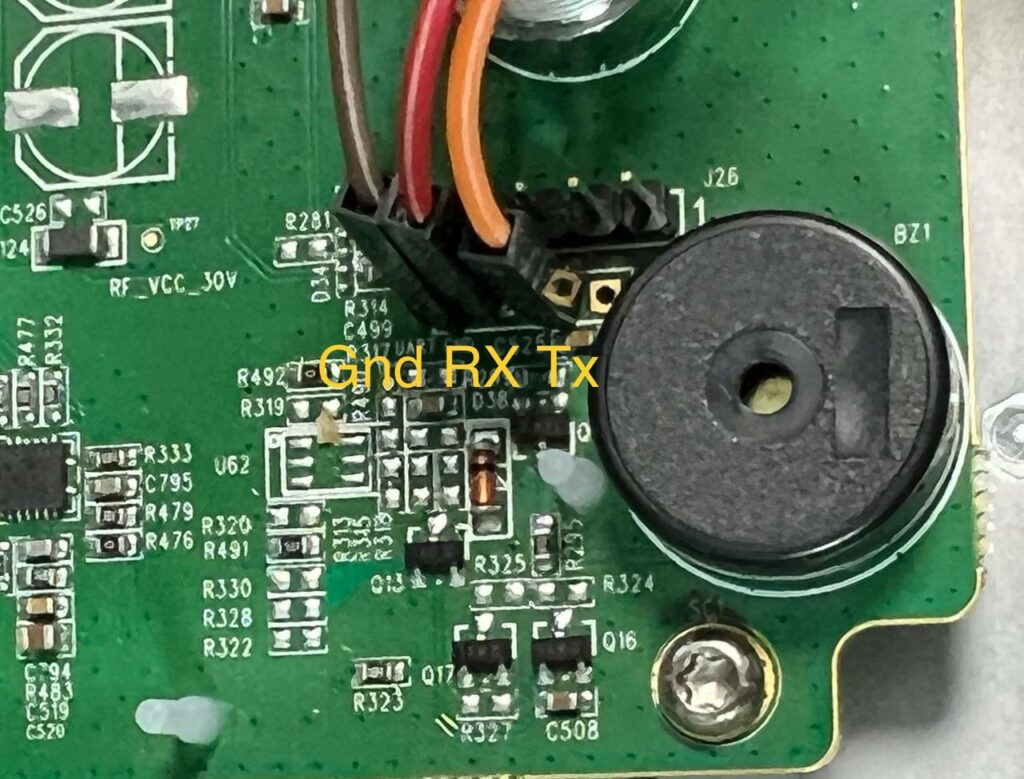
Luckily I’d used the “backup” ADS upgrade package to dump the flash contents. Using the serial port you can re-flash the instrument. But first you need to figure out which files to flash where. I could just about figure out which files corresponded to the rootfs datafs and siglent partitions from the file sizes. Flashing these resulted in the bootable instrument, I was then able to install one the the telnet images (from memory SSA3000X+_telnet_11411.ADS) to enable telnet and change the upgrade_static_id in /usr/bin/siglent/config/NSP_config_upgrade_info.xml back to 11407.
This let me flash a stock firmware image, and get back to square one. From here you can use one of the other telnet images to enable telnet (I think this one). Change the upgrade_static_id to 11402 and upgrade to the SVA1015X using the stock firmware.
During the uboot reflash I used the following command to restore the firmware backup:
usb start
if fatload usb 0 0x100000 rootfs.cramfs; then nand erase ${rootfs_addr} ${rootfs_size};nand write 0x100000 ${rootfs_addr} ${filesize};mw.b 0x100000 0x0 ${filesize} && fi
if fatload usb 0 0x100000 siglent.img; then nand erase ${siglent_addr} ${siglent_size};nand write 0x100000 ${siglent_addr} ${filesize};mw.b 0x100000 0x0 ${filesize} && fi
if fatload usb 0 0x100000 datafs.img; then nand erase ${datafs_addr} ${datafs_size};nand write 0x100000 ${datafs_addr} ${filesize};mw.b 0x100000 0x0 ${filesize} && fiMy files are available here.
This tool also works: https://pastebin.com/rhdW63Vz