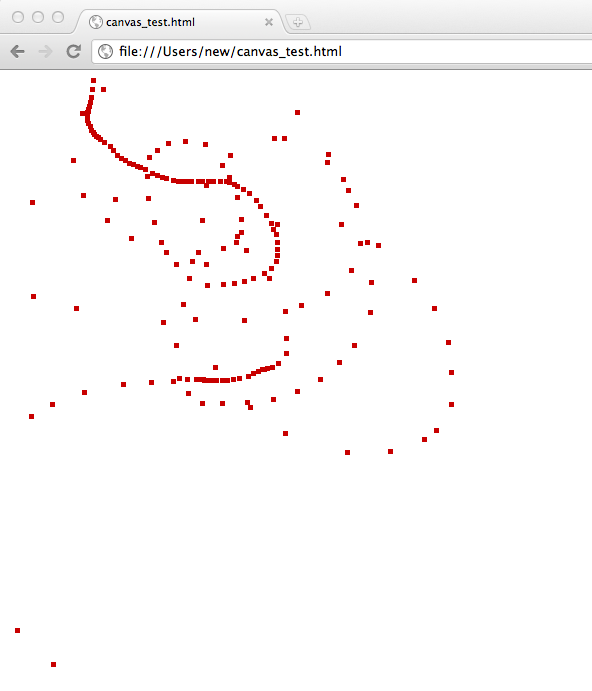HTML Canvas simple example
<html>
<head>
<script type="text/javascript">
function draw_rect(x,y) {
var canvas = document.getElementById("m_canvas");
if(canvas.getContext) {
var ctx = canvas.getContext("2d");
ctx.fillStyle = "rgb(200,0,0)";
ctx.fillRect(x,y,5,5);
}
}
function onMouseMove(evt) {
draw_rect(evt.pageX,evt.pageY);
}
window.onmousemove = onMouseMove;
</script>
</head>
<canvas id="m_canvas" width="800" height="600">You need a better web browser.</canvas>
</body>
</html>